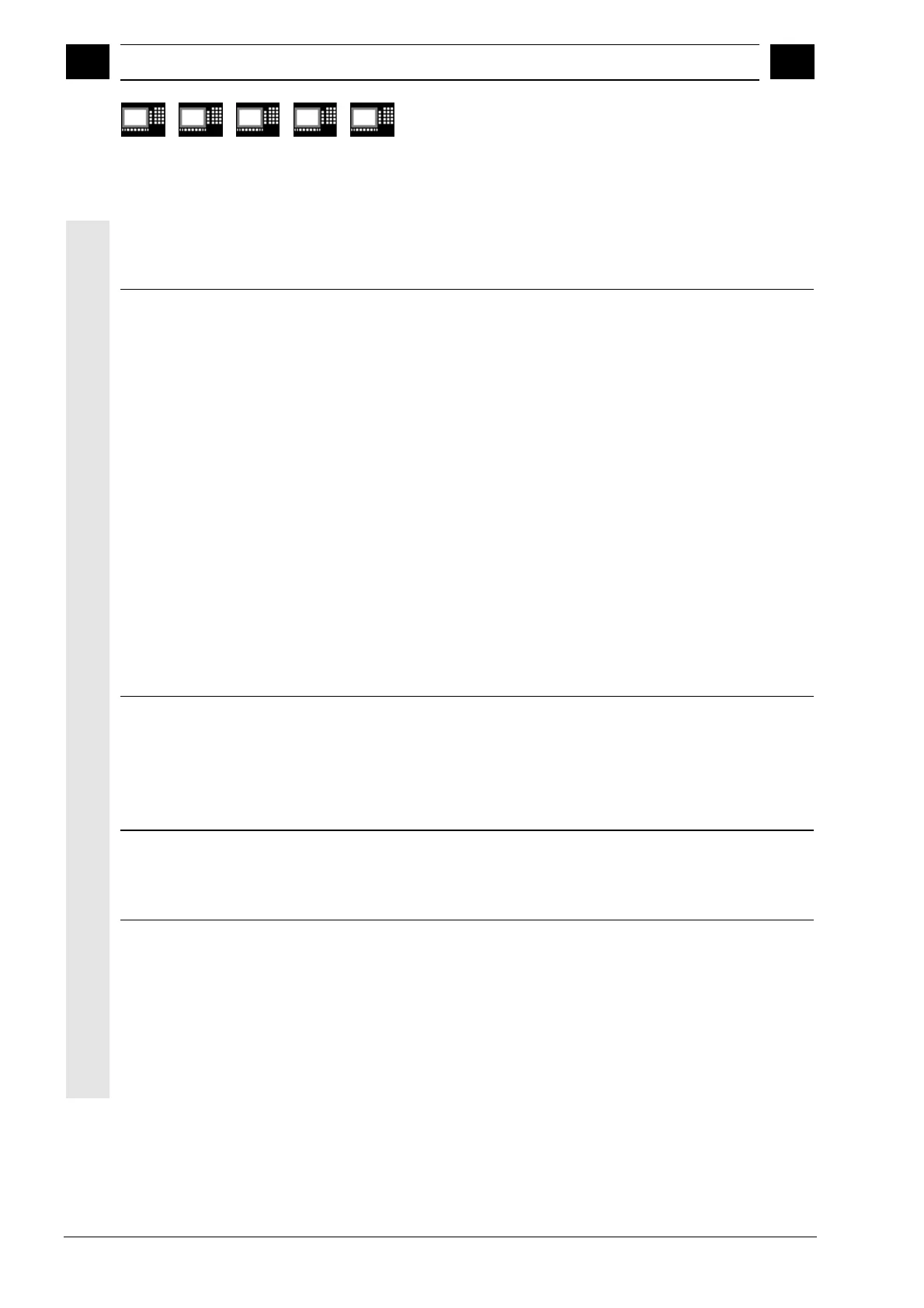1
Flexible NC programming 04.00
1.13 Pro
ram coordination
1
840D
NCU 571
840D
NCU 572
NCU 573
FM-NC 810D 840Di
Siemens AG 2000. All rights reserved
1-64
SINUMERIK 840D/840Di/810D/FM-NC Programming Guide Advanced (PGA)
−
04.00 Edition
Instructions for program coordination
•
Specification with absolute path
INIT
(
n,"/_HUGO_DIR/_N_name_MPF"
) or
INIT (n,"
/
_N_MPF_DIR/_N_name_MPF"
)
Example:
INIT(2,"/_N_WCS_DIR/_DRESSING_MPF")
G01 F0.1
START
INIT (2,"/_N_WCS_DIR/_N_UNDER_1_SPF")
The absolute path is programmed according
to the following rules:
•
Current directory
/_N_
name
_MPF
"current directory" stands for the selected
workpiece directory or the standard
directory
/_N_MPF_DIR
.
•
Selects a particular program for execution
in a particular channel:
n: Number of the channel, value per
control configuration
•
Complete program name
SW 3 and lower:
At least one executable block must be
programmed between an
init
command
(without synchronization) and an
NC start
.
With subprogram calls "_SPF" must be added
to the path.
•
Specification with relative path
Example:
INIT(2,"DRESS")
INIT(3,"UNDER_1_SPF")
The same rules apply to relative path
definition as for program calls.
With subprogram calls "_SPF" must be added
to the program name.
START (n,n)
Starts the selected programs in the other
channels.
n,n: Number of the channel: value depends on
control configuration
WAITM (Marker No.,n,n,...)
Sets the marker "Marker No." in the same
channel. Terminate previous block with exact
stop. Waits for the markers with the same
"Marker no." in the specified channels "n" (current
channel does not have to be specified). Marker is
deleted after synchronization.
10 markers can be set per channel
simultaneously.
