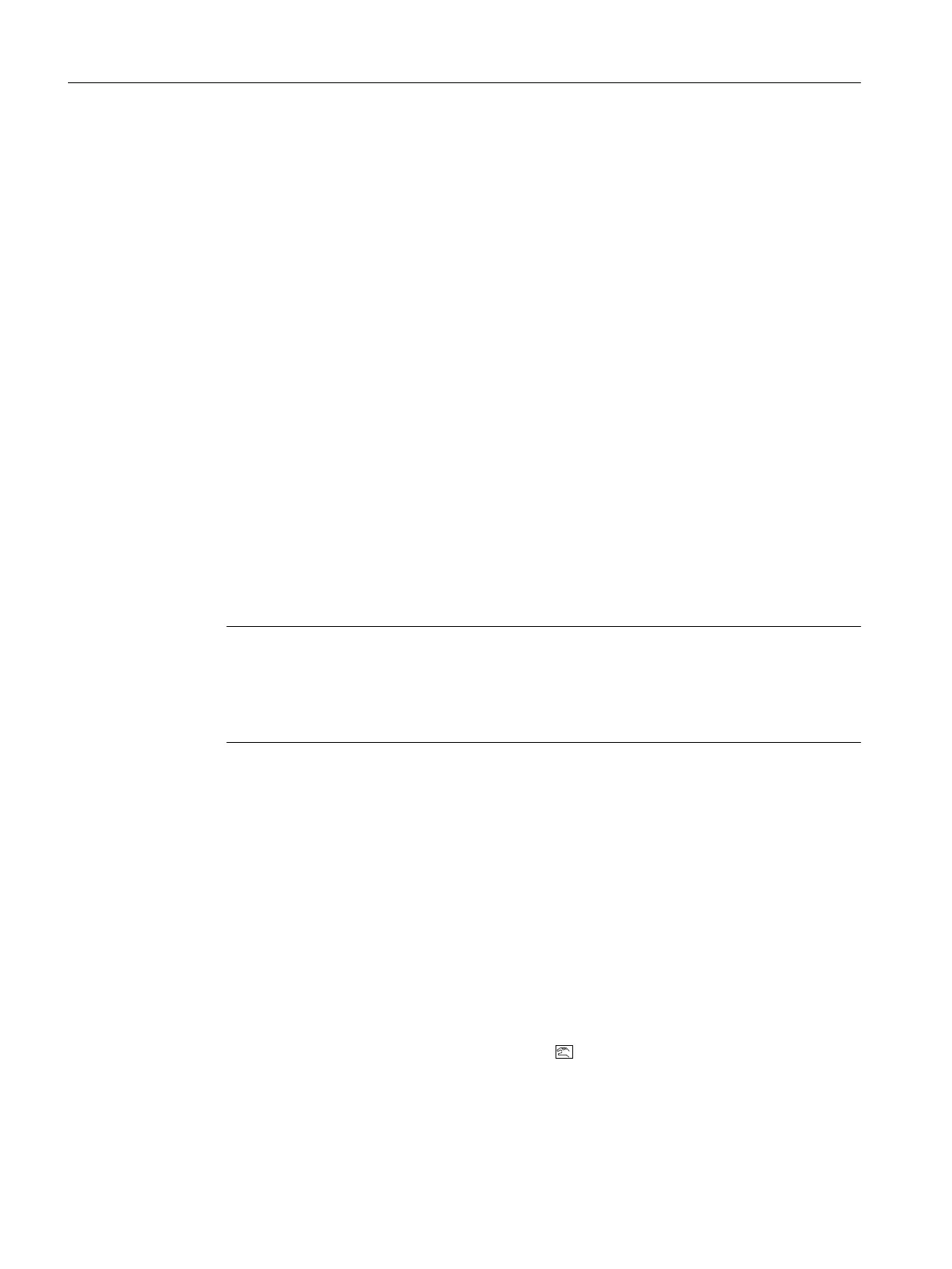3. Fix the actuator at its current position mechanically or pneumatically. Use the locking
function of your mounting kit, if available.
4. Determine the actual position value. To do this, read the actual position value from the
display of the previous positioner. Note down the read value.
5. Dismount the previous positioner from the actuator.
6. Attach the lever arm of the previous positioner to the new positioner.
7. Mount the new positioner on the actuator.
8. Set the transmission ratio selector of the new positioner to the same position as that of the
previous positioner.
9. If the displayed actual position value differs from the noted value, correct the deviation by
moving the friction clutch.
10.The new positioner is ready for operation when the displayed and noted values match.
11.Release the fixing of the actuator.
Second possibility - without communication
1. Fix the actuator at its current position mechanically or pneumatically. Use the locking
function of your mounting kit, if available.
2. Determine the actual position value. To do this, read the actual position value on the display
of the previous positioner. Note down the read value.
Note
Electronics defect
If the positioner's electronics are defective, measure the actual position value with a ruler or
protractor at the actuator or process valve. Convert the read value into %. Note down the
converted value.
3. Dismount the previous positioner from the actuator.
4. Attach the lever arm of the previous positioner to the new positioner.
5. To prevent interference with the ongoing process, initialize the new positioner on an
actuator with a similar stroke or swivel range. Attach the new positioner to this actuator.
Initialize the new positioner.
6. Then dismount the new, initialized positioner from this actuator.
7. Mount the new, initialized positioner on the fixed actuator.
8. If the displayed actual position value differs from the noted value, correct the deviation by
moving the friction clutch.
9. Use the buttons on the positioner to enter the parameters which deviate from the factory
setting, such as type of actuator or tight closing.
10.Change to the measured value view using the button, see section "Description of
operating modes (Page 99)".
11.Release the fixing of the actuator.
Commissioning
7.13 Device replacement
SIPART PS2 with 4 to 20 mA/HART
130 Operating Instructions, 11/2019, A5E00074631-AE
