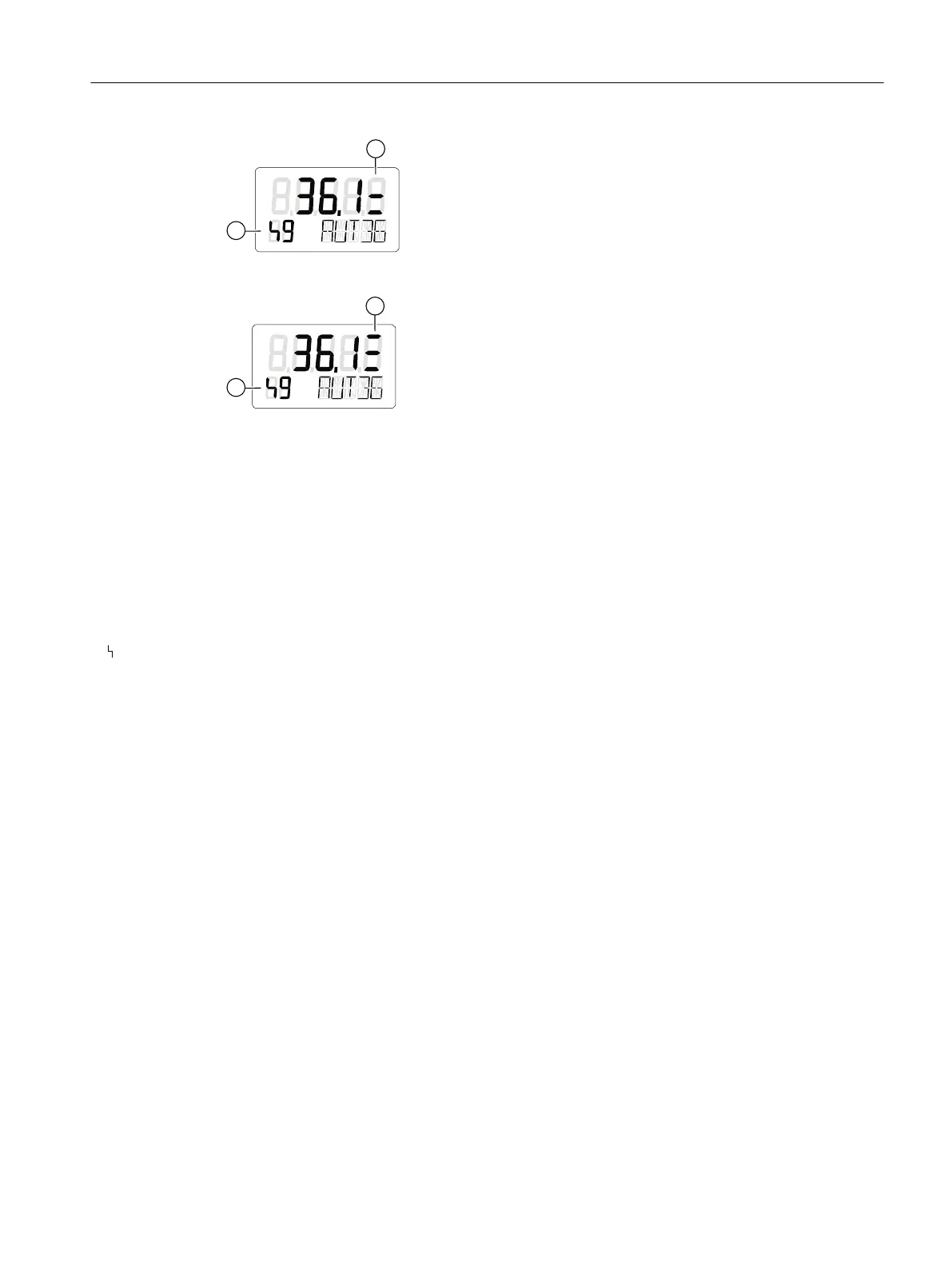Figure 8-7 Display of a threshold 2 error message with two columns (maintenance demanded)
Figure 8-8 Display of a threshold 3 error message with three columns (maintenance alarm)
The factory setting is 'OFF'.
8.4.3 Advanced diagnostic parameters A to U
8.4.3.1 Partial stroke test 'A.\\PST'
A. PST - Partial Stroke Test
Requirement: The parameter "52.XDIAG (Page 162)" is set to "On1", "On2" or
"On3".
Possible settings: ● OFF
● On
Purpose: Use this parameter to activate and deactivate the partial stroke test.
To activate monitoring, assign the parameter value "On". Sub-pa‐
rameters are displayed.
Trigger the partial stroke test using:
● Buttons on the device
● A digital input
● Communication
● A cyclic test interval
The current status of the partial stroke test is displayed in the diag‐
nostic value "12.PST (Page 218)".
Diagnostic value "13.PRPST (Page 219)" and "14.NXPST
(Page 219)" provide additional information on the partial stroke test.
Factory setting: OFF
Parameter assignment
8.4 Description of parameters
SIPART PS2 with 4 to 20 mA/HART
Operating Instructions, 11/2019, A5E00074631-AE 163
