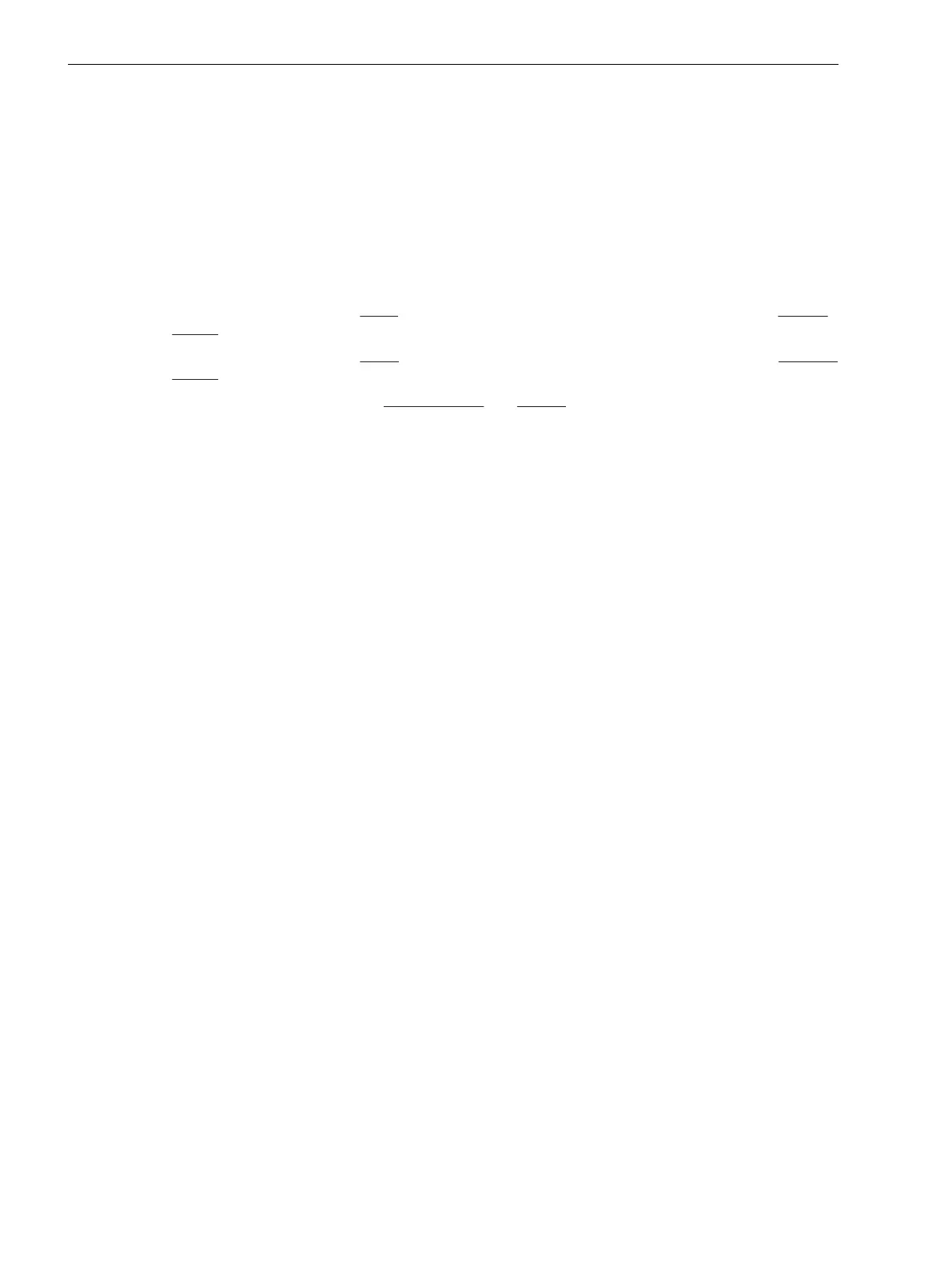•
Element OFF: The element is ineffective;
•
Element ON: with Trip: The element is effective and issues an alarm and a trip command (after time
has expired) following irregular frequency deviations;
•
Element ON: Alarm only: The element is effective and issues an alarm but no trip command following
irregular frequency deviations;
Pickup Values, Time Delay
The configured pickup value determines whether a frequency element is to respond to overfrequency or
underfrequency.
•
If an element is set to a value
above the rated frequency, it is automatically interpreted to be an overfre-
quency element f>.
•
If an element is set to a value
below the rated frequency, it is automatically interpreted to be an underfre-
quency element f<.
•
If an element is set exactly to the
rated frequency, it is inactive.
A pickup value can be set for each element according to above rules. The addresses and possible setting
ranges are determined by the rated frequency as configured in the power system data 1 (Section
2.1.3.1 Setting Notes) at Rated Frequency (address 230).
Note that none of the frequency elements is set to less than 30 MHz above (for f>) or below (for f<) of the
nominal frequency. Since the frequency elements have a hysteresis of approx. 20 MHz, it may otherwise
happen that the element does not drop out when returning to the nominal frequency.
Only those addresses are accessible that match the configured nominal frequency. For each element, a trip
time delay can be set:
•
Address 3602 81-1 PICKUP pickup value for frequency element f1 at f
N
= 50 Hz,
Address 3603 81-1 PICKUP pickup value for frequency element f1 at f
N
= 60 Hz,
Address 3604 81-1 DELAY trip delay for frequency element f1;
•
Address 3612 81-2 PICKUP pickup value for frequency element f2 at f
N
= 50 Hz,
Address 3613 81-2 PICKUP pickup value for frequency element f2 at f
N
= 60 Hz,
Address 3614 81-2 DELAY trip delay for frequency element f2;
•
Adresse 3622 81-3 PICKUP pickup value for frequency element f3 at f
N
= 50 Hz,
Address 3623 81-3 PICKUPpickup value for frequency element f3 at f
N
= 60 Hz,
Address 3624 81-3 DELAY trip delay for frequency element f3;
•
Adresse 3632 81-4 PICKUP pickup value for frequency element f4 at f
N
= 50 Hz,
Address 3633 81-4 PICKUP pickup value for frequency element f4 at f
N
= 60 Hz,
Address 3634 81-4 DELAY trip delay for frequency element f4.
The set times are additional time delays not including the operating times (measuring time, dropout time) of
the protective function.
If underfrequency protection is used for load shedding purposes, then the frequency settings relative to other
feeder relays are generally based on the priority of the customers served by the protective relay. Normally,
load shedding requires a frequency / time grading that takes into account the importance of the consumers or
consumer groups.
In interconnected networks, frequency deviations may also be caused by power swings. Depending on the
power swing frequency, the mounting location of the device and the setting of the frequency elements, it is
recommended to block the entire frequency protection function or single elements once a power swing has
been detected. The time delays must then be coordinated thus that a power swing is detected before the
frequency protection trips.
Further application examples exist in the field of power stations. The frequency values to be set mainly
depend on the specifications of the power system/power station operator. In this context, the underfrequency
protection also ensures the power station’s own demand by disconnecting it from the power system in time.
Functions
2.9 Frequency Protection (optional) 81
126 SIPROTEC 4, 7SD80, Manual
E50417-G1100-C474-A2, Edition 02.2018
