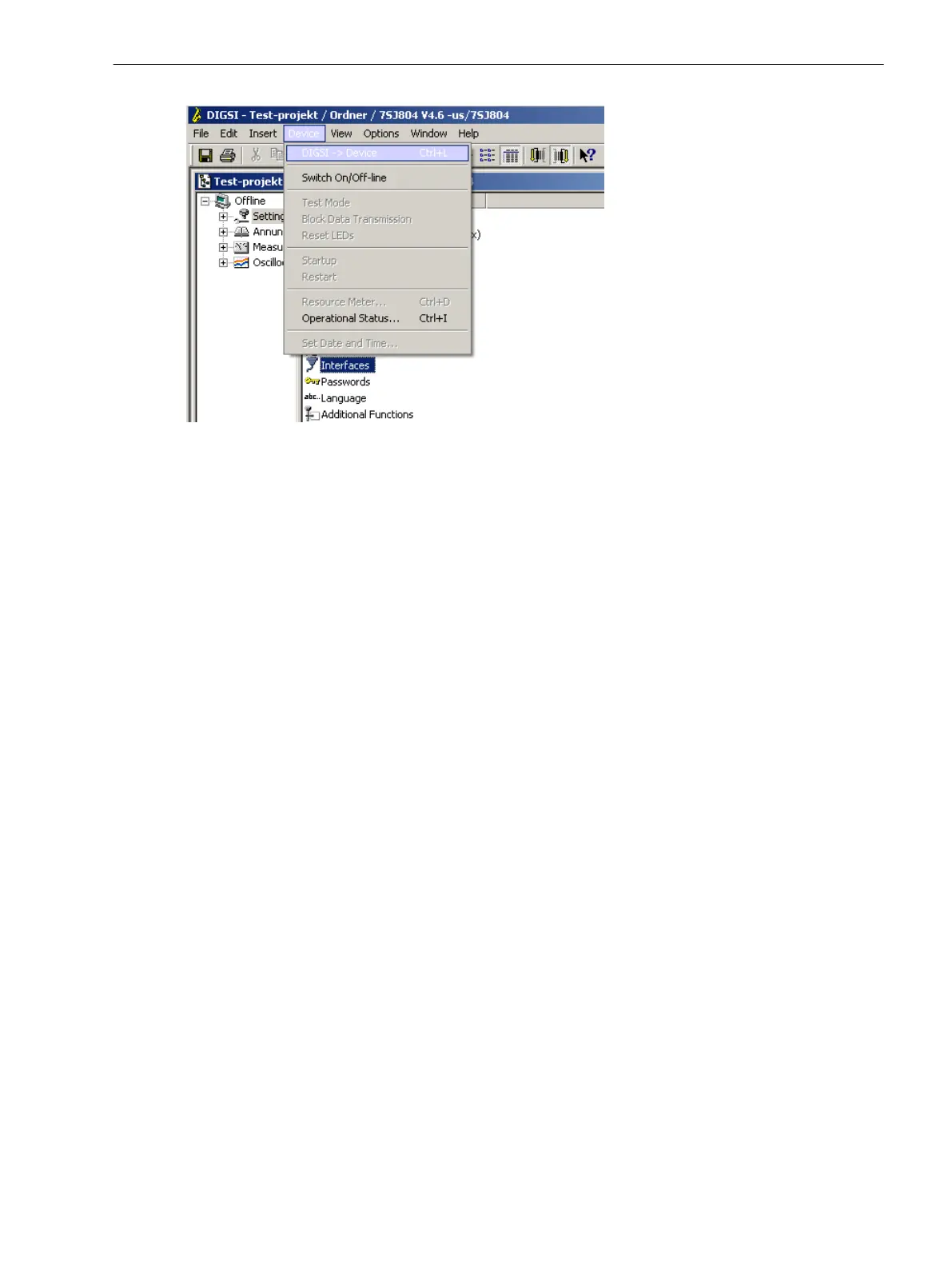[daten-uebertragen-071122, 1, en_US]
Figure 3-25 Transmitting data
Terminal Test
The system interface (EN 100) is preassigned with the default value zero and the module is thus set to DHCP
mode. The IP address can be set in the DIGSI Manager (Object properties... / Communication parameters /
System interface [Ethernet]).
The Ethernet interface is preassigned with the following IP address and can be changed on the device at any
time (DIGSI device processing / Parameters / Interfaces / Ethernet service):
IP address: 192.168.100.10
Network mask: 255.255.255.0
The following restrictions must be observed:
For subnet mask: 255.255.255.0 the IP bandwidth 192.168.64.xx is not available
For subnet mask 255.255.255.0, the IP-Band 192.168.1.xx is not available
For subnet mask: 255.255.0.0 the IP bandwidth 192.168.xx.xx is not available
For subnet mask: 255.0.0.0 the IP band 192.xx.xx.xx is not available.
Checking the Status of Binary Inputs and Outputs
Prefacing Remarks
The binary inputs, outputs, and LEDs of a SIPROTEC 4 device can be individually and precisely controlled in
DIGSI. This feature is used to verify control wiring from the device to plant equipment (operational checks)
during commissioning. This test option should however definitely not be used while the device is in “real”
operation.
3.3.5
Mounting and Commissioning
3.3 Commissioning
SIPROTEC 4, 7SD80, Manual 233
E50417-G1100-C474-A2, Edition 02.2018
