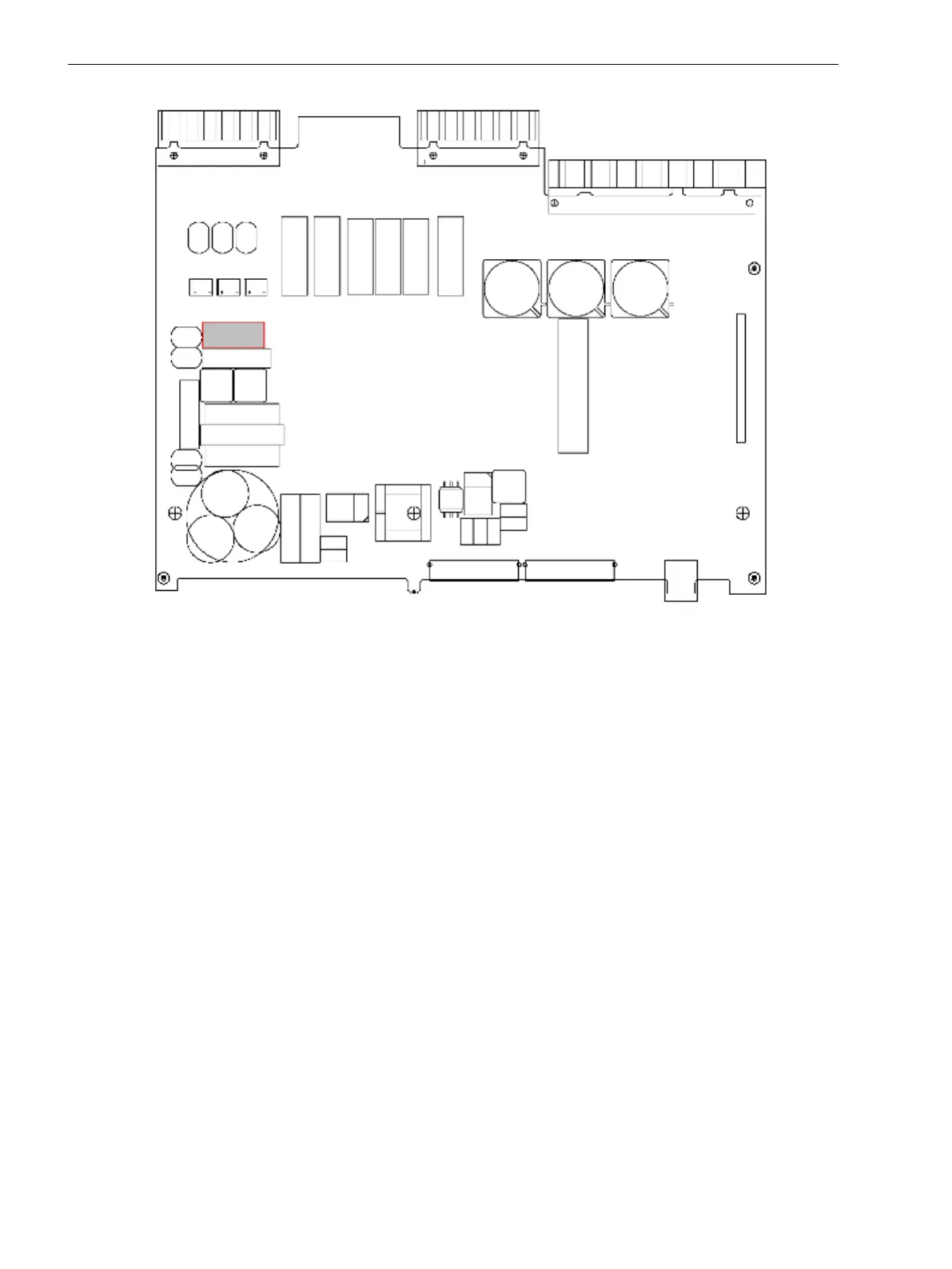[7sx80-fuse-basic-io-080408, 1, en_US]
Figure 3-4
Placing the fuse
Remove the defective fuse. Insert the new fuse with the following technical data into the fuse holder:
5 mm x 20 mm (0.20 * 0.79 in) safety fuse
T characteristic
2.0 A nominal current
250 V nominal voltage
Switching capability 1500 VA/ DC 300 V
Only UL-approved fuses may be used.
This data applies to all device types (24 V/48 V and 60 V – 250 V).
Make sure that the defective fuse has not left any obvious damage on the device. If the fuse trips again after
reconnection of the device, refrain from any further repairs and send the device to Siemens for repair.
The device can now be reassembled again (see Section Reassembly).
Connections of the Current Terminals
Fixing Elements
The fixing elements for the transformer connection are part of the current terminal (housing side). They have
a stress-crack- and corrosion-resistant alloy. The head shape of the terminal screw allows for using a flat
screwdriver (5.0 x 1.0 mm) or a crosstip screwdriver (PZ2). We recommend PZ2.
Cable Lugs and Wire Cross-sections
There are two connection options: the connection of single wires and the connection with a ring lug. Only
copper wires may be used.
We recommend ring lugs with the following dimensions:
3.1.2.2
Mounting and Commissioning
3.1 Mounting and Connections
212 SIPROTEC 4, 7SD80, Manual
E50417-G1100-C474-A2, Edition 02.2018
