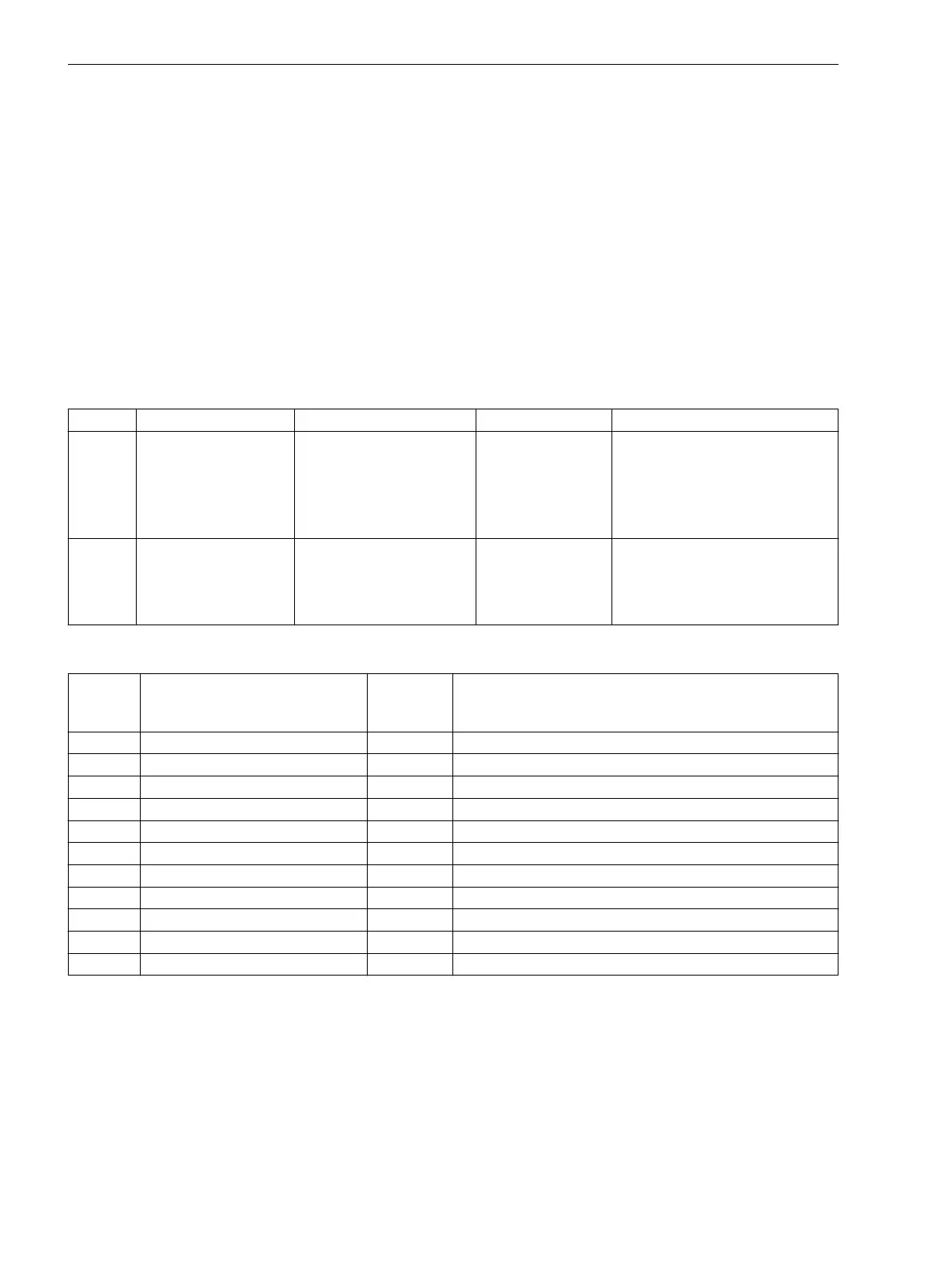Setting Notes
Averaging
The selection of the time period for measured value averaging is set using the parameter 2801 DMD
Interval in the corresponding setting group from A to D at MEASUREMENT. The first number specifies the
averaging time window in minutes while the second number gives the frequency of updates within the time
window. 15 Min., 3 Subs, for example, means: Averaging over time for all measured values that arrive
within a time window of 15 minutes. The output is updated every 15/3 = 5 minutes.
Address 2802 DMD Sync.Time allows you to specify whether the time period of averaging selected at
address 2801 starts on the hour (On The Hour) or whether it is synchronized with any of the other times (15
After Hour, 30 After Hour or 45 After Hour).
If the settings for averaging are changed, the measured values stored in the buffer are deleted, and new
results for the average calculation are only available after the set time period has passed.
Settings
Addr. Parameter Setting Options Default Setting Comments
2801 DMD Interval 15 Min., 1 Sub
15 Min., 3 Subs
15 Min.,15 Subs
30 Min., 1 Sub
60 Min., 1 Sub
60 Min., 1 Sub Demand Calculation Intervals
2802 DMD Sync.Time On The Hour
15 After Hour
30 After Hour
45 After Hour
On The Hour Demand Synchronization Time
Information List
No.
Information Type of
Informa-
tion
Comments
833 I1 dmd= MV I1 (positive sequence) Demand
834 P dmd = MV Active Power Demand
835 Q dmd = MV Reactive Power Demand
836 S dmd = MV Apparent Power Demand
963 Ia dmd= MV I A demand
964 Ib dmd= MV I B demand
965 Ic dmd= MV I C demand
1052 Pdmd Forw= MV Active Power Demand Forward
1053 Pdmd Rev = MV Active Power Demand Reverse
1054 Qdmd Forw= MV Reactive Power Demand Forward
1055 Qdmd Rev = MV Reactive Power Demand Reverse
Set Points (Measured Values)
Setting Notes
Setpoints for Measured Values
Setting is performed in the DIGSI configuration Matrix under Settings, Masking I/O (Configuration Matrix).
Apply the filter "Measured and Metered Values Only" and select the configuration group "Set Points (MV)".
2.17.7.2
2.17.7.3
2.17.7.4
2.17.8
2.17.8.1
Functions
2.17 Auxiliary Functions
190 SIPROTEC 4, 7SD80, Manual
E50417-G1100-C474-A2, Edition 02.2018
