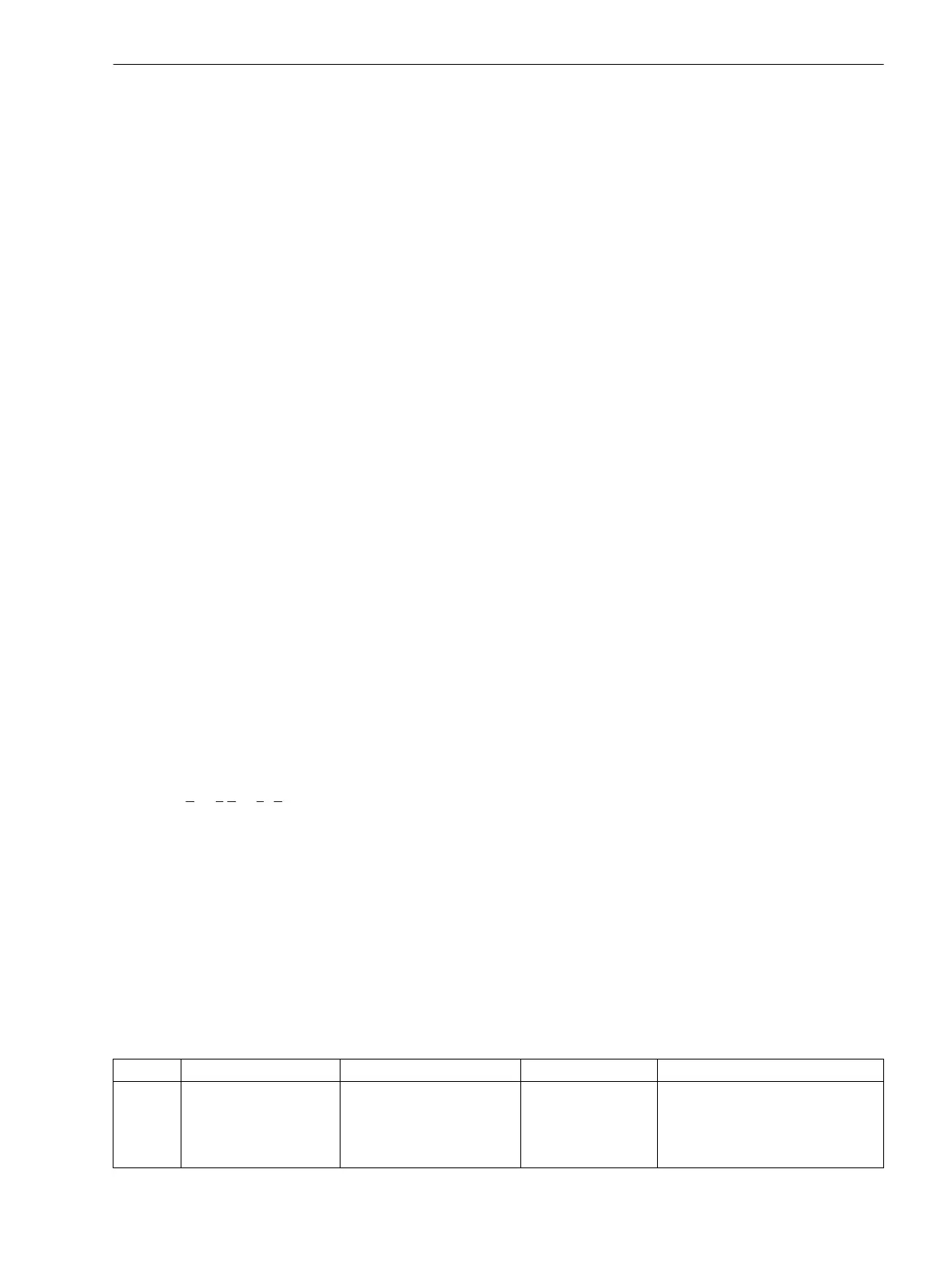must be observed. With induction machines undervoltages have an effect on the permissible torque thresh-
olds.
If the voltage transformers are located on the line side, the measuring voltages will be absent when the line is
disconnected. To avoid the undervoltage levels picking up, the current criterion CURR.SUP 27-Vph (address
3758) is switched ON. With bus—sided voltage transformers it can be switched OFF. However, if the busbar is
dead, the undervoltage protection will pick up and expire and then remain picked up. It must therefore be
ensured that the protection is blocked by a binary input.
Undervoltage Phase-to-Phase
Basically, the same considerations apply as for the phase undervoltage elements. These elements may replace
the phase voltage elements or be used additionally. Accordingly set address 3761 27-Vph-ph Mode to ON,
OFF, Alarm Only or V<Alarm V<<Trip.
As phase-to-phase voltages are monitored, the phase–to–phase values are used for the settings 27-1-Vpp
PICKUP (address 3762) and 27-2-Vpp PICKUP (address 3764).
The corresponding times delay are 27-1-Vpp DELAY (address 3763) and 27-2-Vpp DELAY (address 3765).
The dropout to pickup ratio 27-Vph-ph RESET can be set in address 3769. This parameter can only be set in
DIGSI at Display Additional Settings.
If the voltage transformers are located on the line side, the measuring voltages will be absent when the line is
disconnected. To avoid that the undervoltage levels in these cases are or remain picked up, the current crite-
rion CURR.SUP 27-Vpp (address 3768) is switched ON. With bus-sided voltage transformers it can be
switched OFF. However, if the busbar is dead, the undervoltage protection will pick up and expire and then
remain picked up. It must therefore be ensured that the protection is blocked by a binary input.
Undervoltage Positive Sequence System V
1
The positive sequence undervoltage elements can be used instead of or in addition to previously mentioned
undervoltage elements. Accordingly set address 3771 27-V1 Mode to ON, OFF, Alarm Only or V<Alarm
V<<Trip.
Basically, the same considerations apply as for the other undervoltage elements. Especially in case of stability
problems, the positive sequence system is advantageous, since the positive sequence system is relevant for
the limit of the stable energy transmission.
To achieve the two-element condition, the 27-1-V1 PICKUP element (address 3772) is combined with a
greater time delay 27-1-V1 DELAY (address 3773), and the 27-2-V1 PICKUP element (address 3774) with
a shorter time delay 27-2-V1 DELAY (address 3775).
Note that the positive sequence system is established according to its defining equation V
1
=
1
/
3
·|
V
A
+ a·V
B
+ a
2
·V
C
|. For symmetrical voltages this is equivalent to a phase-ground voltage.
The dropout to pickup ratio 27-V1 RESET can be set in address 3779. This parameter can only be set in DIGSI
at Display Additional Settings.
If the voltage transformers are located on the line side, the measuring voltages will be missing when the line is
disconnected. To avoid that the undervoltage levels in these cases are or remain picked up, the current crite-
rion CURR.SUP. 27-V1 (address 3778) is switched ON. With bus-sided voltage transformers it can be
switched OFF. However, if the busbar is dead, the undervoltage protection will pick up and expire and then
remain in a picked-up state. It must therefore be ensured in such cases that the protection is blocked by a
binary input.
Settings
Addresses which have an appended “A” can only be changed with DIGSI, under “Additional Settings”.
Addr.
Parameter Setting Options Default Setting Comments
3701 59-Vph-g Mode OFF
Alarm Only
ON
V>Alarm V>>Trip
OFF Operating mode Vph-g over-
voltage prot.
2.8.4
Functions
2.8 Undervoltage and Overvoltage Protection (optional) 27/59
SIPROTEC 4, 7SD80, Manual 117
E50417-G1100-C474-A2, Edition 02.2018
