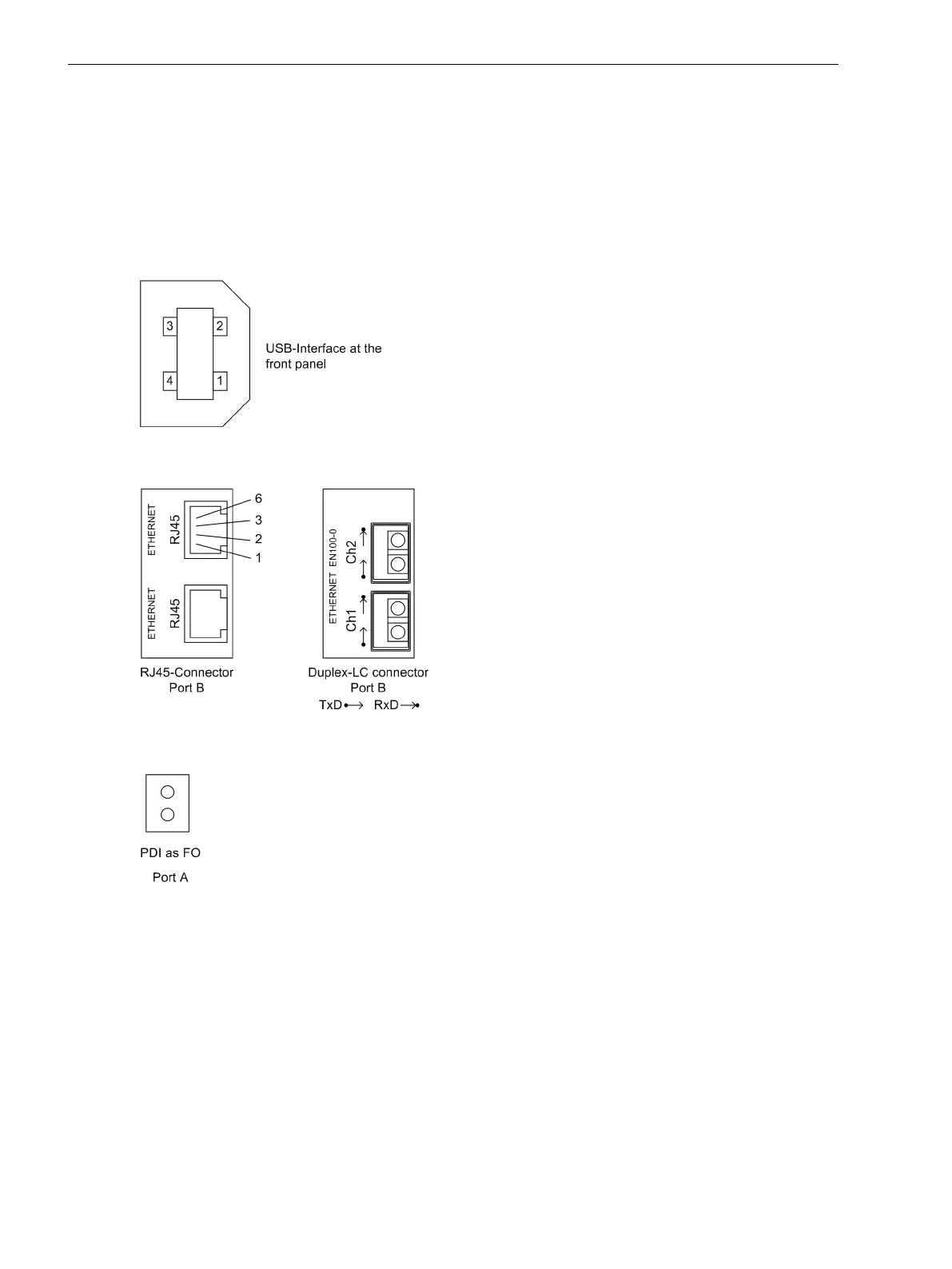Checking Connections
Checking the Data Connections of the Interfaces
Pin Assignment
The following tables show the pin assignment of the various interfaces. The position of the connections can
be seen in the following figures.
[usb-schnittst-auf-geraetefrontseite-20070111, 1, en_US]
Figure 3-15 USB interface
[ethernet-anschluss-b-100801, 1, en_US]
Figure 3-16 Ethernet connections at the device bottom side
[wirk-ss-a-7sd80-100801, 1, en_US]
Figure 3-17 FO protection data interface at the device bottom side, port A
3.2
3.2.1
Mounting and Commissioning
3.2 Checking Connections
222 SIPROTEC 4, 7SD80, Manual
E50417-G1100-C474-A2, Edition 02.2018
