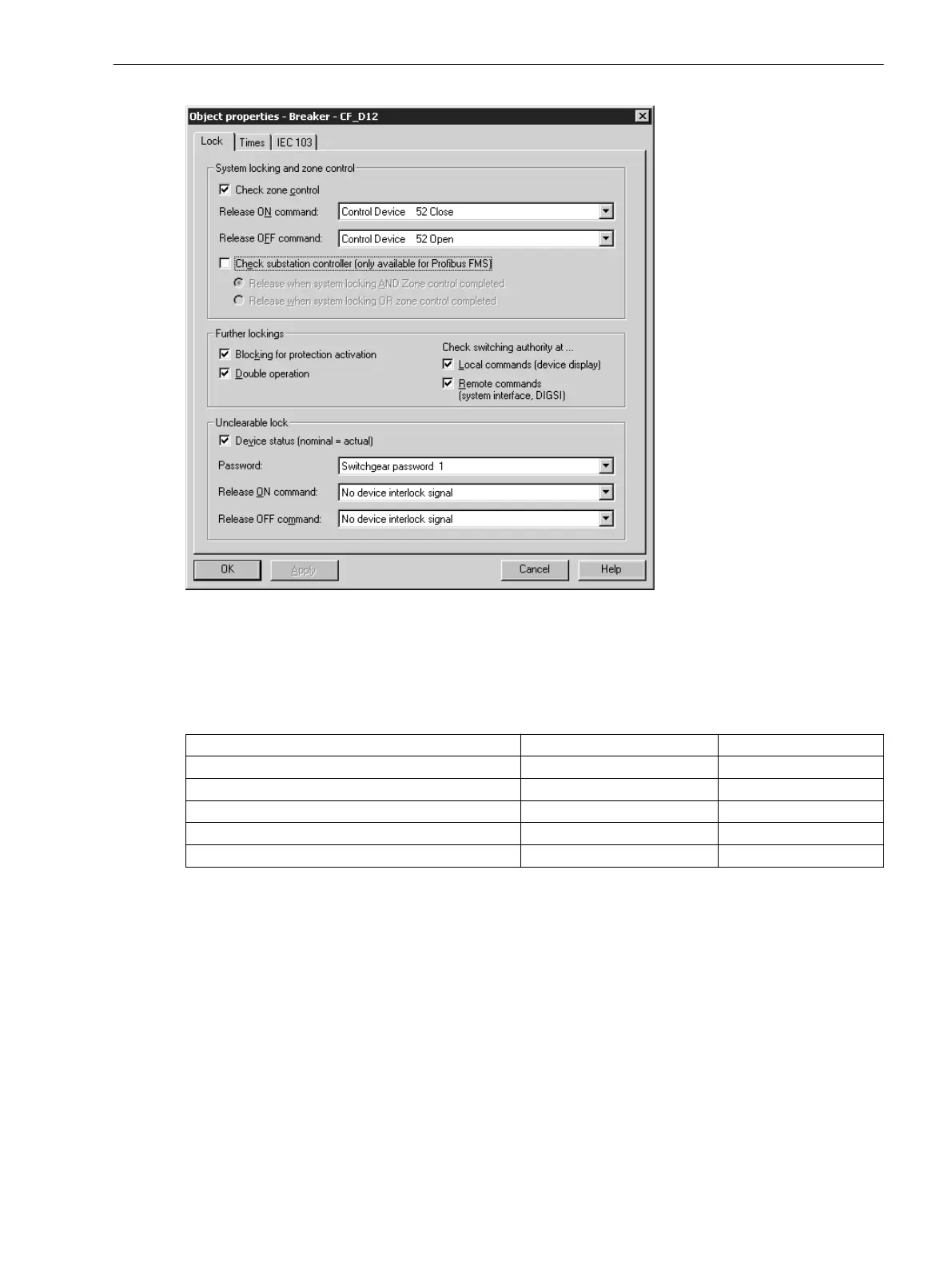[objekteigenschaft-verriegelungsbeding-020313-kn, 1, en_US]
Figure 2-85
DIGSI dialog box for setting the interlocking conditions
On devices with operator panel, the display shows the configured interlocking reasons. They are marked with
letters explained in the following table.
Table 2-14
Command types and corresponding messages
Interlocking Commands Abbrev. Display
Switching Authority L L
System interlocking S A
Zone controlled Z Z
SET = ACTUAL (switch direction check) P P
Protection blocking B B
Control Logic using CFC
For bay interlocking, a release logic can be created using CFC. Via specific release conditions the information
"released" or "bay interlocked" are available (e.g. object "52 Close" and "52 Open" with the data values: ON/
OFF).
Switching Authority
The interlocking condition "Switching Authority" serves for determining the switching authority. It enables the
user to select the authorized command source. For devices with operator panel, the following switching
authority ranges are defined in the following priority sequence:
•
LOCAL
•
DIGSI
•
REMOTE
Functions
2.18 Breaker Control
SIPROTEC 4, 7SD80, Manual 199
E50417-G1100-C474-A2, Edition 02.2018
