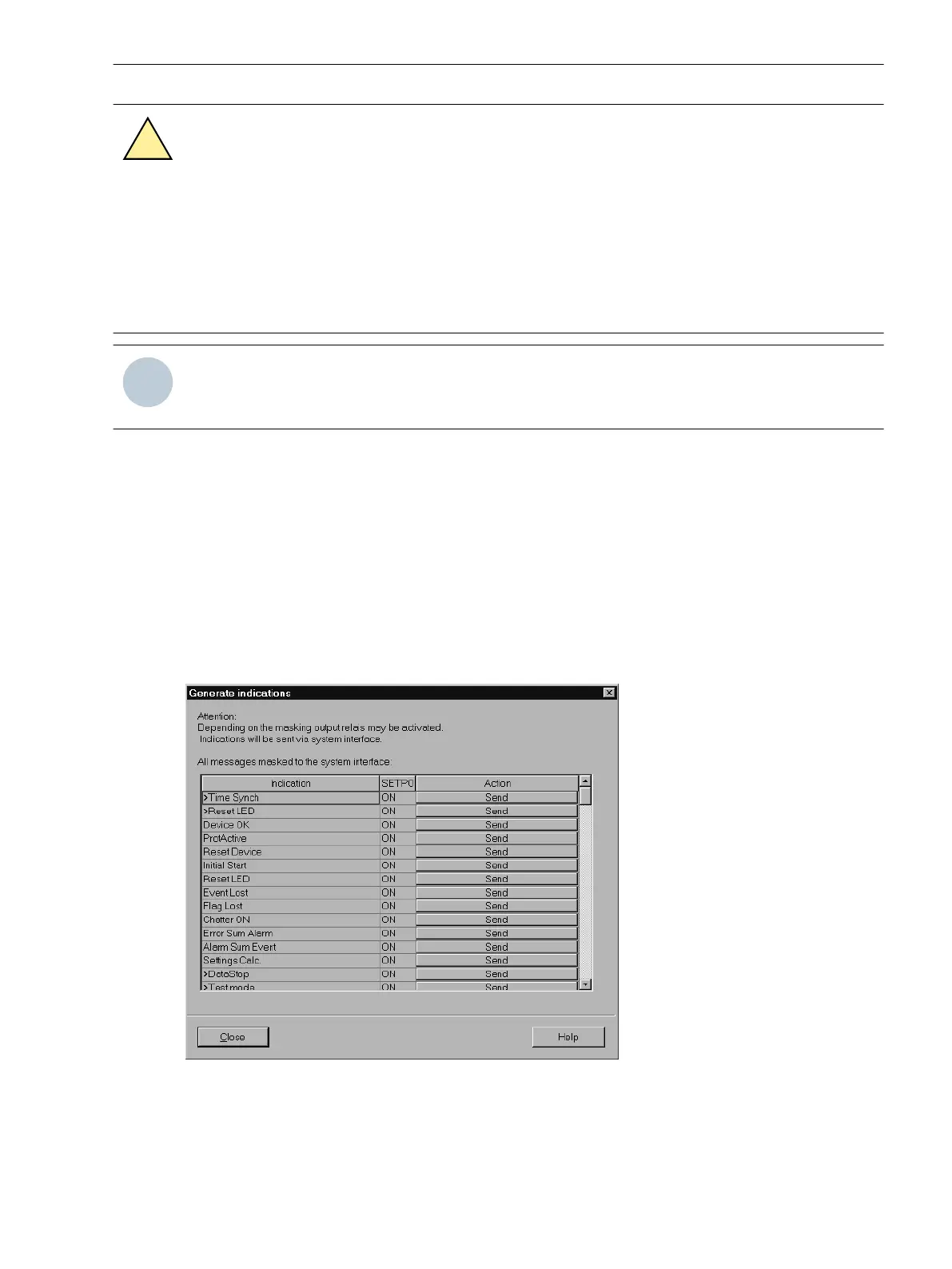DANGER
Danger evolving from operating the equipment (e.g. circuit breakers, disconnectors) by means of the
test function
Non-observance of the following measure will result in death, severe personal injury or substantial
property damage.
²
Equipment used to allow switching such as circuit breakers or disconnectors is to be checked only
during commissioning. Do not under any circumstances check them by means of the test function
during “real” operation by transmitting or receiving messages via the system interface.
NOTE
After termination of the system interface test the device will reboot. Thereby, all annunciation buffers are
erased. If required, these buffers should be extracted with DIGSI prior to the test.
The interface test is carried out using DIGSI in the Online operating mode:
•
Open the Online directory by double-clicking; the operating functions for the device appear.
•
Click on Test; the function selection appears in the right half of the screen.
•
Double-click Generate Indications in the list view. The Generate Indications dialog box opens (see
following figure).
Structure of the Test Dialog Box
In the column Indication the display texts of all indications are displayed which were allocated to the system
interface in the matrix. In the column SETPOINT Status the user has to define the value for the messages to
be tested. Depending on annunciation type, several input fields are offered (e.g. message
ON
/ message
OFF
).
By clicking on one of the fields you can select the desired value from the pull-down menu.
[schnittstelle-testen-110402-wlk, 1, en_US]
Figure 3-21 System interface test with the dialog box: Creating messages - example
Mounting and Commissioning
3.3 Commissioning
SIPROTEC 4, 7SD80, Manual 229
E50417-G1100-C474-A2, Edition 02.2018
