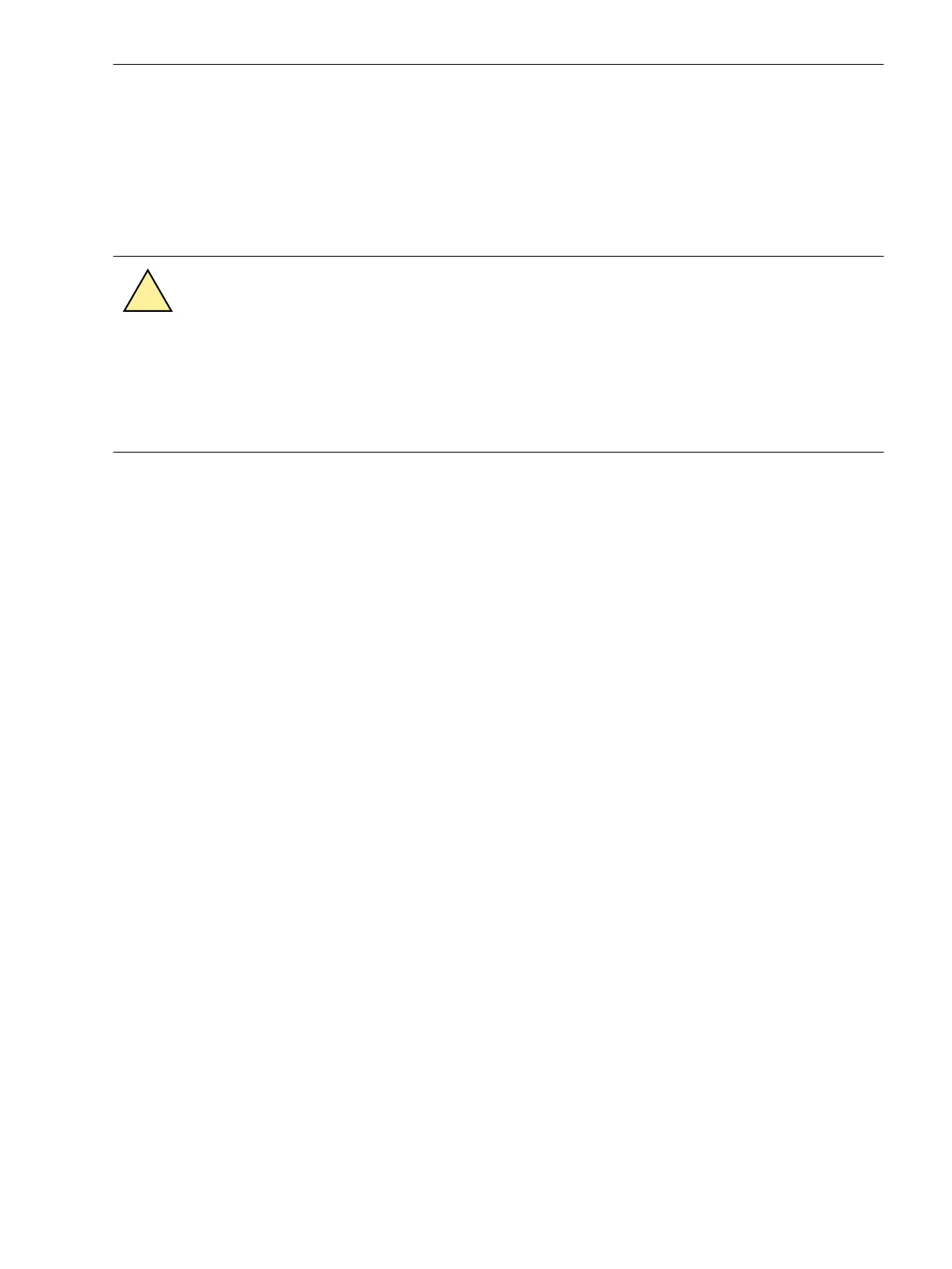Grounding an On-Site Operation Panel
²
Join several on-site operation panels to one another with firm contact.
Siemens recommends the use of contact washers on painted metal mounting walls. If the mounting wall
is not metallic, place a metal layer, for example a metal sheet, between the mounting wall and the on-
site operation panels. Then connect this sheet to the system grounding.
Safety Notes
DANGER
Danger during electrical inspection
Noncompliance with the safety notes will result in death, severe injury or considerable material
damage.
²
Comply with all given safety notes when carrying out the electrical inspection.
²
Please note that hazardous voltages are present when you perform the electrical inspection.
²
During the electrical inspection, check that the device becomes ready for operation once it has been
connected to the power supply.
Performing the Electrical Inspection
²
Connect the power supply.
²
Activate the power supply.
After (initial) activation, there is no Device Configuration File (DCF) in the device and the device is in fall-
back mode. The green and red LEDs light in fallback mode.
²
Once you have loaded the DCF file into the SIPROTEC 5 device, the green RUN LED lights continuously
and the device is ready for operation.
²
If the device does not assume the normal operating state (process mode), switch off the power supply.
Disconnect the wiring and the grounding.
²
Pack this device and return it to the manufacturer, stating the defect. Use transport packaging that meets
the requirements of standard ISO 2248.
Working on the Device
5.1 First Steps
SIPROTEC 5, Hardware Description, Manual 181
C53000-G5040-C002-J, Edition 08.2020
