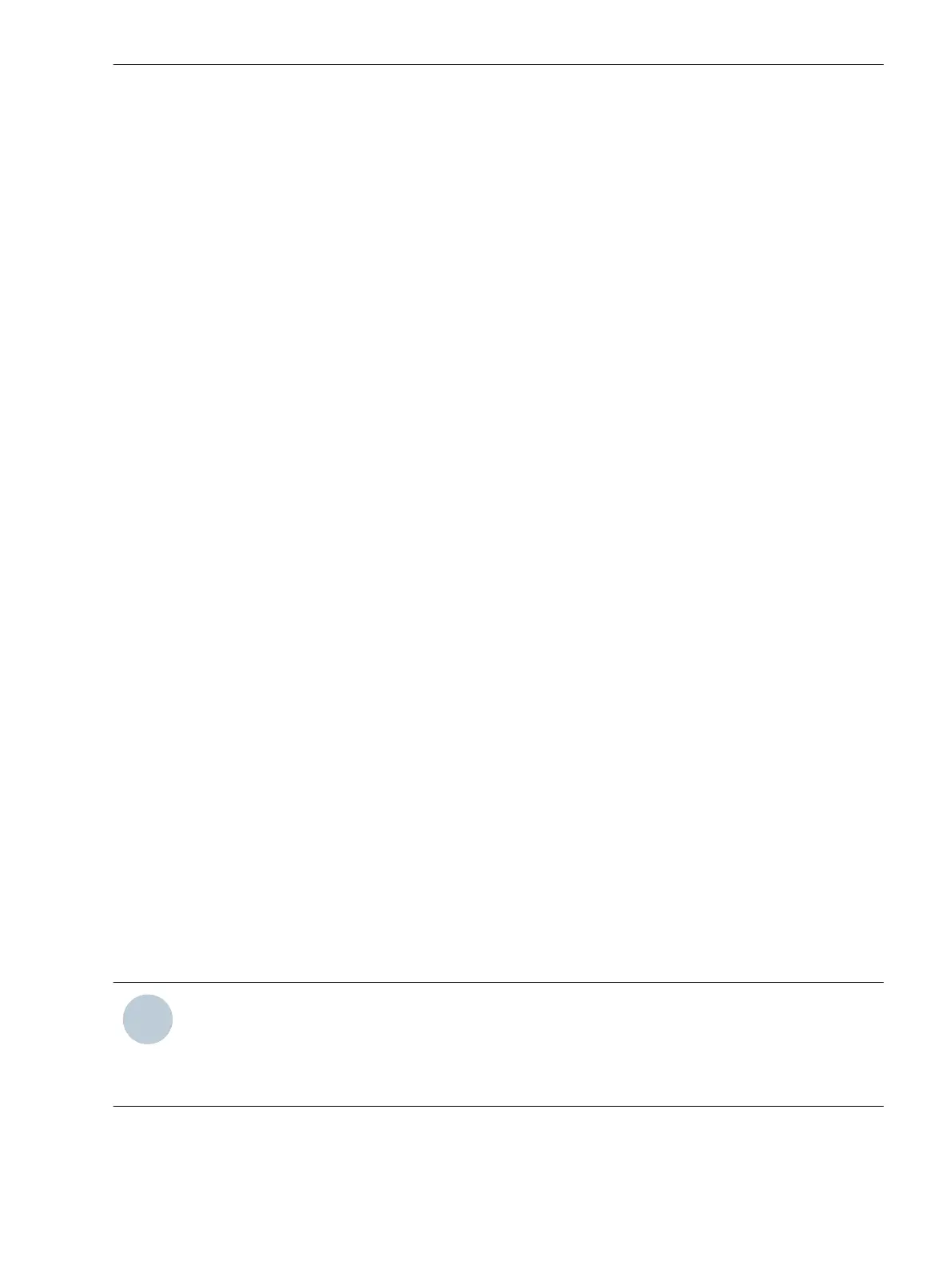²
Bolt the 1st (left-hand) on-site operation panel to the 2 mounting brackets. Do not firmly tighten the
screws.
²
Place the 2nd on-site operation panel on the right of the 1st one and screw these panels onto the 2
mounting brackets. Do not firmly tighten the screws. Make sure that the snap-in spring is engaged!
²
Bolt the 2 operation panels to one another through the contact tab. Do not firmly tighten the screws.
²
Repeat the last 2 steps for the remaining operation panels. Leave all screws loose.
Assembling the Devices
²
Remove the distance frame from the expansion module.
²
Remove the bus cover from the extreme left-hand module.
²
Remove the plastic screw covers from the extreme left-hand module and from the expansion module.
²
Place the expansion module on the left next to the device. Insert the 2 hinged angle clips of the expan-
sion module in the cut-outs of the device.
²
Swivel the expansion module in the direction of the device so that the bottom snap-in spring engages.
²
Bolt the contact tab to the 2 modules.
Installation and Commissioning
²
Install the distance frame intended for expansion.
²
Wire and, if required, fasten the current and voltage terminal blocks.
²
Fit the device back onto the wall without fastened on-site operation panels.
²
Use the supplied grounding cable to connect the expansion module with the device and reconnect the
device to service ground.
²
Fasten the connecting cable for the on-site operation panel on the extreme left-hand operation panel of
those on-site operation panels assembled beforehand into a block.
²
Place the block of assembled operation panels on the distance frames of the device. In doing so, guide
the connecting cable for the on-site operation panel through the cut-outs of the distance frame to the
terminal of the base module.
²
Fasten the connecting cable for the on-site operation panel to the base module.
²
Bolt the operation panels to the distance frames and firmly tighten the screws.
²
Tighten all loose screws on the contact tabs and on the mounting brackets.
²
Reinstall all plastic screw covers.
²
Extend the device configuration in DIGSI and load it to the device.
²
Resume operation of the device.
Expanding Devices with 2nd Device Row
Preparation
NOTE
Reordered modules are not contained in the original device configuration. Use DIGSI to perform the corre-
sponding extension in the Hardware and Protocols Editor.
Carry out the steps described in this chapter if you wish to expand an installed device later on with expan-
sion modules.
²
Shut down the device in the 1st device row.
5.2.2.3
Working on the Device
5.2 Expanding Modular Devices
SIPROTEC 5, Hardware Description, Manual 189
C53000-G5040-C002-J, Edition 08.2020
