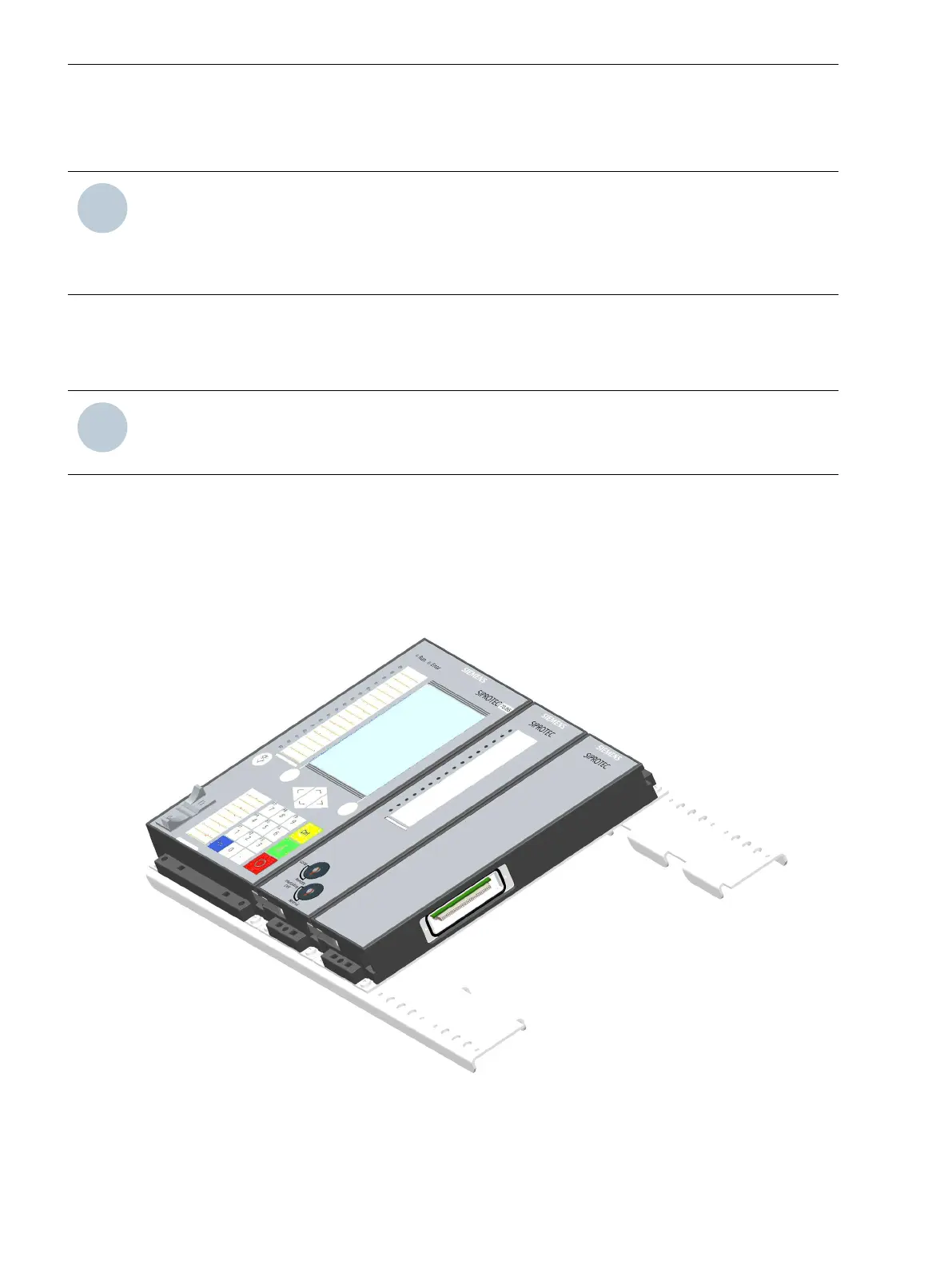Expanding 1st Device Row
Preparation
NOTE
Reordered modules are not contained in the original device configuration. Use DIGSI to perform the corre-
sponding extension in the Hardware and Protocols Editor.
Carry out the steps described in this chapter if you wish to expand an installed device later on with expan-
sion modules.
²
Shut down the device.
²
Detach all on-site operation panels from the distance frames.
²
Remove the mounting brackets.
NOTE
If the device is an expanded device, then detach the 2 mounting brackets. You must replace these
mounting brackets with 2 new mounting brackets that match the width of the device.
²
Use a screwdriver to carefully bend the left and right spring clips on the terminals outwards.
²
Completely detach the wired current and voltage terminal blocks from the device.
²
Remove all communication lines.
²
Remove the device completely.
Assembling the On-Site Operation Panel into One Block
[dwaublo1-040211-01.tif, 2, --_--]
Figure 5-6
On-Site Operation Panel Fitted on Mounting Bracket
²
Place the 2 mounting brackets intended for expansion in parallel to one another on a flat surface.
5.2.2.2
Working on the Device
5.2 Expanding Modular Devices
188 SIPROTEC 5, Hardware Description, Manual
C53000-G5040-C002-J, Edition 08.2020
