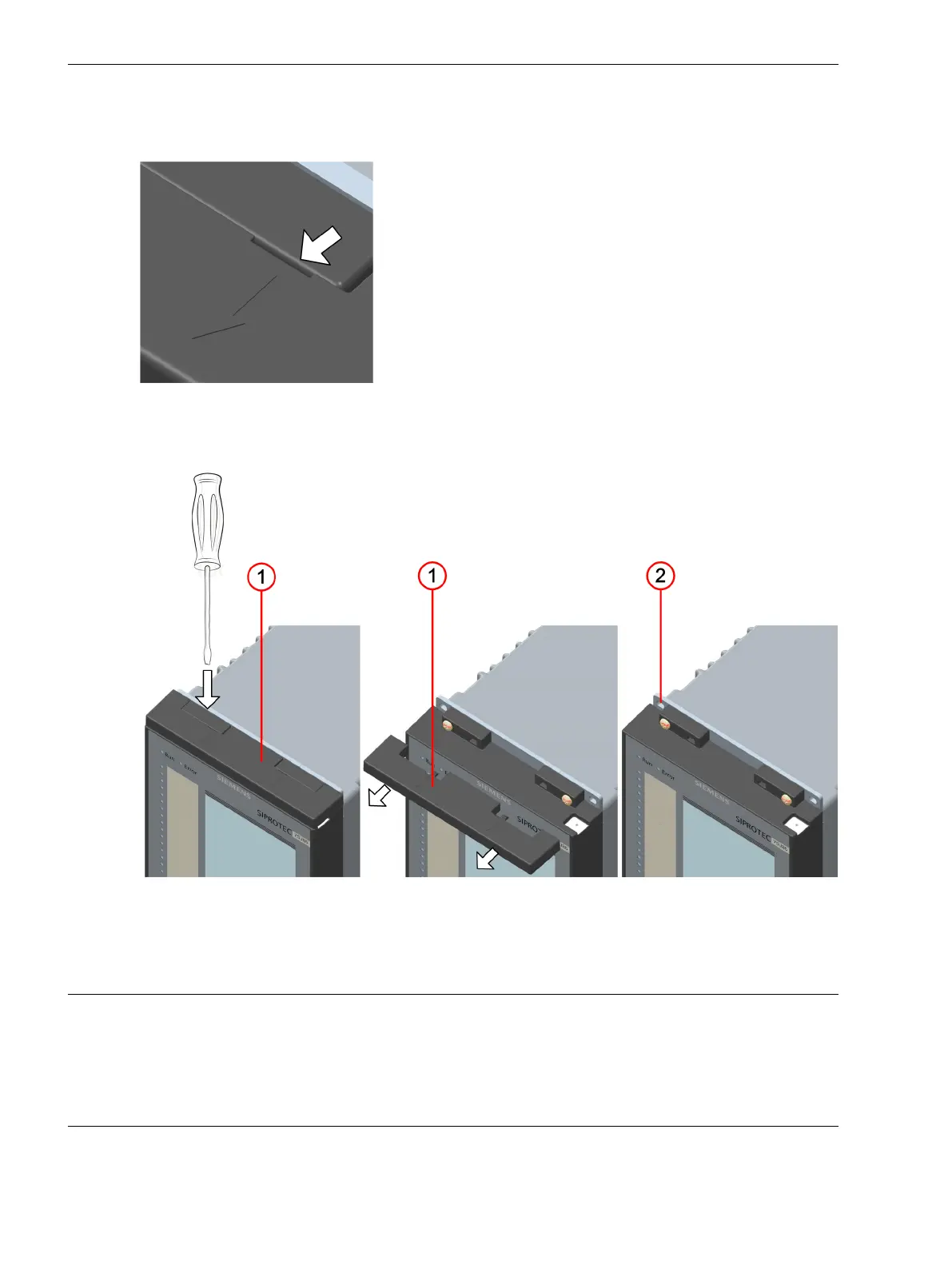Fastening Openings of the Base and 1/3 Module
To remove the screw covers, introduce the screwdriver into the provided slot.
[dw_screwdriver, 1, --_--]
Figure 2-5 Slot for Introducing the Screwdriver
Loosen the cover by turning slightly. Then pull off the cover to the front.
[le_osobep, 1, --_--]
Figure 2-6
Fastening Openings of the Base and 1/3 Module Shown, for Example, on the Top Fastening
(1) Screw cover
(2) Fastening opening
NOTICE
The screw cover can be damaged if improperly removed.
Noncompliance with the specified safety instructions means that material damage can occur.
²
Use a screwdriver to remove the screw cover.
Forms of Devices and On-Site Operation Panels
2.1 Flush-Mounting Devices
26 SIPROTEC 5, Hardware Description, Manual
C53000-G5040-C002-J, Edition 08.2020
