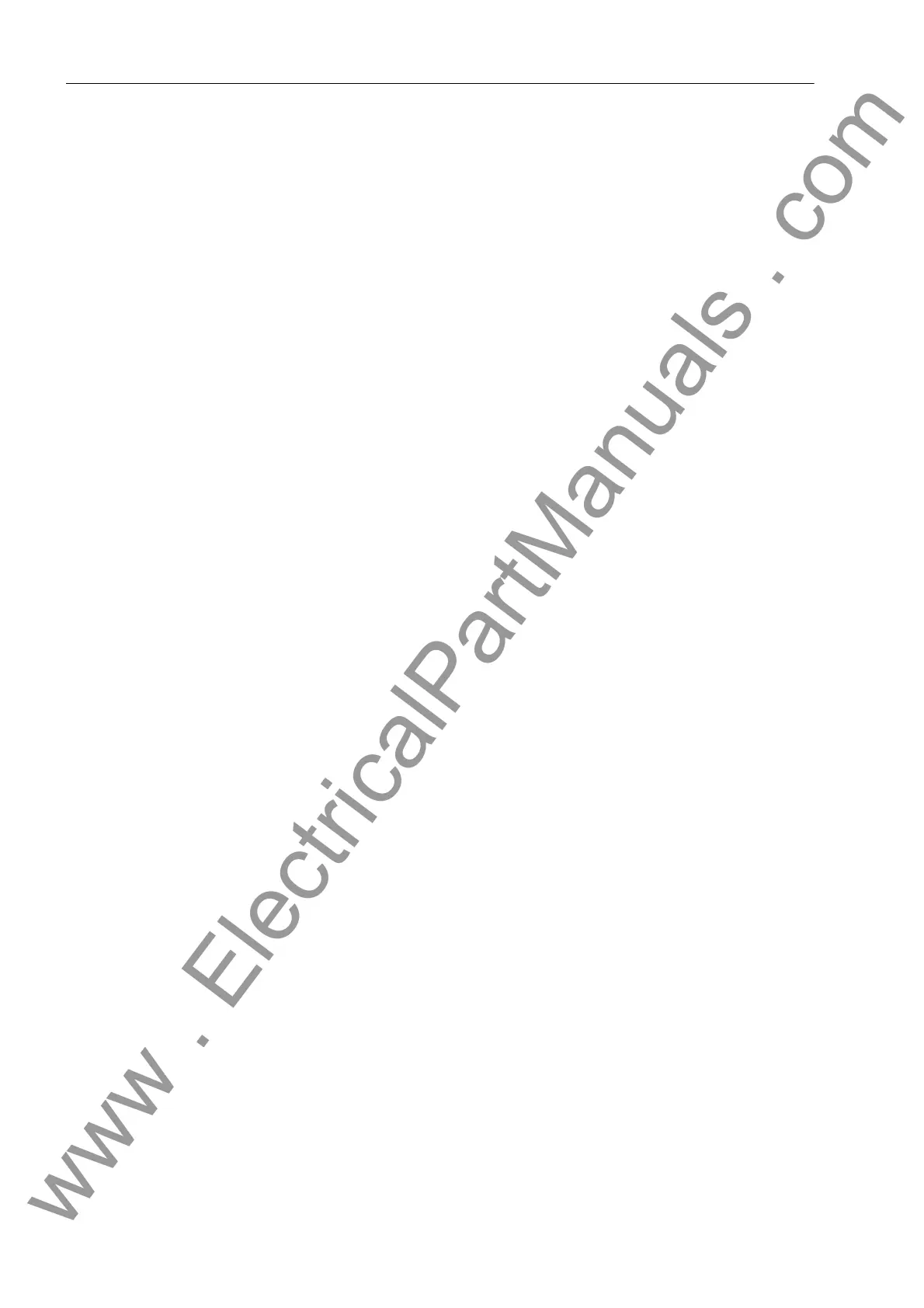2 Functions
172
7SD610 Manual
C53000-G1176-C145-4
Operating ranges Frequency evaluation requires a measured quantity that can be processed. This
implies that at least a sufficiently high voltage is available and that the frequency of
this voltage is within the working range of the frequency protection.
The frequency protection automatically selects the largest of the phase-to-phase volt-
ages. If all three voltages are below the operating range of 65 % · U
N
(secondary), the
frequency cannot be determined. In that case the indication 5215 „Freq UnderV
Blk“ is displayed. If the voltage falls below this minimum value after a frequency
stage has picked up, the picked up element will drop out. This implies also that all fre-
quency stages will drop out after a line has been switched off (with voltage transform-
ers on line side).
When connecting a measuring voltage with a frequency outside the configured thresh-
old of a frequency element, the frequency protection is immediately ready to operate.
Since the filters of the frequency measurement must first go through a transient state,
the command output time may increase slightly (approx. 1 period). This is because a
frequency element picks up only if the frequency has been detected outside the con-
figured threshold in five consecutive measurements.
The frequency range is from 25 Hz to 70 Hz. If the frequency leaves this operating
range, the frequency stages will drop out. If the frequency returns into the operating
range, the measurement can be resumed provided that the measuring voltage is also
inside the operating range. But if the measuring voltage is switched off, the picked up
element will drop out immediately.
Power swings In interconnected networks, frequency deviations may also be caused by power
swings. Depending on the power swing frequency, the mounting location of the device
and the setting of the frequency stages, power swings may cause the frequency pro-
tection to pickup and even to trip. In these cases it is reasonable to block the frequency
protection once power swings are detected. This can be accomplished via binary
inputs and binary outputs (e.g. power swing detection of an external distance protec-
tion) or by corresponding logic operations using the user-defined logic (CFC). If, how-
ever, the power swing frequencies are known, tripping of the frequency protection
function can also be avoided by adapting the delay times of the frequency protection
correspondingly.
Pickup/tripping Figure 2-60 shows the logic diagram for the frequency protection function.
Once the frequency was reliably detected to be outside the configured thresholds of a
stage (above the setting value for f> elements or below for f< elements), a pickup
signal of the corresponding stage is generated. The decision is considered reliable if
5 measurements taken in intervals of
1
/
2
period yield one frequency outside the set
threshold.
After pickup, a delay time per element can be started. When the associated time has
elapsed, one trip command per element is issued. A picked up element drops out if the
pickup condition is no longer valid after 5 measurements or if the measuring voltage
was switched off or the frequency is outside the operating range. When a frequency
stage drops out, the tripping signal of of the corresponding frequency stage is imme-
diately reset, but the trip command is maintained for at least the minimum command
duration which was set for all tripping functions of the device.
Each of the four frequency elements can be blocked individually by binary inputs. The
blocking takes immediate effect. It is also possible to block the entire frequency pro-
tection function via binary input.
www . ElectricalPartManuals . com
