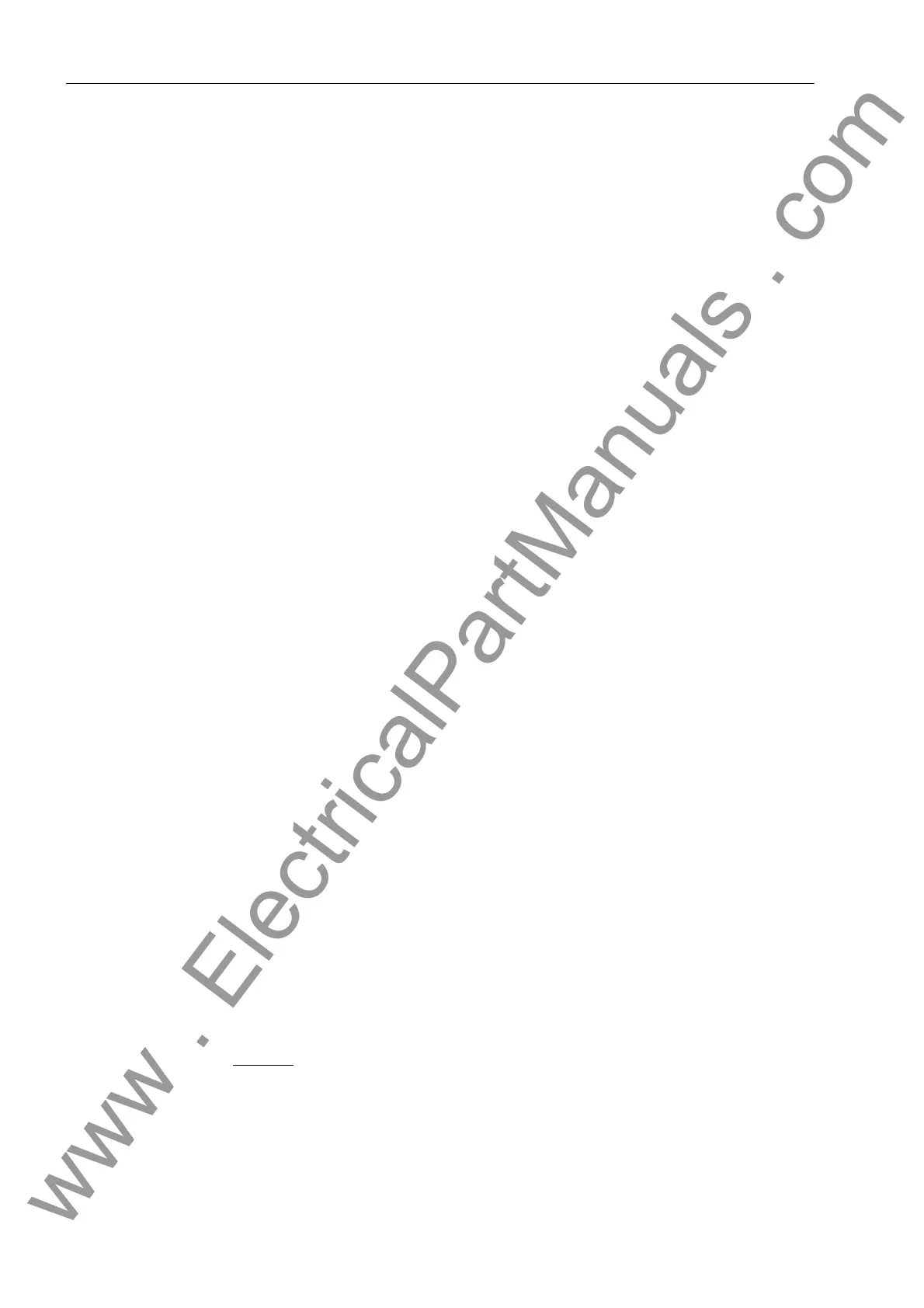2 Functions
28
7SD610 Manual
C53000-G1176-C145-4
2.1 General
A few seconds after the device is switched on, the default display appears on the LCD.
In the 7SD610 the measured values are displayed.
Configuration settings can be entered by using a PC and the DIGSI operating software
and transferred via the operator interface on the front panel of the device or via the
service interface. The procedure is described in detail in the SIPROTEC 4 System De-
scription. Entry of password no. 7 (parameter set) is required to modify configuration
settings. Without the password, the settings may be read, but may not be modified and
transmitted to the device.
The function parameters, i.e. function options, threshold values, etc., can be changed
via the front panel of the device, or via the operator or service interface from a personal
computer using DIGSI. The level 5 password (individual parameters) is required.
This general section describes which device settings reflect the interaction between
your substation, its measuring points (current and voltage transformers), the analog
device connections and the various protective functions of the device.
In a first step (Subsection 2.1.1), you have to specify which protection functions you
want to use, because not all of the functions integrated in the device are necessary,
useful or even possible for your relevant case of application.
After entering some System Data (frequency), you inform the device (Section 2.1.2) of
the properties of the main protected object. This comprises e.g. nominal system data,
nominal data of instrument transformers, polarity and connection type of measured
values
The above information is sufficient to describe the protected object to the device's
main protection function, i.e. the differential protection. For the other protection func-
tions (e.g. overcurrent time protection) you select what measured values will be pro-
cessed and in which way.
You will be informed how to set the circuit breaker data, and find out about setting
groups and how to use them.
Last but not least, you can set general data which are not dependent on any protection
functions.
2.1.1 Functional Scope
2.1.1.1 Configuration of the Scope of Functions
The 7SD610 device contains a series of protective and additional functions. The hard-
ware and firmware is designed for this scope of functions. In addition, the command
functions can be matched to the system conditions. In addition, individual functions
may be enabled or disabled during configuration, or interaction between functions may
be adjusted.
Example
for the configuration of scope of functions:
7SD610 - devices can be used on overhead lines even with transformers in the pro-
tected area. Overload protection should only be applied on transformers. If the device
is used for overhead lines this function has to be set "Disabled" and if used for trans-
formers this function has to be set "Enabled".
www . ElectricalPartManuals . com
