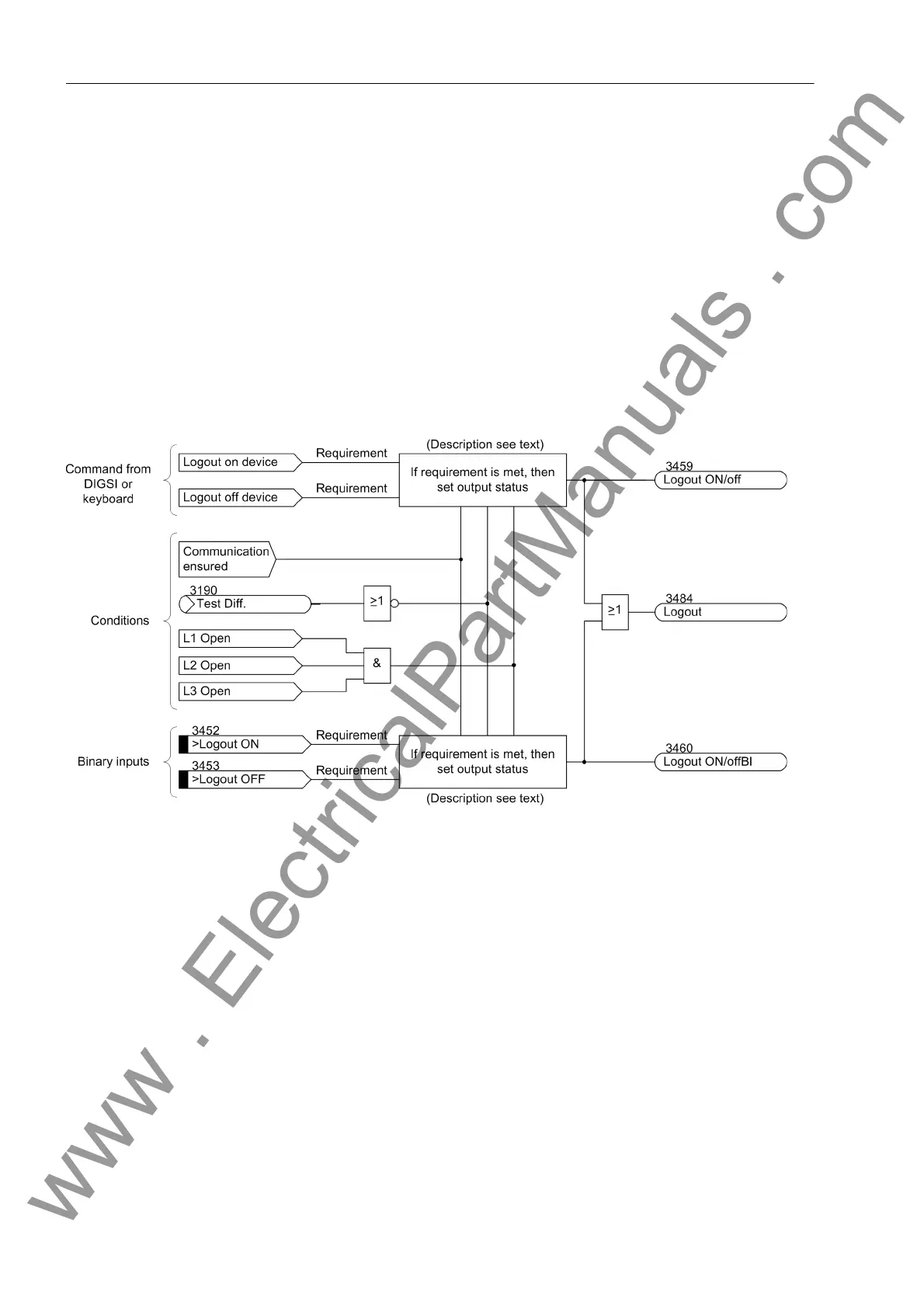2 Functions
52
7SD610 Manual
C53000-G1176-C145-4
protection. The set thresholds for the differential current now only evaluate the local
current.
A device can be logged out and on as described below:
• Using the integrated keypad: Menu Control/Taggings/Set: „Logout“
• Via DIGSI: Control / Taggings „Logout local device“
• Via binary inputs (No. 3452 „>Logout ON“, No. 3453 „>Logout OFF“) if this
was allocated
In the other device of the line protection system, logging out/on of a device is signalled
by the indications „Rel1Logout“ or „Rel2Logout“ (No. 3475 or No. 3476).
Principle of
function
Below, the logic is shown in a simplified way:
Figure 2-6 Logic diagram for switching the "Log out device" mode
If a command (from DIGSI or keypad) or a binary input requests the change of the
current mode, this request is checked. If „Logout“ ON or „>Logout ON“ is request-
ed, the following is checked:
• Is the local circuit breaker open?
• Is the communication of the remaining devices ensured?
• Is the device not operating in differential protection test mode?
If all requirements are met, the request is accepted and the indication „Logout“ ON
(No. 3484) is generated. According to the request source, either the indication
„Logout ON/off“ ON (No. 3459) or „Logout ON/offBI“ ON (No. 3460) is
output. As soon as a requirement is not met, the device is not logged out.
If the device is to be logged on to the line protection system („Logout“ off or
„>Logout OFF“), the following is checked:
• Is the local circuit breaker open?
• Is the device not operating in differential protection test mode?
www . ElectricalPartManuals . com
