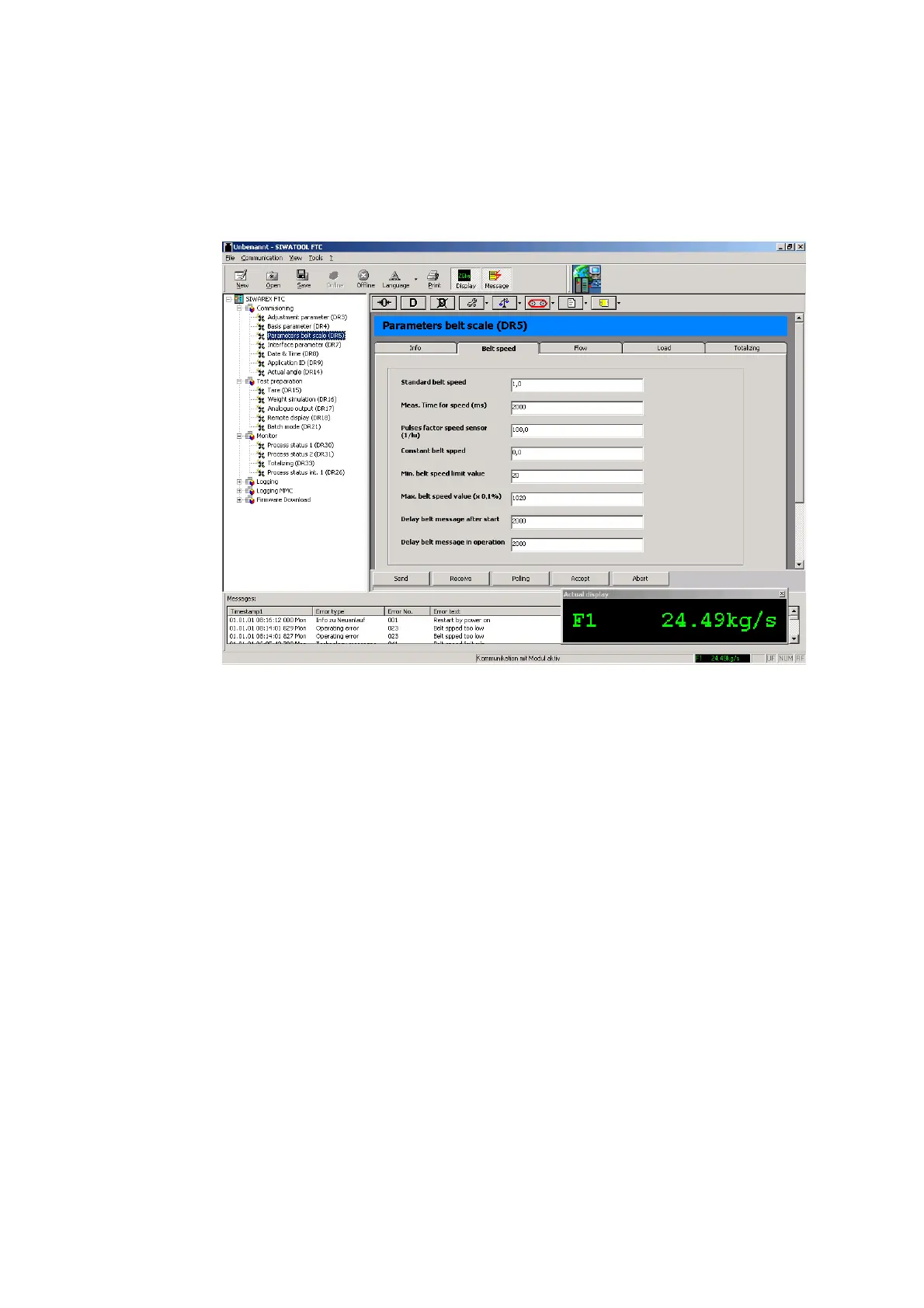PRODUCT OVERVIEW
SIWATOOL
FTC_B can also be used for reading the contents of the records from
the calibratable scale memory.
The following figure shows the structure of the individual program windows.
Figure 3-2
SIWATOOL FTC_B Overview
SIWATOOL FTC_B does not only support the user in entering parameters. It is
very useful to analyze the diagnostic buffer, the contents of which can be saved
along with the parameters after reading from the module.
A trace mode exists in the SIWAREX FTC module for optimizing weighing
progress. The recorded data can be displayed in a curve diagram using MS Excel.
These records can then be used to e.g. analyze and optimize the material flow for
a shift.
3.8 Firmware Download with SIWATOOL FTC_B
Another feature of the SIWATOOL FTC_B program helps in loading a new version
of firmware onto the SIWAREX FTC, on-site. It allows upgrades or function
expansions for the firmware at any time and from anywhere.
3.9 Reading the Stored Weighing Logs with SIWATOOL FTC_B
The weighing logs are stored on an MMC (Micro Memory Card) that can be
inserted into the SIWAREX FTC. If a person disagrees with the results of a certain
weighing procedure, the weighing data for that weighing procedure can be
reconstructed from the MMC memory.
SIWAREX FTC
3-9