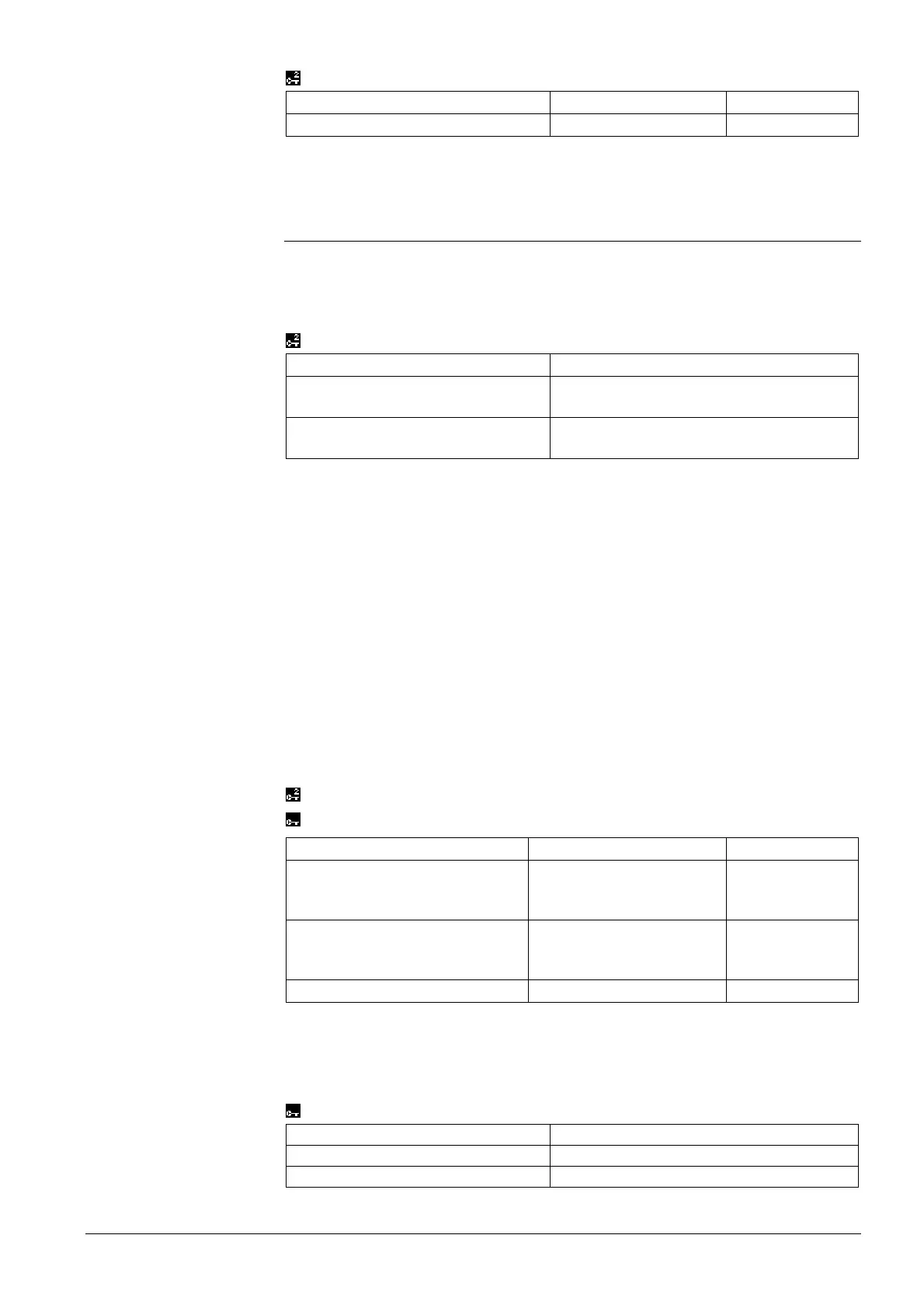201/238
Building Technologies Modular Heating Controller RMH760B CE1P3133en
HVAC Products 13 Function block faults 05.02.2007
Main menu > Commissioning > Communication > Basic settings
Operating line Range Factory setting
Remote reset of fault No / Yes No
Conversely, the controller is not able to acknowledge fault status messages on other
controllers.
13.10 Fault relay
To pass on the fault status messages, or to optically or audibly indicate them on the
control panel, for example, the 2 fault message outputs
Fault relay 1 and Fault relay 2 of
the function block can be configured to any 2 free outputs N.Q…
Main menu > Commissioning > Extra configuration > Faults > Outputs
Operating line Adjustable values / display / remarks
Fault relay 1 --- / N.Q1 … (free relays only) /
assignment of fault relay
Fault relay 2 --- / N.Q1… ( free relays only) /
assignment of fault relay
For each of the 2 fault relays, the following settings can be made:
• Fault priority:
Priority at which the relay shall be energized
• Signaling
The following signaling variants are available:
− Internal fault (optically): The fault relay only indicates internal faults and remains
energized until the faults are no longer present
− Internal fault (audibly): The fault relay only indicates internal faults and remains
energized until the fault is acknowledged
− Fault via bus (audibly): The fault relay only indicates faults from the bus and re-
mains energized until the fault is acknowledged
• Inversion
− “No“ means: In the event of fault, the relay will be energized
− “Yes“ means: In the event of fault, the relay will be deenergized
Main menu > Commissioning > Settings > … or
Main menu > Settings > Faults > Fault relay 1 (or 2)
Operating line Range Factory setting
Fault priority Urgent /
Not urgent /
All
All
Indication of fault* Fault internally (optically) /
Fault internally (audibly) /
Fault via bus (audibly)
Fault internally
(audibly)**
Inversion No / Yes No
*
A maximum of one bus fault status message can be handled, even if they are of different priority. Recom-
mendation: Do not configure 2 bus fault relays
**
Factory setting at fault relay 2 “Fault via bus (audibly)“
At menu item
Miscellaneous, the state of the 2 fault relays can be read.
Main menu > Miscellaneous > Outputs
Operating line Current state
Fault relay 1 Off / On
Fault relay 2 Off / On
Setting values
Passing on the fault
status messages
Configuration
Settings
Setting values
Display values
