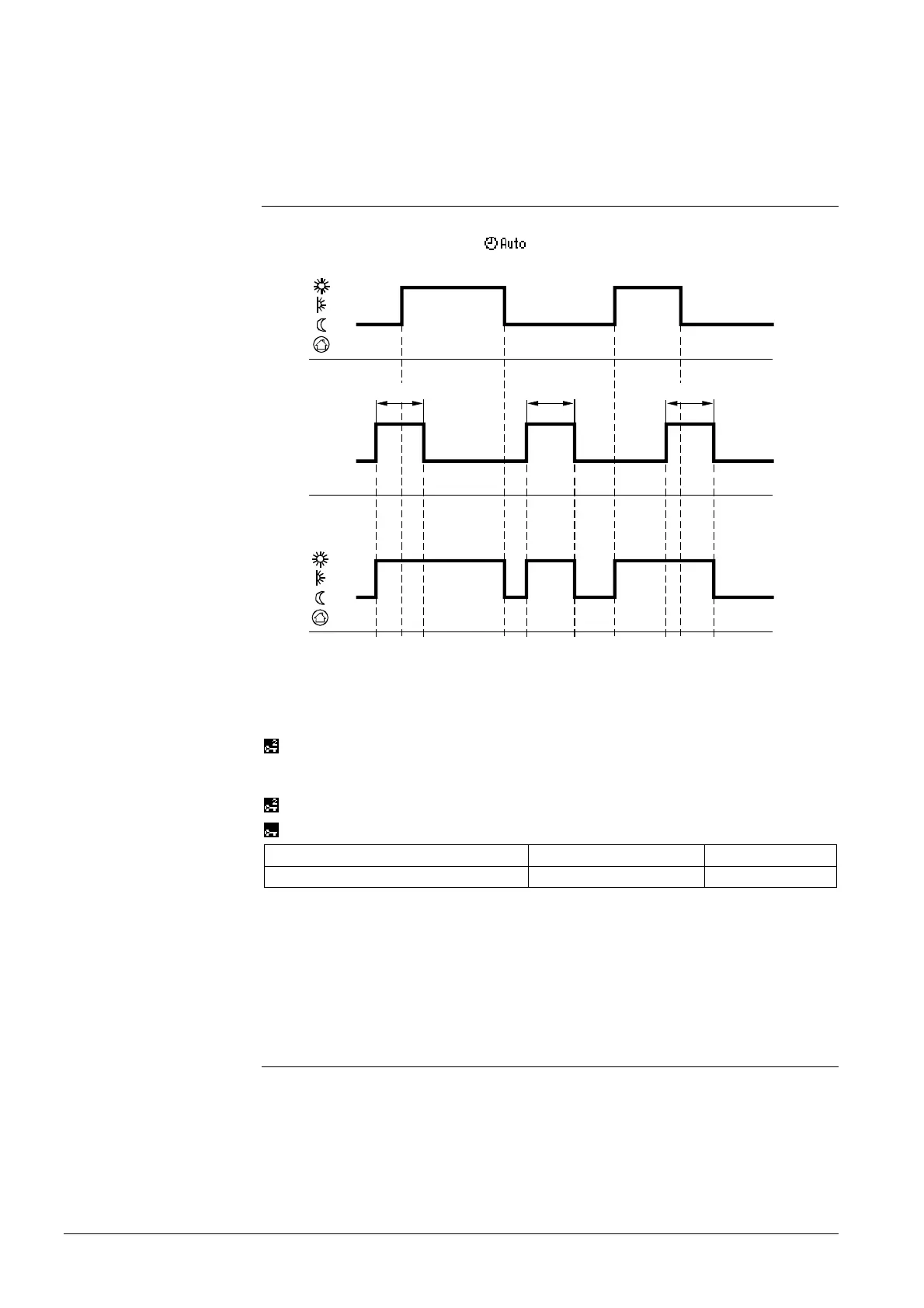116/238
Building Technologies Modular Heating Controller RMH760B CE1P3133en
HVAC Products 9 Heating circuit control 05.02.2007
If Comfort mode is preselected via the room operating mode contact, the heating limit
can be activated with these settings.
If, in accordance with the time program, Comfort mode is active, the heating limit
always applies, independent of this setting.
9.3.4 Timer function
Using a configurable input, the pulse triggered by a button can be acquired to extend
Comfort mode in operating mode
. The timer’s time can be adjusted.
The timer function starts immediately.
60 min 60 min 60 min
ON
OFF
A
B
C
3140D05
A Room operating mode according to the time switch
B
Timer function
C Resulting room operating mode
The input is to be activated via “Extra configuration“:
Main menu > Commissioning > Extra configuration > Heating circuit 1 (or 2 or 3) > Inputs >
Timer function
Assign terminal
Main menu > Commissioning > Settings > … or
Main menu > Settings > Heating circuit 1 (or 2 or 3) > Space heating
Operating line Range Factory setting
Timer function
0…720 min 60 min
This setting does not apply to the QAW740 room unit; in that case, the setting is to be
made directly on the room unit.
The activated timer can be stopped by changing the room operating mode (e.g. via the
room operation selector).
9.3.5 Room operating mode outputs
Function block outputs “Operating mode R1“ and “Operating mode R2“ enable the
resulting room operating mode of a heating circuit to be output via one or 2 relays. This
is always possible, even if heating circuit control is not used.
Heating limit with prese-
lected Comfort mode
Extra configuration
Settings
Note on QAW740
Tip
Purpose
