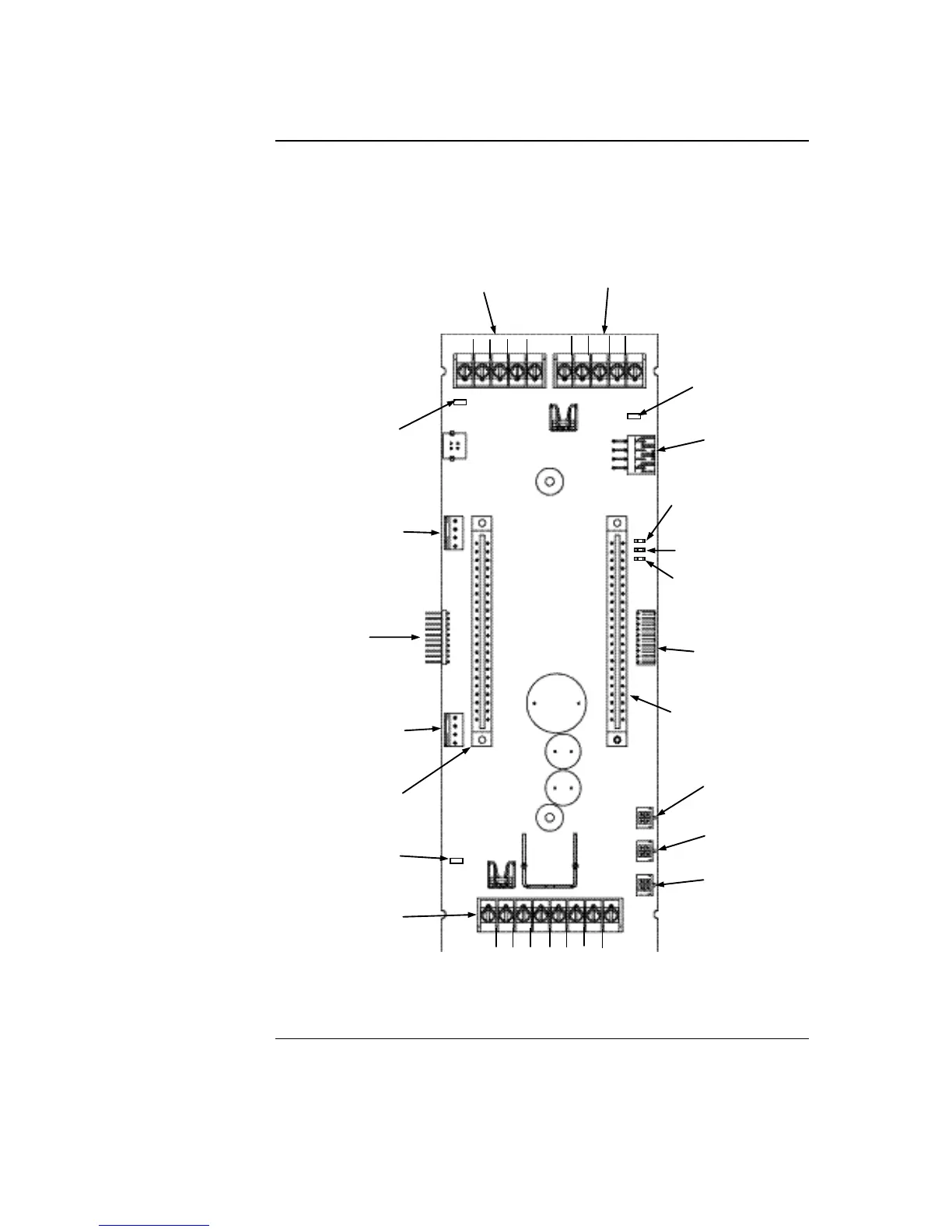Introduction to 4100ES-S1 Cabinet, Continued
The 4100ES CPU motherboard (see Figure 2-1) holds the CPU card, which is central to
the 4100ES-S1 system. It is mounted in the CPU bay, occupying two slots of space
immediately beside the power supply. This board does not have a card address DIP
switch (the CPU is always address 0).
Figure 2-1. CPU Motherboard (566-227)
Continued on next page