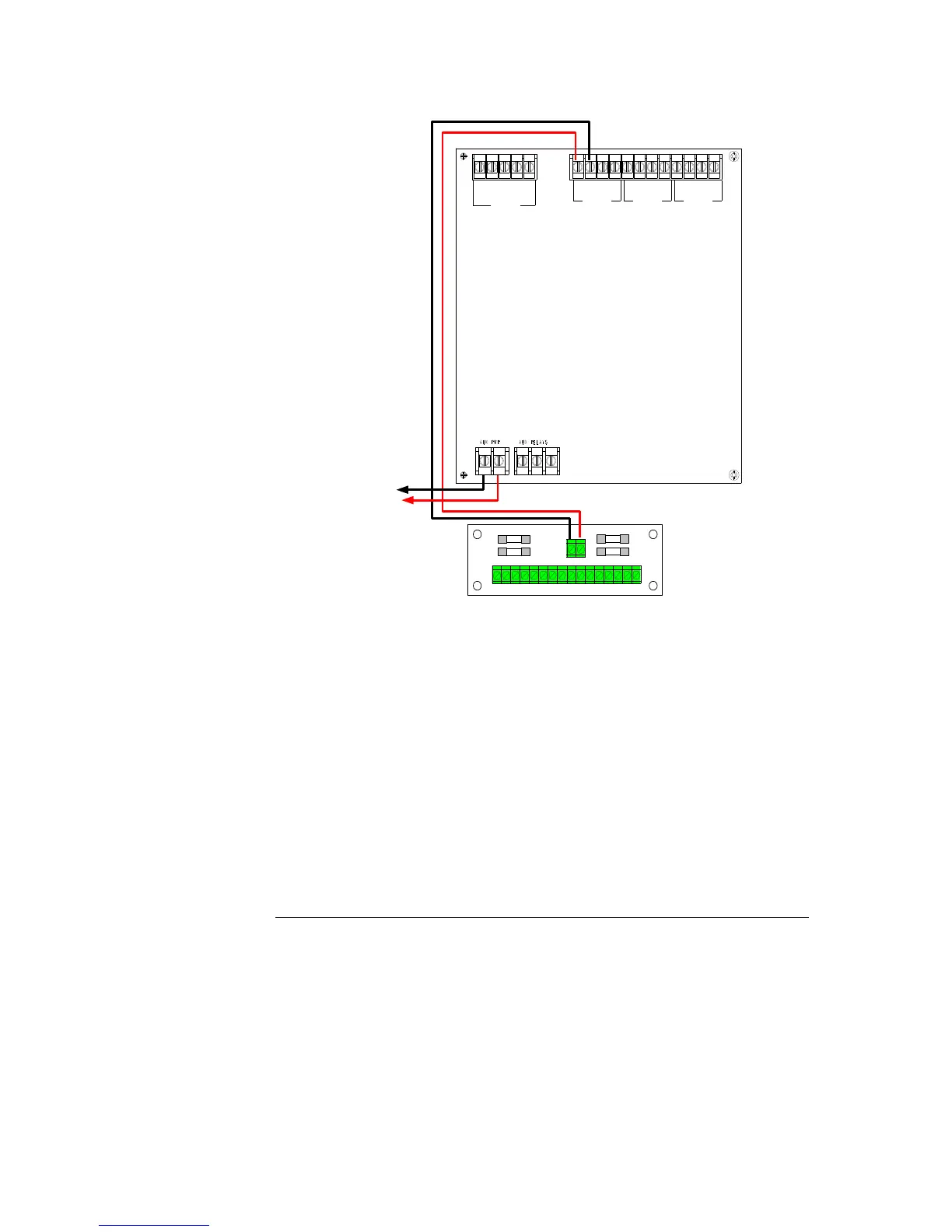Figure 5-4. Taking Ancillary Power from NAC1
To make this work, NAC1 must be programmed as AUXPWR to make it turn on
continuously without supervision. The NAC output capacity is 2A overall.
In the current AS 4428 configuration template (SF0369), NAC1 is normally assigned to
the Ancillary Control Facility (ACF). If NAC1 is used for an ancillary supply, and an
ACF output is required, the AUX RELAY contacts on the SPS can be used. These
provide a single clean set of changeover contacts, with no supervision or power. To make
this work, the 4100ES configuration must be amended to control the Auxiliary Relay
from ACF.
The T-GEN 50 should not be powered from a NAC output. T-GEN 50 draws a large in-
rush current when it is first turned on, which produces an “SPS Over Current” fault in the
system that can only be cleared by pressing the 4100ES System Reset button. This is not
acceptable operation.
Continued on next page
