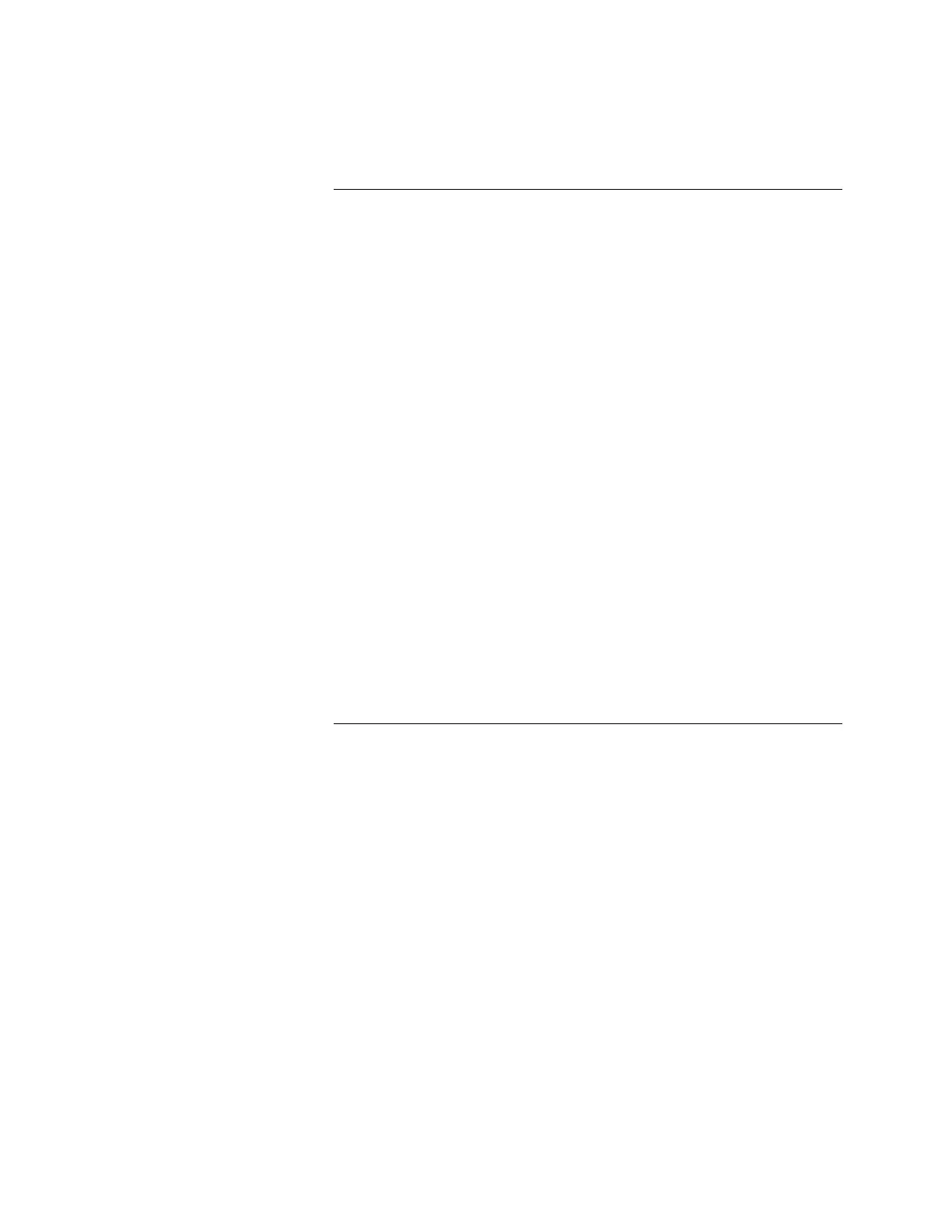5-9
7. Enter CAFÉ at access code screen.
8. Press ENTER to go to the next menu item or use BACKSPACE to go to the
previous menu item until the desired menu item appears. Then press ACK
to select it.
9. At Option 01: Sys Date/Time, enter the date and time using Digits 0 – 9.
Press ENTER to move cursor to the right and BACKSPACE to move
cursor to the left. Press ESCAPE to go to the next option menu.
10. At Option 03: Numb of Lcard, change number to the actual number of
active line cards in the panel being used (1 or 2 for a base unit).
11. At Option 04: PrinterSelect, enter 0 at the enable field for no printer and 1
for printer enabled.
12. Press ESCAPE and then ENTER to go to Option 6 (COM#1 Format) before
pressing ACK.
• Enter 1 to select Sur-Gard format before pressing ESCAPE.
13. Press ESCAPE and then ENTER or BACKSPACE to go to Option 5
(COM#1 Configuration) before pressing ACK.
14. Verify Option 5 settings.
• The setting for COM1 should be 9600 baud, no parity, 8 bits, and 1
stop bit.
15. Press ESCAPE and then ENTER or BACKSPACE to go to option 8
(Heartbeat Select) before pressing ACK.
16. Verify Option 8 settings. The setting for heartbeat should be changed to 20.
17. Press ESCAPE twice.
Connecting DACRs to the IMS, Continued
Installing MLR-2DG-DACR
without adapter (Continued)