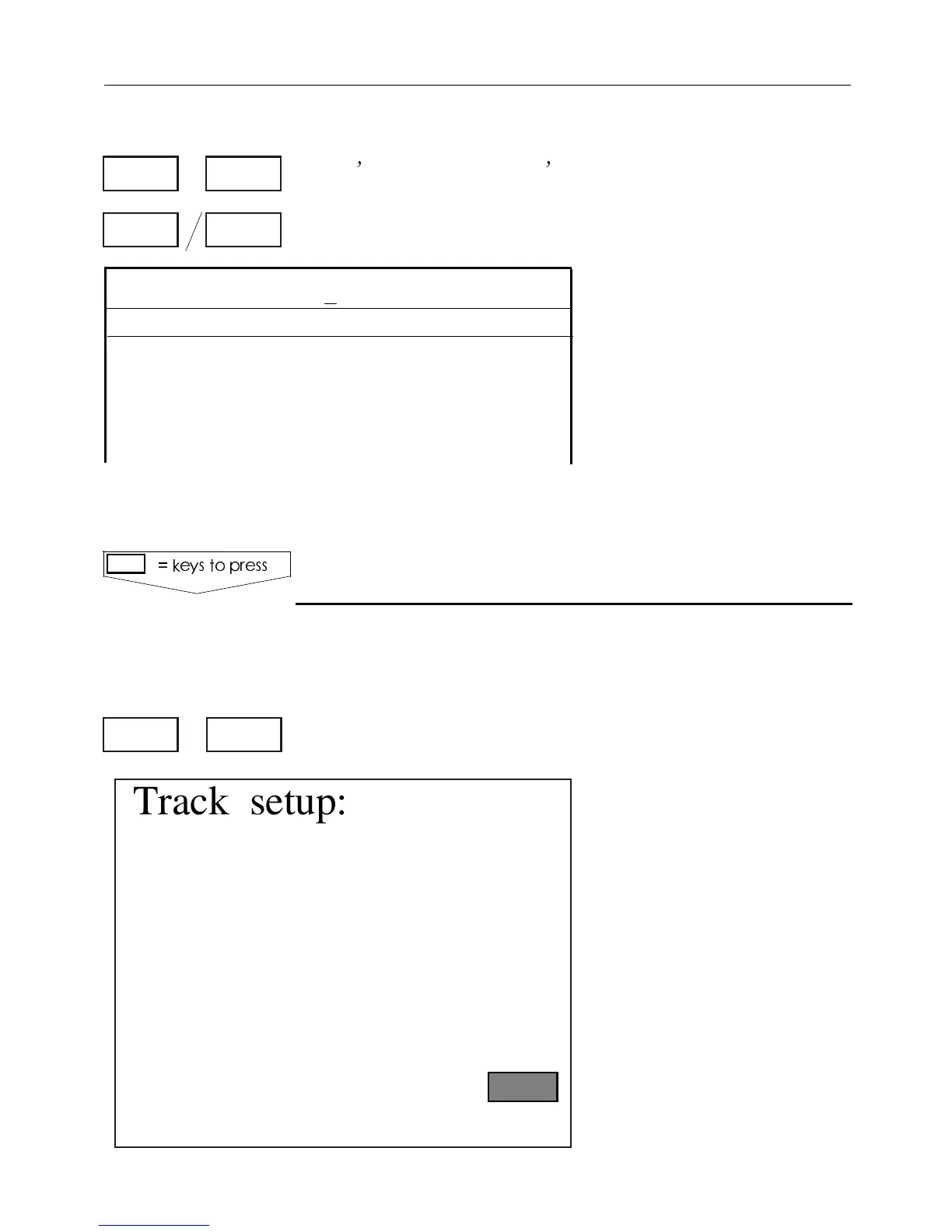/VERVIEWOFWHICHROUTESASPECIFICWAYPOINTIS
PARTOF
,OAD 70USEDINROUTES
3ELECTTHEWAYPOINTYOUWISHTOCHECK
The numbers in the "star
field" indicate in which
routes the selected way-
point is used. To delete a
waypoint from the WP list
it will first have to be de-
leted from the routes, see
section 4.1.9.
The CE32 MKII can hold up to 9 tracks (numbered 1 to
9) with up to 256 points in each.
3TARTANDSTOPTRACKFUNCTION
,OAD4RACKSETUP
Plot intervals can be set
from 0.01 to 9.99nm.
Select color to specify the
tracks. The tracks will re-
main in the memory, also
when Display track is
OFF.
4RACKPLOTTING
KEYSTOPRESS
Track setup: 1
Name:
Tracking: OFF
Display track: OFF
Interval: 0.100 nm
Trackpoints: 0
Color:
Wake line: OFF
3,6MENU
Waypoint number: 992 Name:
x 57°03.000N 9°50.000E
WP 992 is used in the following routes:
* 2 * * * *
* * 9 * * *
MENU 3,2
+/-0-9
#%-+))7AYPOINTSANDNAVIGATION #HAPTER
57