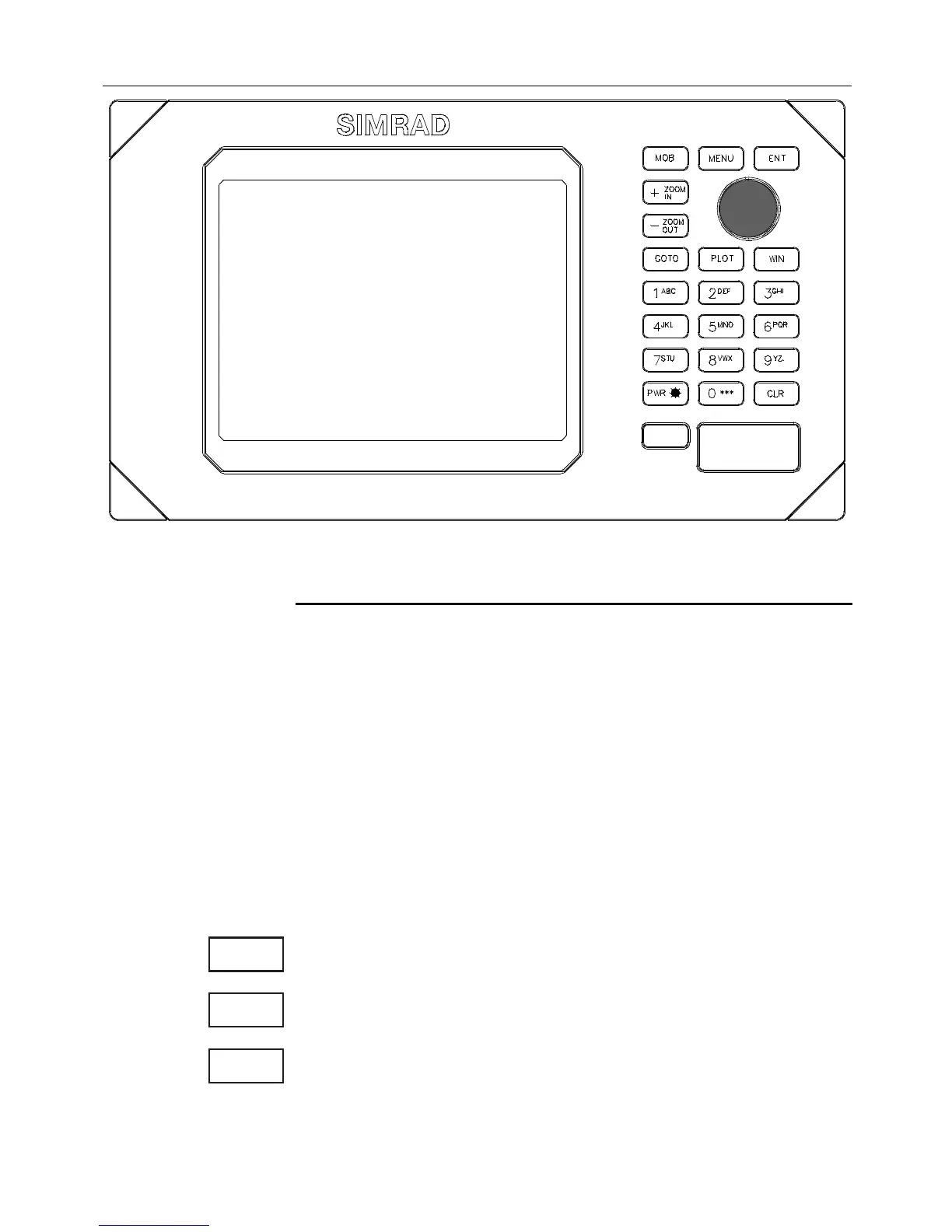The keypad consists of 21 operation keys which give
very straightforward access to the many features.
The [ENT] key has the special function of opening and
closing for insertion/editing of data. Use the multi-
direction cursor key to move around in the chart dis-
play, and to place the cursor on the function you wish
to change, then select the data by using the alphanu-
meric keys or +/- keys.
(OWTOINTERPRETSPECIALMARKEDKEYSYMBOLSETCIN
THEMANUAL
Either the (plus) or (minus) key may be applied.
Alpha-numeric keys for insertion of figures.
Alpha-numeric keys for insertion of letters.
Emphasizes important points.
F
+EYPAD
+/-
0-9
A-Z
#%-+))&UNDAMENTALSINITIALSTARTUP #HAPTER
7