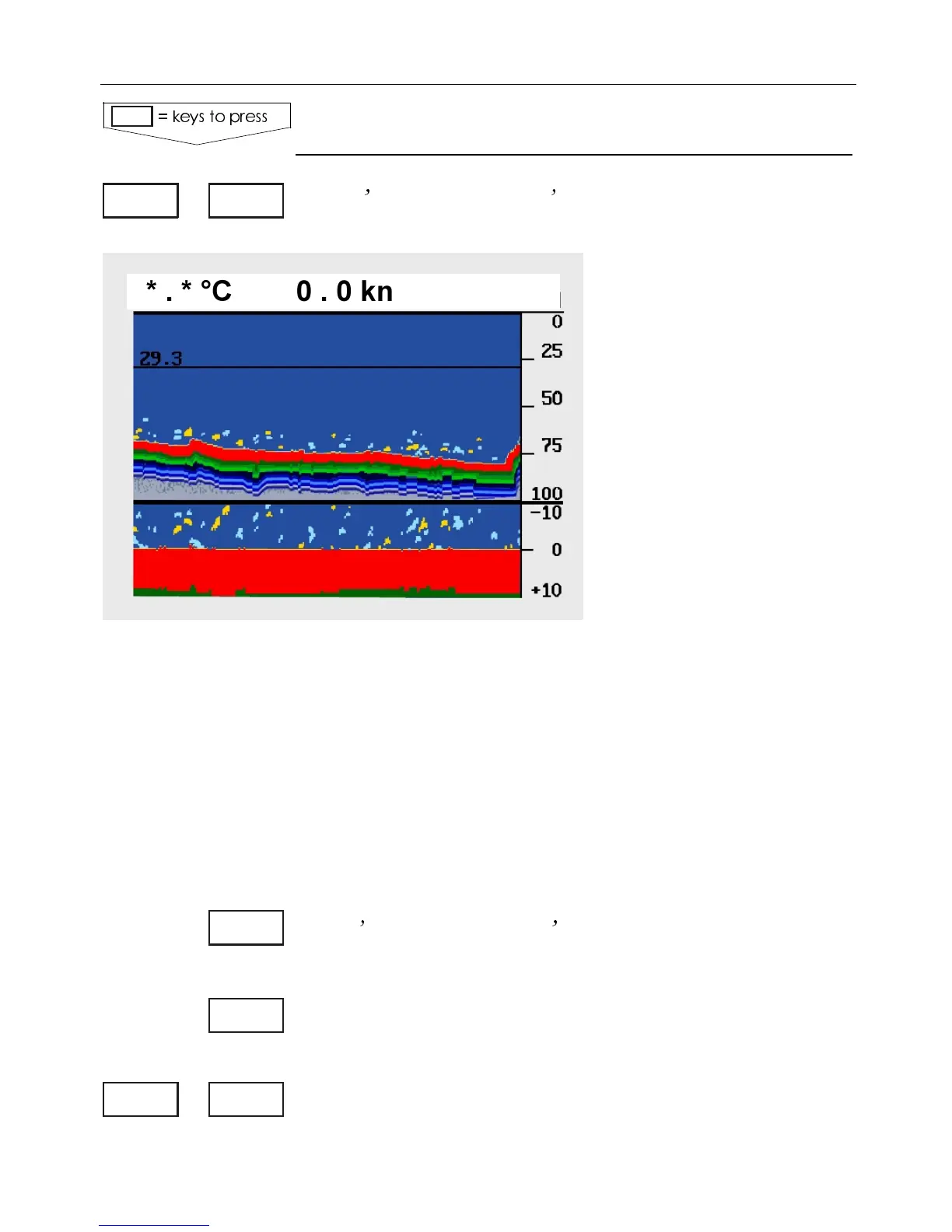3ELECT "OTTOMEXPANSION
The bottom lock expan-
sion feature ensures a reli-
able depth readout and
provides a compressed
standard display in the up-
per 2/3 of the screen.
Depth range at the right of
the screen can be adjusted
by means of the [+/-] keys.
The cursor key (left/right)
will adjust gain - the new
value will briefly appear
in the top line.
The BOTTOMEXPANSION function will allow you to take
a closer look at a particular section of the water near
the bottom underneath your boat, and could be thought
of as a "zoom" function.
The expanded area will start approximately 0.5m under
the detected bottom structure, and in steps from 3 to 50
metres, feet or fathoms.
/PEN 0RESENTATIONSETUP (see display on page 66) if
any changes are required in the setup e.g. the ’Expan-
sion window’ - number of metres above the bottom,
ANDCONFIRMENTRY
2ETURNTOSTANDARDDISPLAY
MENU 5,2
"OTTOMEXPANSION
KEYSTOPRESS
p#KNM
MENU
ENT
5,1
ENT
#%-+))%CHOSOUNDEROPERATION #HAPTER
69
