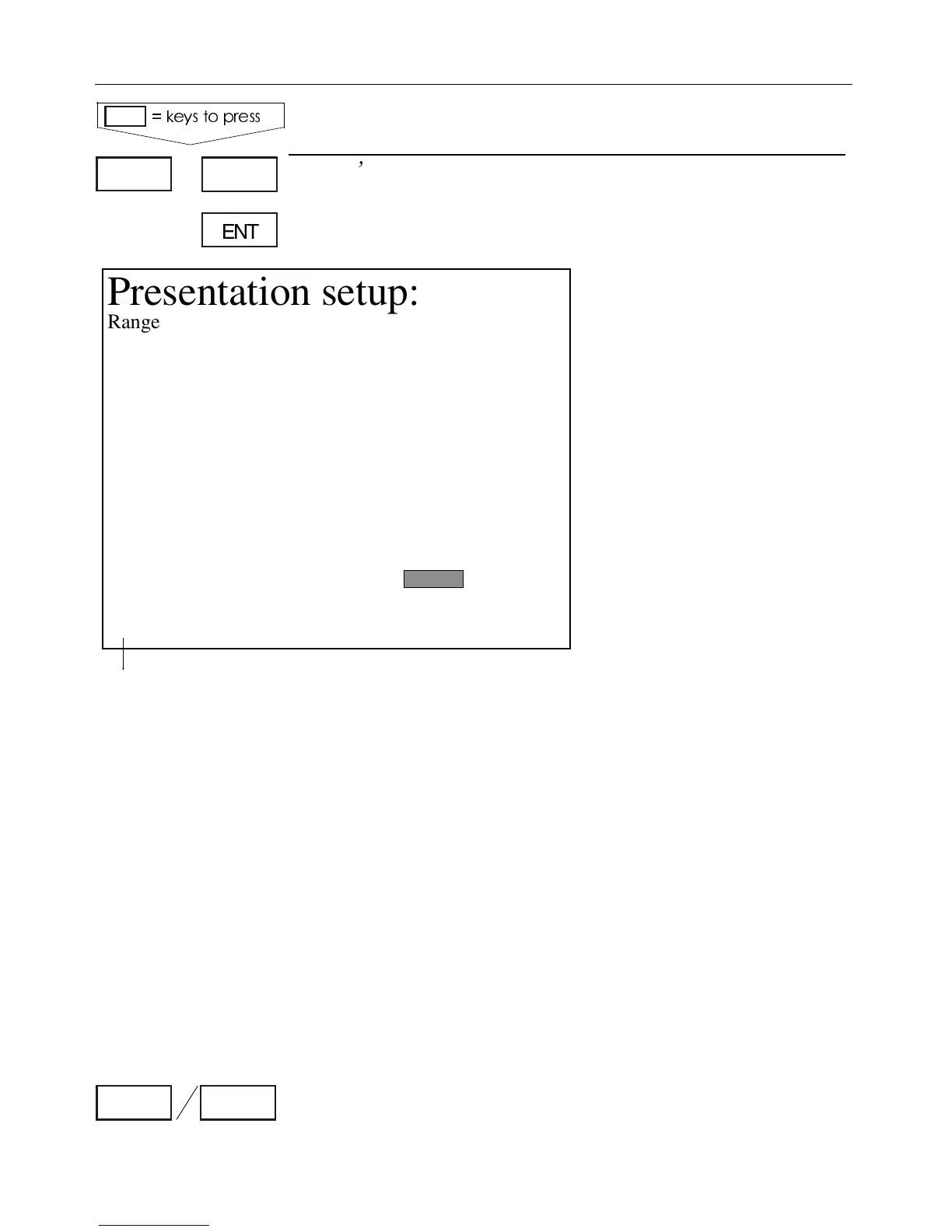3ELECT 0RESENTATIONSETUP, or...
*USTPRESS [ENT]FROMANYOFTHEECHODISPLAYS
Use the cursor to move
around in the display and
select new values by
means of the [-/+] keys.
Range start can be any-
where from 00 to 99 m.
Range can be set in 23
steps from 5 to 3000 feet
(convertable to meter or
fathoms), or AUTO for
automatic selection of
scale to actual depth.
Gain can be set up to
99.9dB.
Scroll synchronization can be set to TIME or DISTANCE.
Scroll speed: LOW, MEDIUM, HIGH, MAX. (x2,x4,x8),
FREEZE.
Expansion window can be set to 3, 6,10,20,30,40,50 m.
TVG (Time Varying Gain) can be set to Normal or Spe-
cial.
Water profile can either be SALT or FRESH.
White line, Ping to ping filter, Signal threshold and
Depth grid can all be turned OFF or ON.
Color threshold, set to ON to select a color from which
you want the below colors not to be shown in the echo
display - see scale in echo display.
F See Appendix A for more details on spec. functions.
#ONFIRMNEWSETUPWITH[ENT],OREXITWITH [MENU]
"Echosounder fre-
quency" - select
50kHz or
200kHz.
Further details in
Appendix A.
MENU
5,6
0RESENTATIONSETUP
KEYSTOPRESS
ENT
Presentation setup:
Range start: (See Limitation, Appendix A) 000 m
Range: AUTO
Gain: 25.0dB
Scroll synchronization: TIME
Scroll speed: MAX
White line: OFF
Expansion window: 6 m
TVG: Normal (20 log R)
Water profile: SALT
Ping to ping filter: OFF
Signal threshold: OFF
Color threshold: OFF
Depth grid: OFF
Echosounder frequency: 200kHz
ENT MENU
#HAPTER #%-+))%CHOSOUNDEROPERATION
72