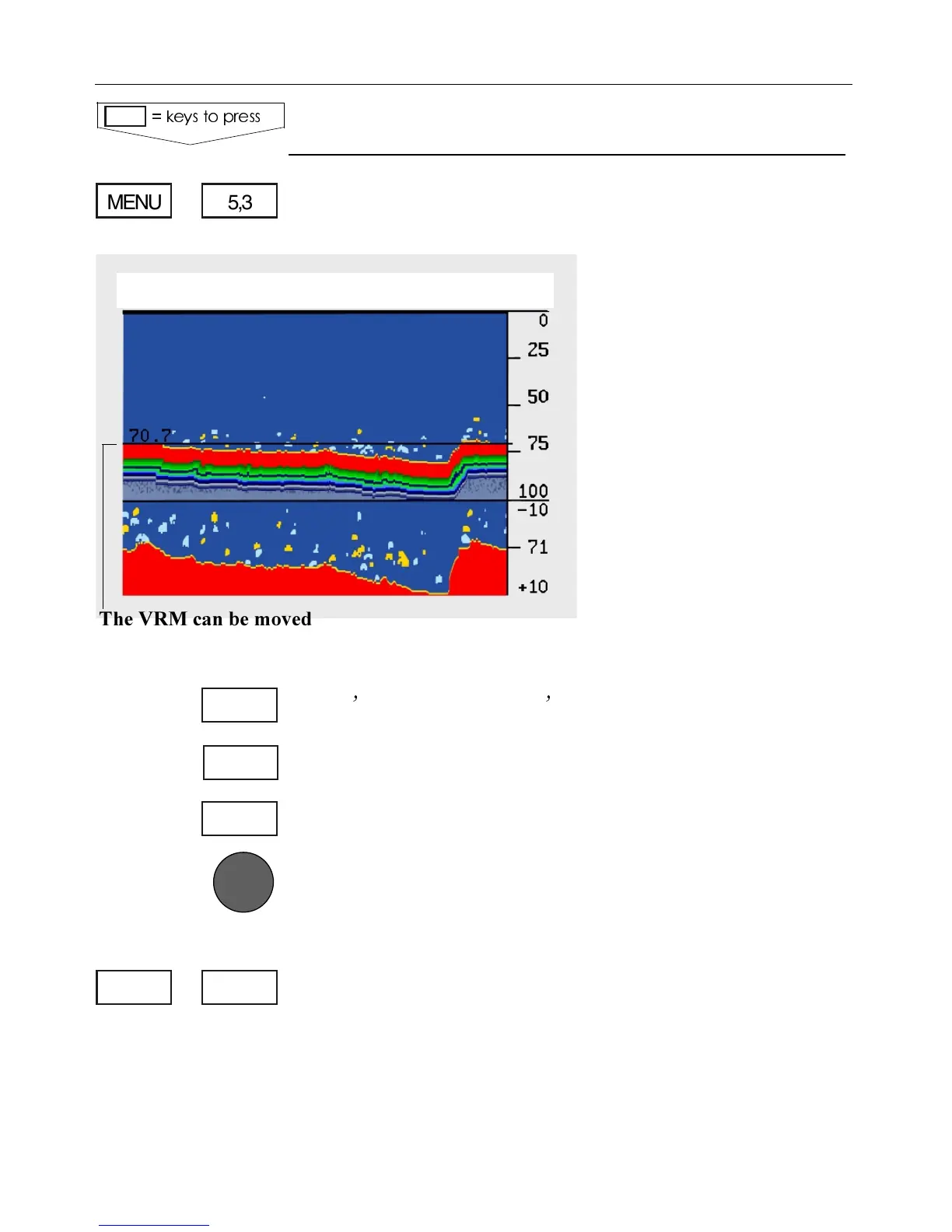3ELECT62-EXPANSION
The 62-EXPANSION
(VRM zoom) function
will provide an expanded
view of the area near the
Variable Range Marker
which will give a better
separation of echoes.
The zoom level can be se-
lected in seven steps rang-
ing from 3 to 50 metres,
feet or fathoms (see Setup
for units, page 75).
/PEN 0RESENTATIONSETUP SEEDISPLAYONPAGEIF
ANYCHANGESAREREQUIRED
ANDCONFIRMENTRY
5SETHEORKEYSASASHORTCUTTOADJUSTRANGE
5SETHECURSORKEYLEFTRIGHTASASHORTCUTTOADJUST
GAIN
2ETURNTOSTANDARDDISPLAY
62-EXPANSION
KEYSTOPRESS
MENU 5,3
4HE62-CANBEMOVEDUPDOWNBYMEANS
OFTHECURSOR
p#KNM
MENU
ENT
ENT
+/-
5,1
#HAPTER #%-+))%CHOSOUNDEROPERATION
70