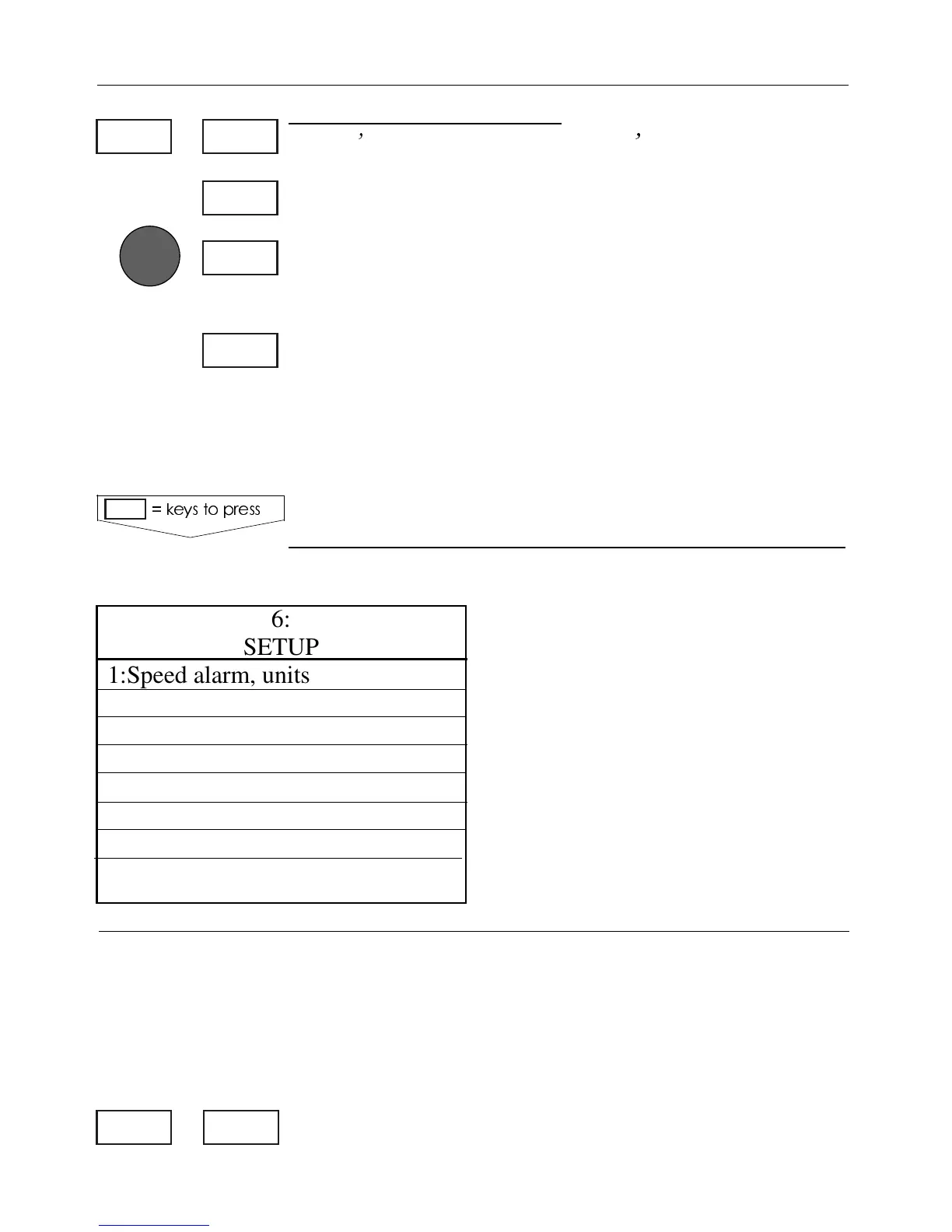Interface setup alarm/LOG:
3ELECT )NTERFACESETUPALARM,/'
4OGGLEBETWEENOUTPUTSALARMANDLOGPULSESNM
5SECURSORTOMOVEAROUNDINDISPLAYANDCHANGESET
TINGSWITH
Alarm stand-by level: LOW=0 volt, HIGH=5 volt
#ONFIRMENTRY
The CE32 MKII is ready to present
depth, temperature, and wind data
from installed transducer and con-
nected instrument.
7INDDATA
The "wind instrument" can provide both wind direction
and wind speed, and the readings can be shown in rela-
tive or true.
#ALLTHEWINDINSTRUMENTDISPLAY
7INDINSTRUMENTDISPLAY
KEYSTOPRESS
6:
SETUP
1:Speed alarm, units and language
2:Interface setup NMEA
3:Interface setup remote
4:Interface setup alarm/log
7INDDISPLAY
6:Set & drift
7:Display color
8:TideTracker (US version only)
MENU 6,5
ENT
+/-
+/-
6,4MENU
#HAPTER #%-+)))NTERFACINGANDMASTERRESET
88