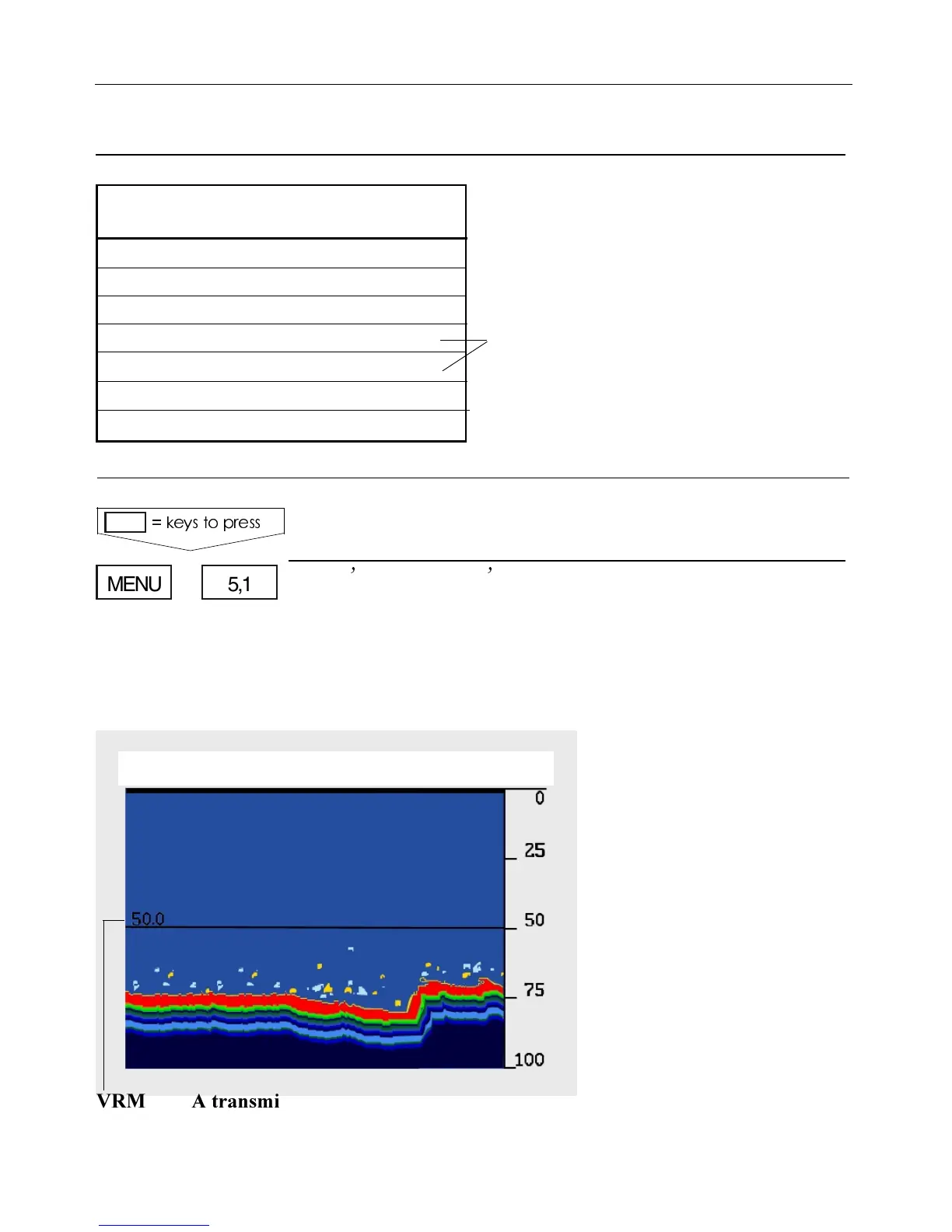Only available with Echo display
on screen.
,OAD %CHODISPLAY
This is the basic presentation mode (standard display)
for observing fish schools and seabed.
Top line indicates: Temperature, speed and depth.
Depth range can be
adjusted by the [+/-] keys.
Press the cursor key
(left/right) to adjust gain.
Press [ENT] to open ’Pre-
sentation setup’ if any
changes are required.
Press [ENT] again to con-
firm changes and to return
to the standard echosoun-
der display.
%CHOSOUNDERMENU
5:
ECHO
%CHOSOUNDERDISPLAY
2:Bottom expansion
3:VRM expansion
4:Turn A-scope ON/OFF
5:Turn VRM ON/OFF
6:Presentation setup
7:Echosounder setup
%CHODISPLAY
KEYSTOPRESS
5,1MENU
62-!TRANSMITTERSTATUSWINDOWREFERTO!PPENDIX!WILLAPPEARIN
THEBOTTOMLEFTCORNERNOTSHOWNINTHISDISPLAYEXAMPLE
p#KNM
#HAPTER #%-+))%CHOSOUNDEROPERATION
68
