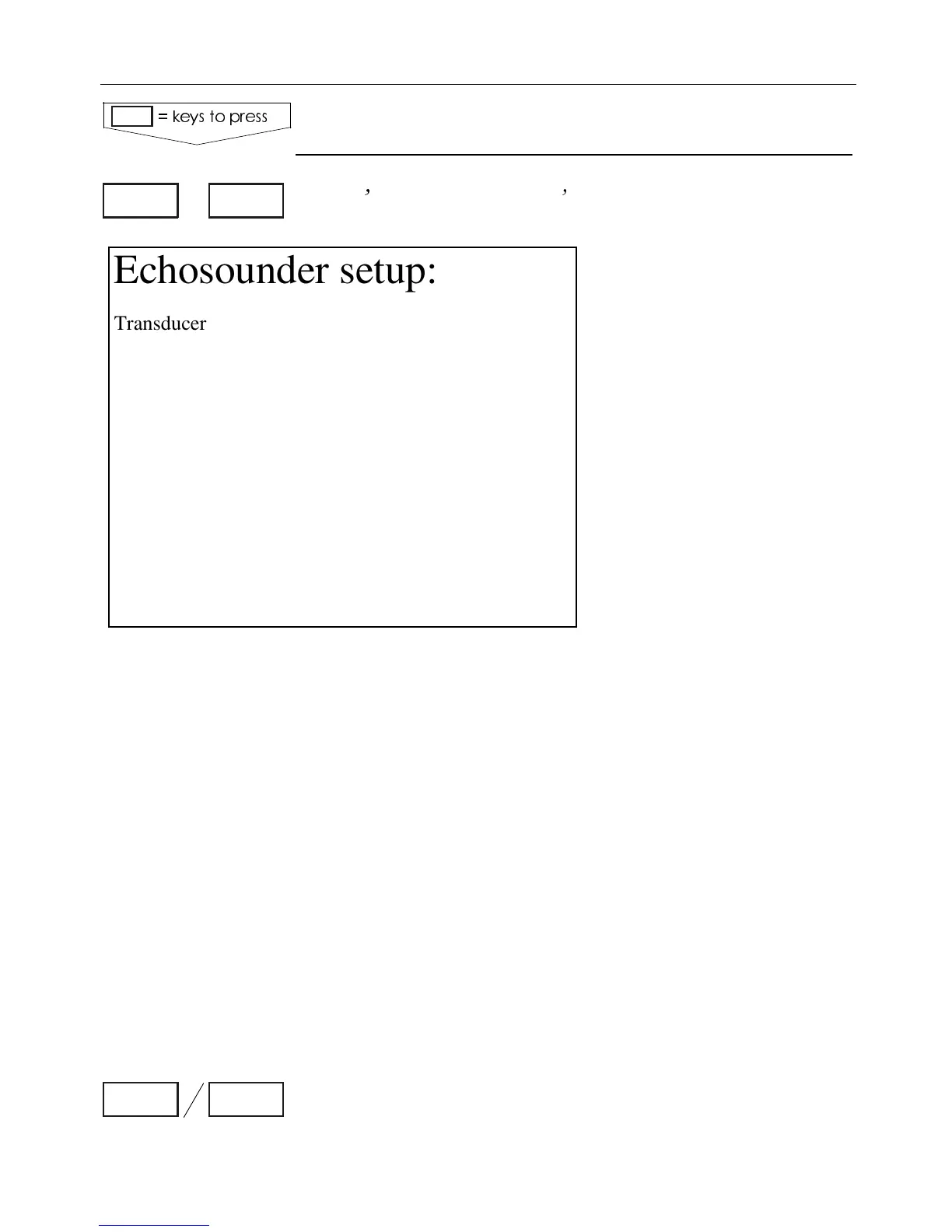3ELECT %CHOSOUNDERSETUP
Use the cursor to move
around in the display and
select new values by
means of the [-/+] keys.
Offset figures up to 99.9m
can be inserted to make up
transducer depth and keel
depth below surface.
The display can show:
DEPTH BELOW SURFACE,
DEPTH BELOW TRANS-
DUCER, DEPTH BELOW
KEEL.
Alarm for fish: Set strength to anywhere from 00dB
(weak echo) to 30dB (strong echo), and yout can set it
ON or OFF.
Depth for fish can be set to min/max 0/9999 units.
Depth alarm can be set to min/max 0/9999 units.
Transmitter can be set LOW,HIGH,AUTO, and OFF to de-
termine noise.
Transmit pulse length can be set SHORT, MEDIUM,
LONG
or AUTO.
Max depth limit: AUTO, 50,75,100,150,200,250,300,
400,500,750,1000 m.
F See Appendix A for more details on the functions in
the ’Echosounder setup’ display.
#ONFIRMENTRYWITH[ENT],OREXITWITH [MENU]WITHOUT
MAKINGANYCHANGES
%CHOSOUNDERSETUP
KEYSTOPRESS
Echosounder setup:
Transducer depth below surface: 00.0 m
Keel depth below surface: 00.0 m
Display: DEPTH BELOW TRANSDUCER
Alarm for fish: Strength: 30dB OFF
Depth for fish: min: 0010 m max: 0100 m
Depth alarm maximum: 0100.0 m OFF
Depth alarm minimum: 0010.0 m OFF
Transmitter: AUTO
Transmit pulse length: AUTO
Max depth limit: AUTO
Demo mode: OFF
MENU 5,7
ENT MENU
#%-+))%CHOSOUNDEROPERATION #HAPTER
73