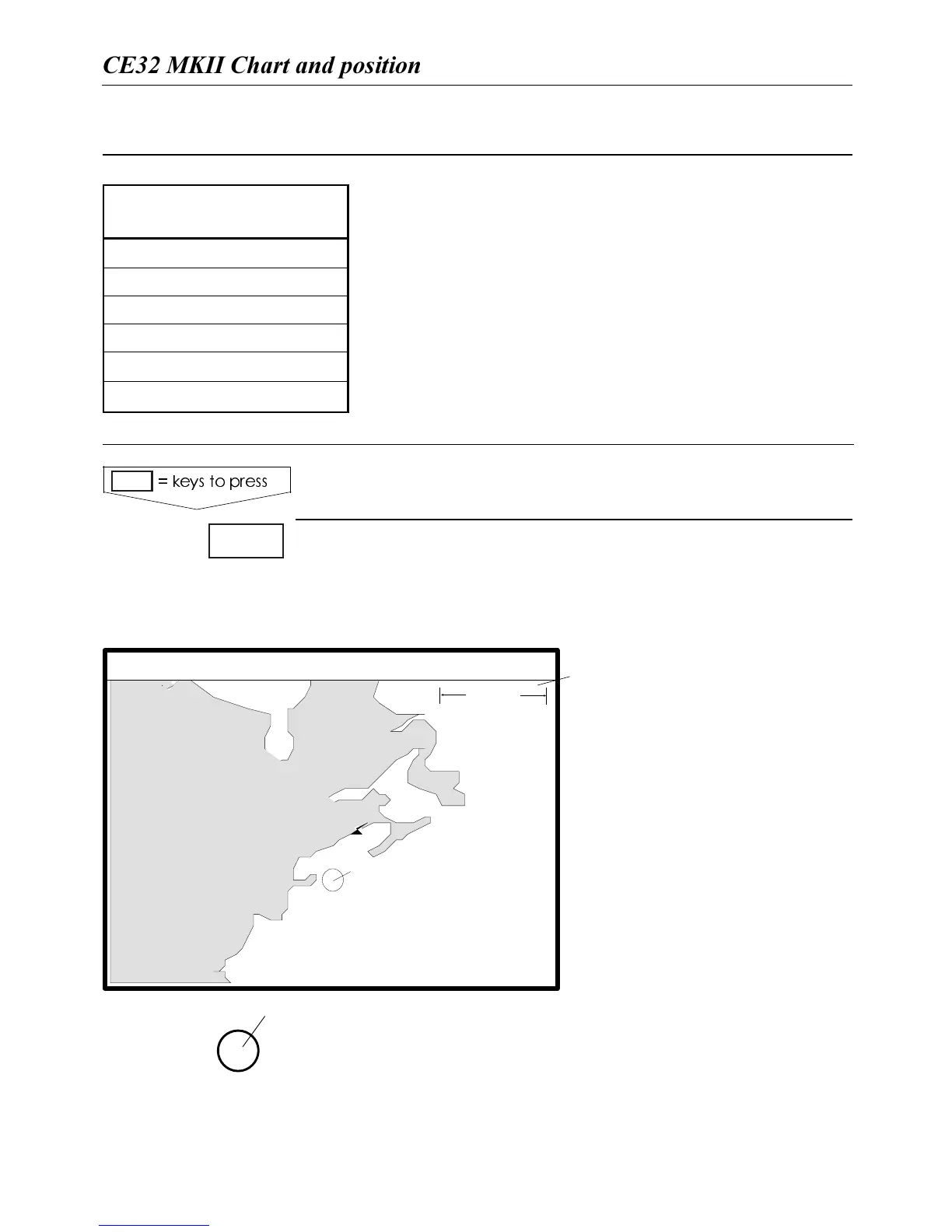F For safety reasons, navigation with electronic
charts should always be combined with author-
ized paper charts.
For the combination display of chart and echo,
please refer to section 3.1.1 Chart and section
5.2 Echosounder.
4HE[GOTO]KEYGIVESYOUDIRECTACCESSTOTHECHARTDIS
PLAYORLOADCHARTDISPLAYFROMMENUPRESS[MENU],
[1], [2]
, and open for the built-in world chart and the op-
tional, detailed C-MAP electronic charts.
"Show scale" can be set
ON/OFF in [MENU],[1],[6].
The top line of the chart
display (with cursor off)
will give you course, speed
and ship’s position.
With cursor active, the top
line will show the cursor
position in lat/long, bearing
and distance from actual
position to cursor position.
The ship symbol indicates the present position on the
chart and the pointer informs of the actual true course
(course over ground). There is a built-in autohome
function which automatically move the chart to keep
the ship symbol visible on the screen (with cursor off).
GOTO
5.)4%$
34!4%3
#!.!$!
./24(
!4,!.4)#
/#%!.
'03#pKHp.p%
NM
1:
CHART
#HARTECHODISPLAY
2:Chart display
3:C-MAP cartridge
4:Turn cursor ON/OFF
5:Chart setup 1
6:Chart setup 2
#(!24MENU
#HART
KEYSTOPRESS
#%-+))#HARTANDPOSITIONMENUS #HAPTER
13