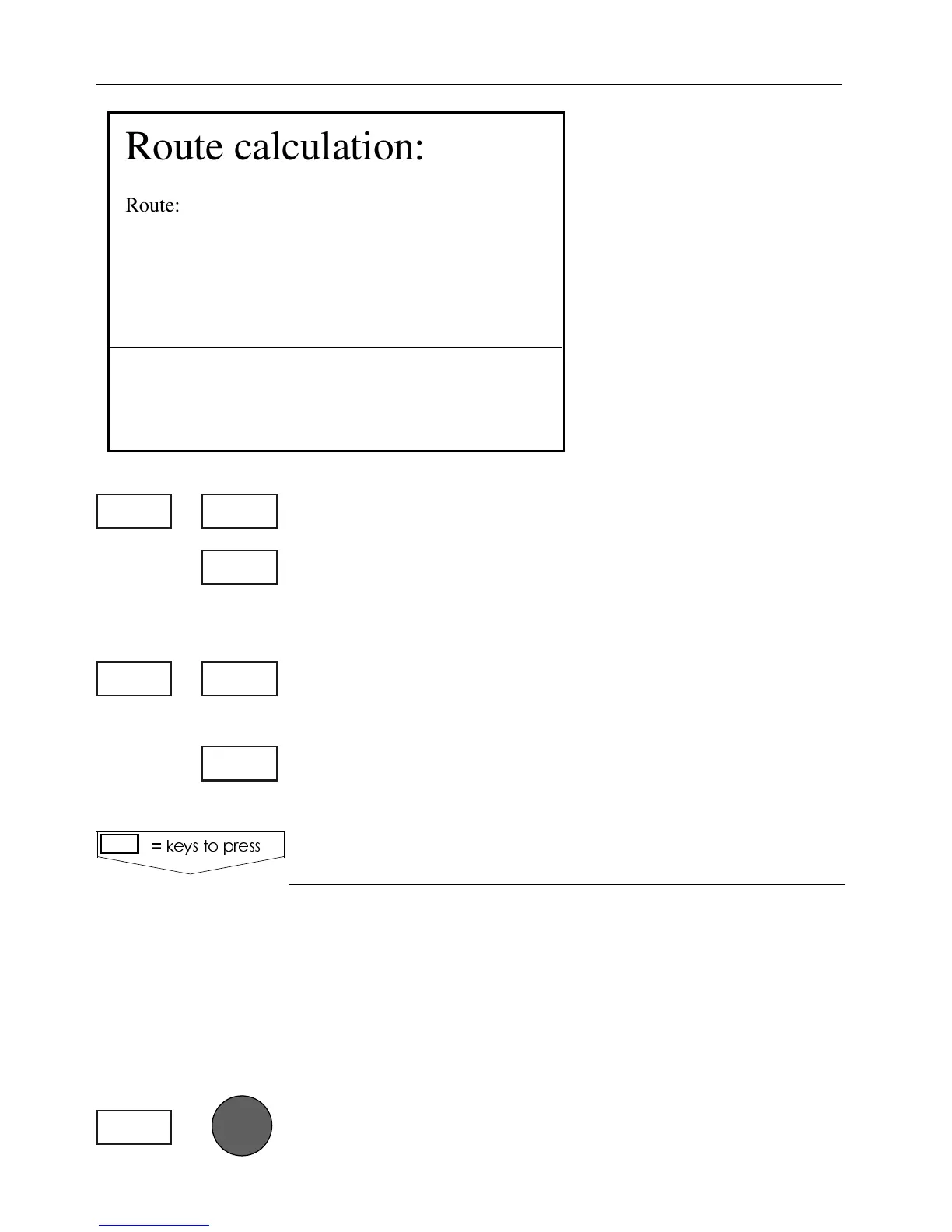/PENFORCHANGEANDSELECTROUTENUMBER
3ELECTTHEFIRSTROUTEPOINT! from where you wish to
start the calculation, ANDTHENSELECTTHESECONDPOINT
"
If there is no speed registered at the time: TOGGLEAUTO
TOMANUALANDINSERTANAPPROXIMATESPEED
#ONFIRMENTRY
After having set up and saved a route it is still possible
to add / insert new waypoints, and to modify / delete
existing ones. It is also possible to delete a total route.
There are two ways of performing the editing, either by
means of the cursor or through the route menu.
%DITROUTEBYMEANSOFTHECURSOR
!CTIVATECHARTDISPLAYCURSOR
%DITINGOFROUTE
KEYSTOPRESS
Route calculation:
Route: 0 1 -
Route point A: 06-WP1992:ROUTE 1.06x
Route point B: 05-WP1993:ROUTE 1.05x
ETA speed: 010.0kn
MANUAL
Total distance from A to B: 91.62nm
Time to go from A to B: 09h09m
Arrival time: 20:35
Date: 13-03-2000
GOTO
ENT
0-9+/-
0-9
0-9ENT
#HAPTER #%-+))7AYPOINTSANDNAVIGATION
42