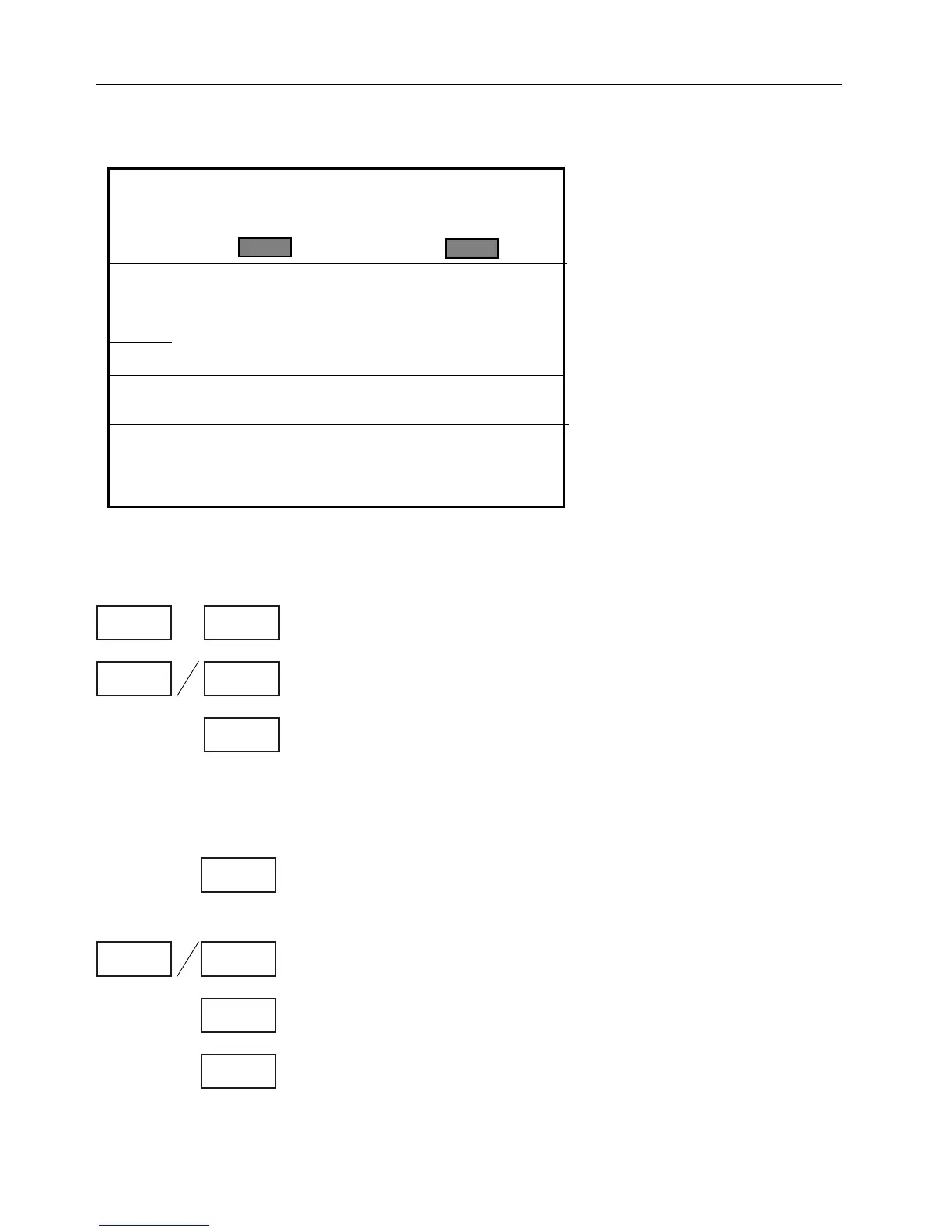%DITROUTETHRUROUTEMENU
This is an example of
what the Edit route display
could look like, and what
type of editing is available.
Refer to details below and
in the next couple of sec-
tions.
(OWTOEXTENDAROUTEBYADDINGAWAYPOINT
,OADTHE2OUTEDISPLAY
+EYINTHE2OUTENUMBERORSELECTFROMLIST
7ITHCURSORUNDER0OINTNOPRESSXTOGOTOTHE
CURRENTFINAL70OFROUTE - if the total of route points
are more than 9, if not, then you will only have to press
9 once.
/PENFOREDITING - the last used WP from the WP list is
suggested (New WP), if acceptable press [ENT], or..
KEYINTHE70NODIGITSORSCROLLTHROUGHLIST
!DDTHEWAYPOINTTOTHEROUTE
#ONFIRMENTRY
Edit route: 2.01
Name:
Course line: OFF XTE: OFF
**°**.***N ***°**.***E
997 57°46.201N 9°26.643E
998 57°28.732N 9°02.995E
999 57°15.259N 8°10.460E
New WP. XTE: 0.50nm Nav.: RHUMBLINE
992 x 57°03.000N 9°50.000E
Insert: PLOT Replace: GOTO
Delete: CLR Delete route: WIN
Accept: ENT Exit: MENU
MENU 3,4
+/-0-9
9+9
0-9
ENT
+/-
PLOT
ENT
#HAPTER #%-+))7AYPOINTSANDNAVIGATION
44