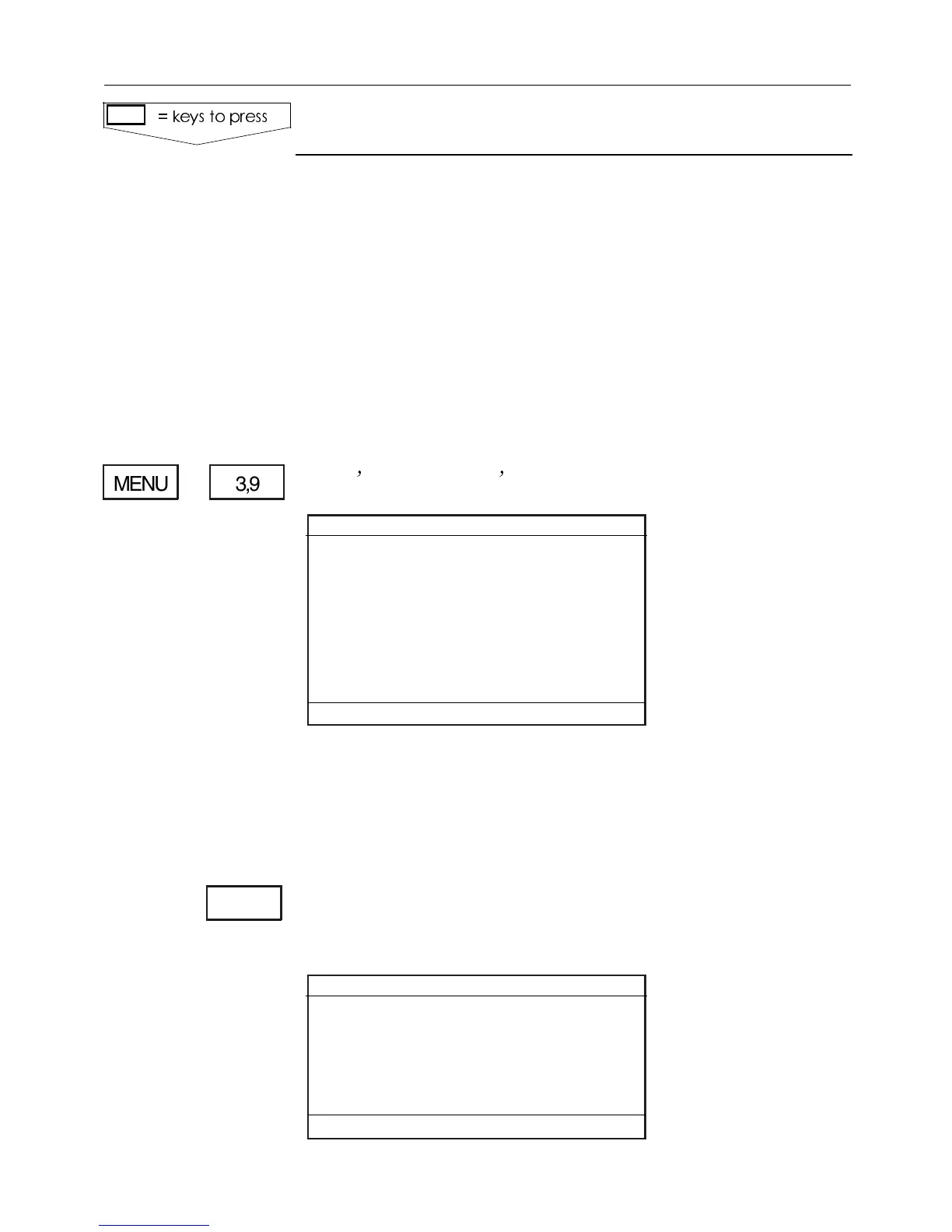Make a safe copy of your data stored in the memory of
your CE32 MKII, or make a copy of only the way-
points you have saved in the memory (WP list). It is
not possible to transfer data from the Setup displays.
’Datadump’ will transfer a copy of all user data to the
receiving unit. ’Send waypoints’ will transfer a copy of
all the waypoints in the memory to the receiving unit
via the waypoint sentence WPL (NMEA 0183).
The ’Data transfer’ window will present the various
methos available:
,OAD $ATATRANSFER WINDOW
*) Not available in
software version
3.03.
F Data transfer can only be performed between the
same type of units i.e. two CE32 MKII units.
$ATA#ARDSTATUS
0RESS[1] TOCALLUPINFORMATIONONTHE$ATA#ARD
Example:
$ATATRANSFER
KEYSTOPRESS
3,9MENU
Data transfer
1:DataCard status
2:Save on DataCard
3:Load from DataCard
4:Data dump (NMEA)*
5:Data dump (REMOTE)
6:Send waypoints, WPL (NMEA)*
7:Send waypoints, WPL (REMOTE)
Exit: MENU
1
DataCard status
Equipment: Simrad CE32
Data type: CE32 backup
Save date: 1- 9- 2000
Save time: 13:36:41
Name:
Exit: MENU
#%-+))7AYPOINTSANDNAVIGATION #HAPTER
63