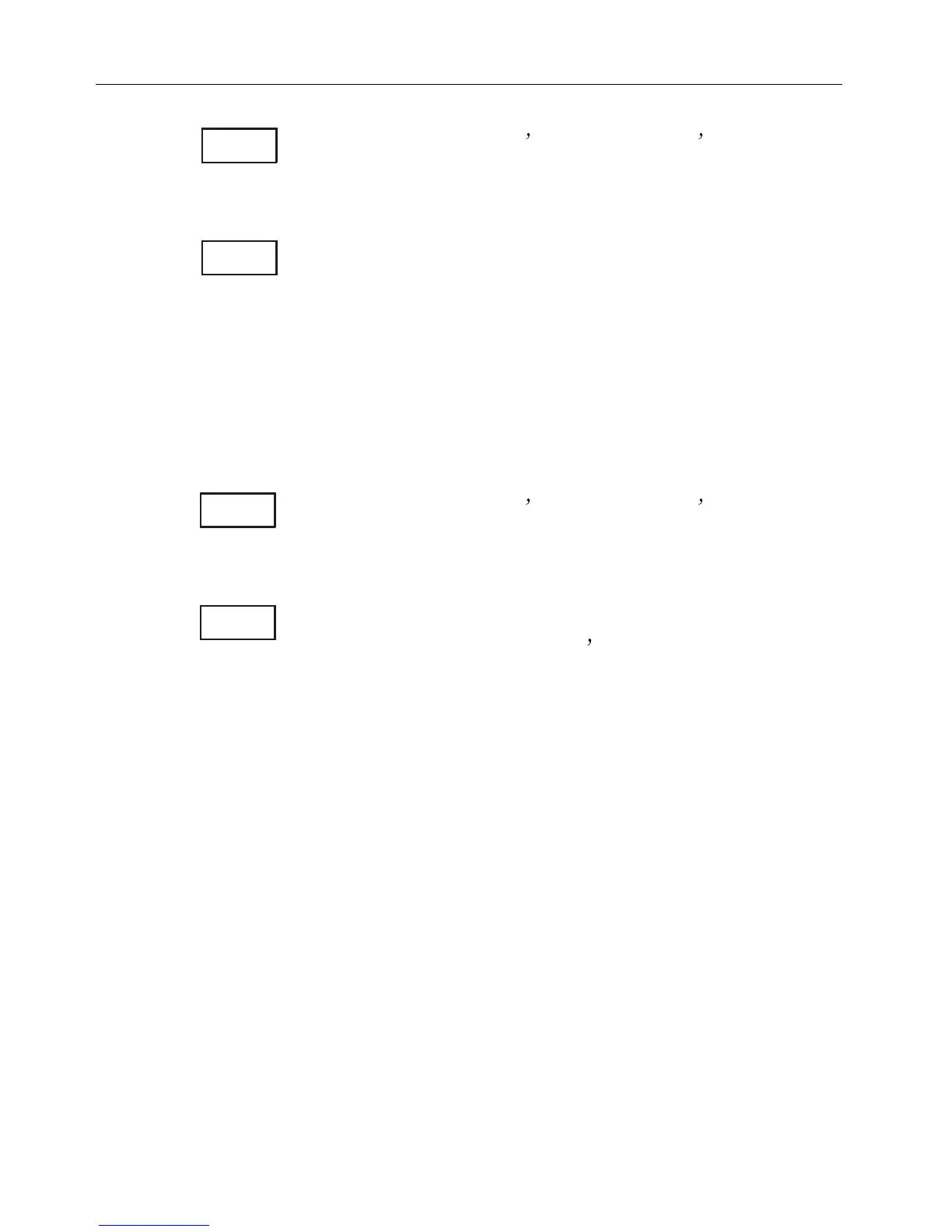3AVEON$ATA#ARD
0RESS[2] TOCALLUPTHE $ATA#ARDSTATUS WINDOW
- with the obtion to save the USERDATA on the DataCard
as backup or storage of special routes, etc.
0RESS[ENT] TOTRANSFERACOPYOFALLUSERDATAFROM
THE#%-+))TOTHE$ATA#ARDINSERTEDINTHEDRAWER
* Note! When transferring data to the DataCard, it will
overwrite all existing data on the DataCard. The ’save’
time is approx. 5 to 10 minuts.
,OADFROM$ATA#ARD
0RESS[3] TOCALLUPTHE $ATA#ARDSTATUS WINDOW
- with the obtion to load all the data stored on the Data-
Card into the unit’s memory.
0RESS[ENT] TOTRANSFERACOPYOFALLTHEDATASTORED
ONTHE$ATA#ARDINTOTHEUNIT SMEMORY
** Note! When transferring data from the DataCard
to the CE32 MKII it will overwrite all existing user
data in the unit’s memory. The ’load’ time is normally
less than 1 minute.
F During all data transfers there will be an INFO win-
dow on the screen which informs of the process. These
INFO windows will remain on the screen for as long as
the transfer is active, and inform if the transfer was suc-
cessful or not.
However, please keep an eye on the screen, because the
’Load: OK’ or ’Wrong data type’ sign does not wait for
your acknowledgement, but disappears after a few sec-
onds.
3
2
ENT
ENT
#HAPTER #%-+))7AYPOINTSANDNAVIGATION
64