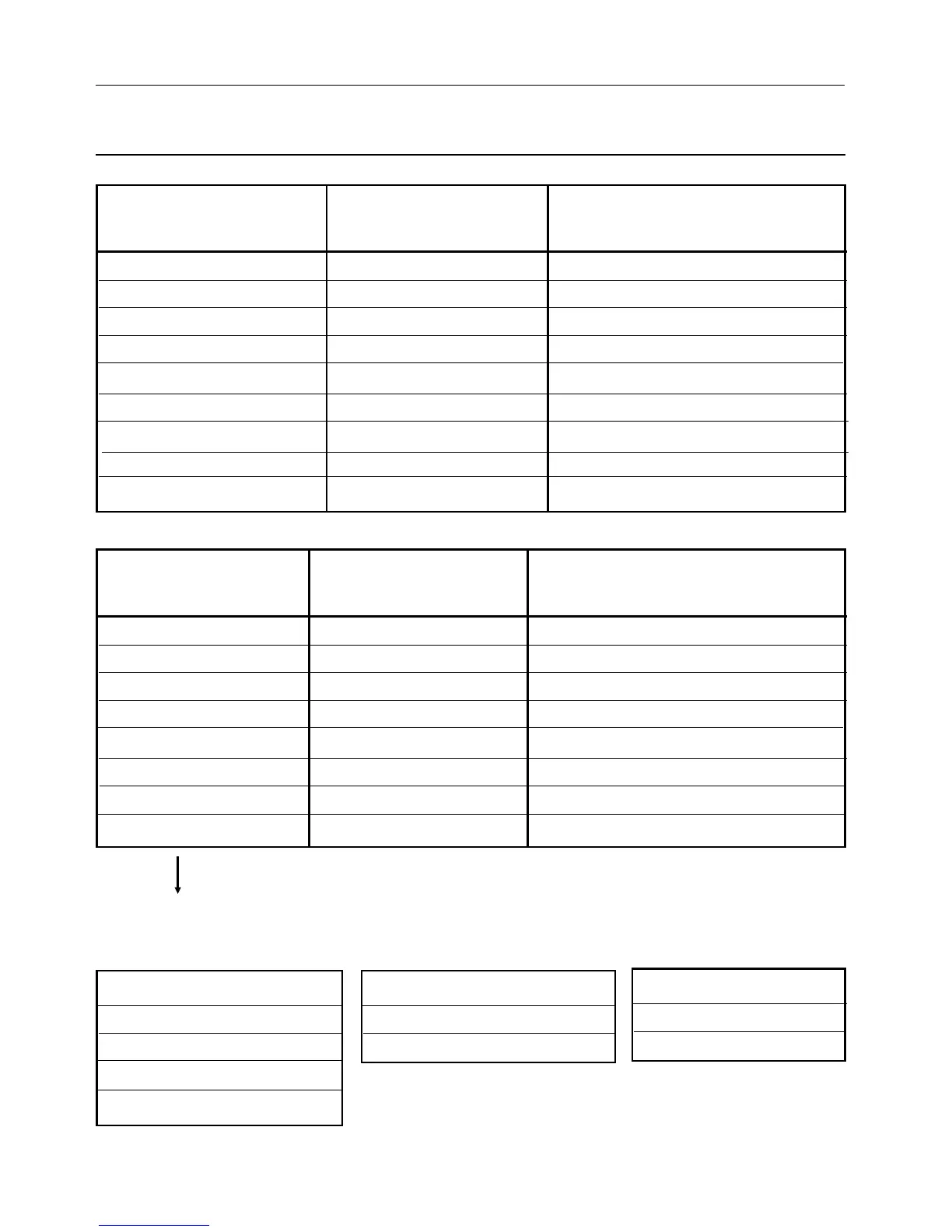-ENULAYOUT
#(!24 0/3 7024%
1:Chart & echo display 1:Position display 1:Mark, WP list
2:Chart display 2:Course and speed 2:WP used in routes
3:C-MAP cartridge 3:Dual speed 3:Delete group of WPs
4:Turn cursor ON/OFF 4:Decca lanes 4:Routes
5:Chart setup 1 5:Loran C 5:Route calculation
6:Chart setup 2 6:MOB position 6:Trackplots
7:Position setup 7:Lines
8:Speed diagram 8:Targets
9:DGPS information 9:Data transfer
.!6 %#(/ 3%450
1:Navigation display 1:Echo display 1:Speed alarm, units & language
2:Navigation setup 2:Bottom expansion 2:Interface setup NMEA
(3:Cursor) 3:VRM expansion 3:Interface setup remote
3:Waypoint 4:Turn A-scope ON 4:Interace setup alarm/log
4:Route 5:Turn VRM ON 5:Wind display
(5:Track) 6:Presentation setup 6:Set & drift
7:Echosounder setup 7:Display color
8:TideTracker (US version only)
The .!6 menu is dynamic and will adapt to the function which is currently
active, see below variations:
1:Navigation display
2:Navigation setup
3:ETA & AVN
4:Set & drift trim display
5:Turn NAV OFF
1:Anchor guard display
2:Navigation setup
3:Turn anchor guard
OFF
1:MOB display
2:Navigation setup
3:Turn MOB
OFF
#HAPTER #%-+))&UNDAMENTALSINITIALSTARTUP
12