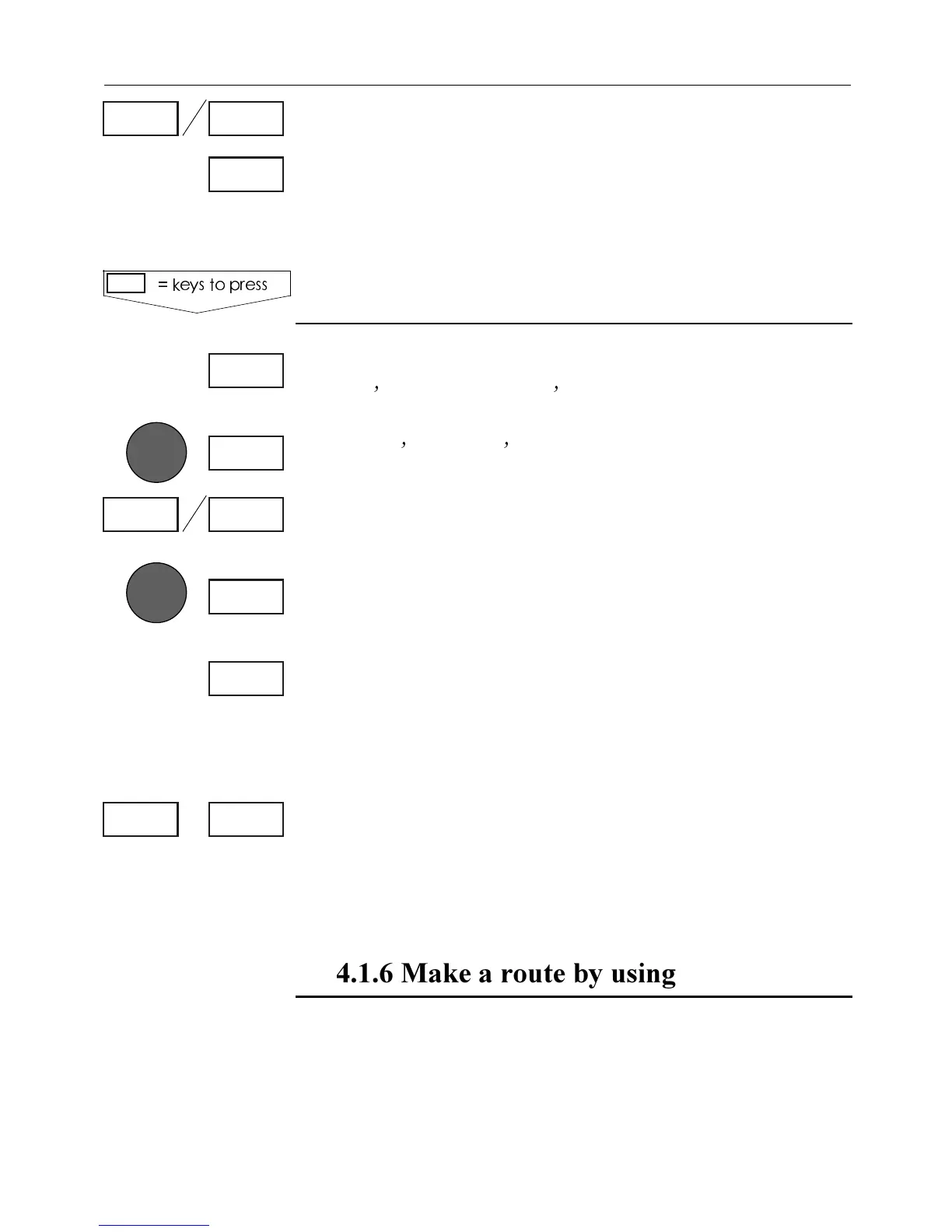!LTERNATIVEROUTENUMBERCANBESELECTED
3AVETHEROUTEINTHEMEMORY
(See 4.1.7 Route navigation)
0RESS[GOTO]TOLOAD#HARTDISPLAYPRESS[GOTO]TO
CALLUP 3ELECT.!6MODE
(IGHLIGHT 7AYPOINT WITHCURSORANDPRESS[ENT]
+EYINDESTINATION70NUMBERSCROLLTHROUGHLISTTOSE
LECT70NUMBEROR
MOVECURSORTONAMEFIELDTOKEYINTHENAMEOFTHE
70INSTEADOFTHENUMBER
3TARTNAVIGATING
Refer to section 4.1.2 Navigation display, 4.1.3 ETA &
AVN display and 6.1.4 Set & drift display.
4OSTOPNAVIGATINGFROMCHARTDISPLAYOR
-press [MENU], [4], and select ’Turn NAV OFF’.
The system can hold up to 30 routes numbered from 1
to 30, and one route can hold up to 99 waypoints. Each
route can be given a name of max 27 characters for
easy identification. Each leg in a route can have an indi-
vidual XTE alarm distance corridor.
7AYPOINTNAVIGATION
KEYSTOPRESS
-AKEAROUTEBYUSINGTHE70LIST
ENT
+/-0-9
GOTO
ENT
+/-
A-Z
ENT
0-9
3GOTO
#%-+))7AYPOINTSANDNAVIGATION #HAPTER
37