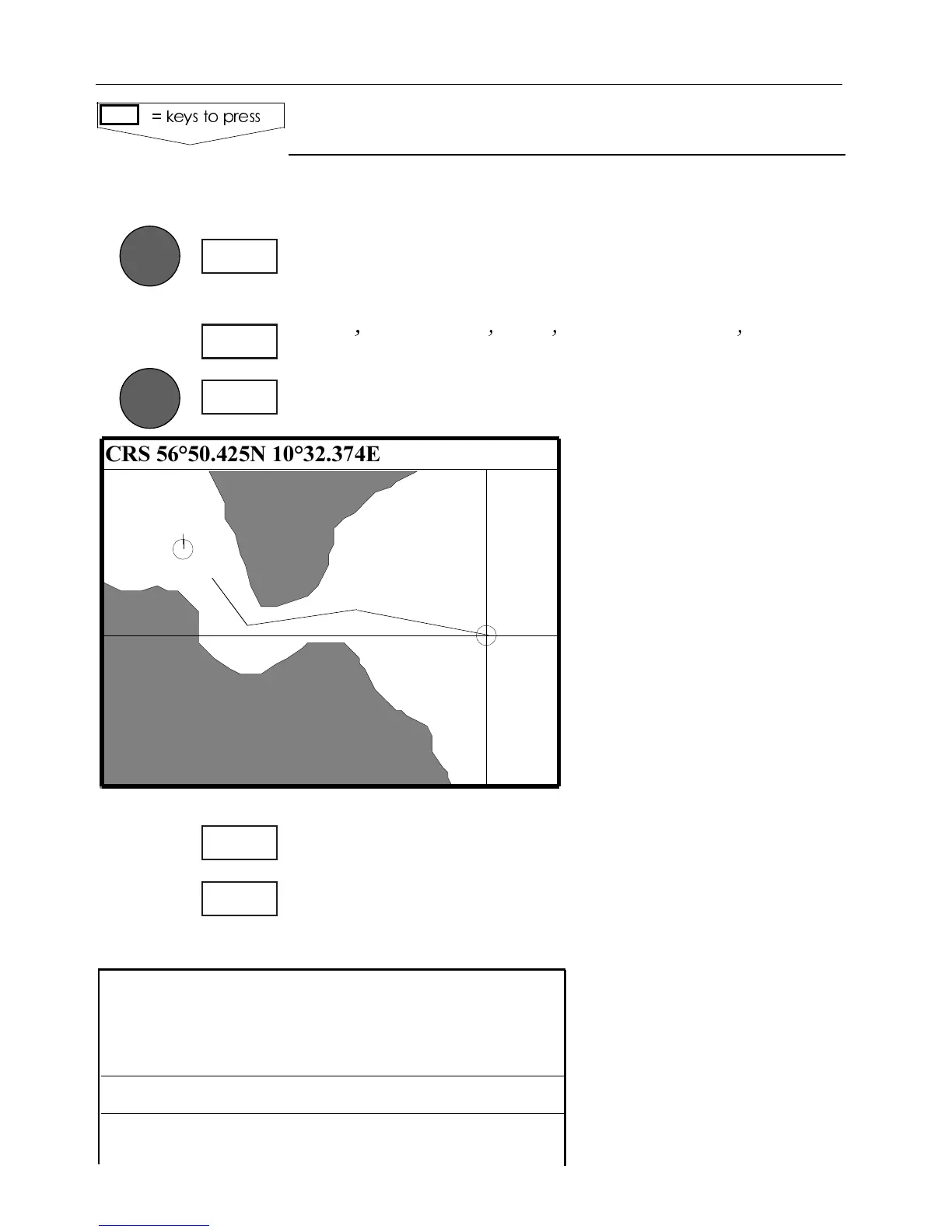Waypoints entered by cursor plottings are stored in the
WP list starting from the highest vacant WP number.
,OCATETHEPOSITIONOFTHEFIRSTWAYPOINTBYMEANSOF
THECURSORKEYANDPRESS[PLOT)
3ELECT -AKEROUTE FROM 3ELECT0,/4MODE WINDOW
-OVECURSORTONEXTPOSITIONANDPRESS[PLOT]ETC
The example shows that
route point no. 4 is about
to be made.
The top line will show
cursor’s position in lat/
long (or decca lanes/Lo-
ran TDs) plus bearing and
distance from position
(or last plot) to cursor.
If you plot a wrong position by mistake:
$ELETETHELASTPLOTTEDPOSITION
0RESS[ENT]WHENREADYTOSAVETHE2OUTE
The first vacant route
number is suggested.
You can give the route a
name (section 4.2.2).
#REATEROUTEBYCURSOR
KEYSTOPRESS
#23p.p%"pNM
Save route as
route number: 02.00
Name:
Route 2.00: Vacant
4
PLOT
CLR
ENT
PLOT
#HAPTER #%-+))7AYPOINTSANDNAVIGATION
36