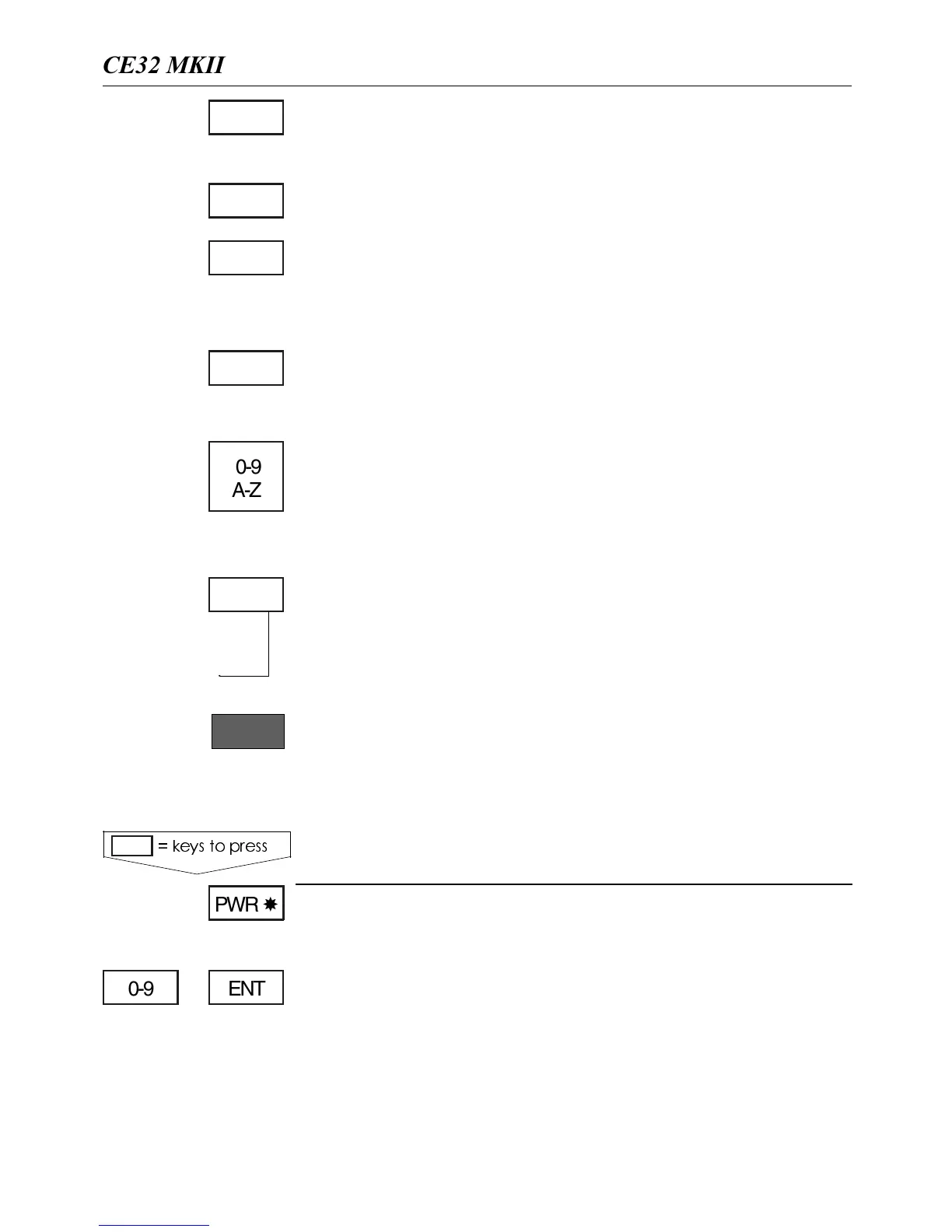Activates pop-up window ’Select NAV mode’
Shortcut to chart display.
Activates pop-up window ’Select PLOT mode’
Toggles between four pre-selected windows. Hold two
seconds for automatic rotation of preselected displays.
Press WIN again to return to manual operation.
Turns off the menu bar. Turns off the cursor.
Deletes data, leaps to first vacant WP in WP list.
The Alpha-numeric keys inserts and selects data in data
displays. Keys 1-9 are also Quick scales i.e. selects
fixed chart scales, and key 0 will center the cursor/ship
on the chart.
Turns the CE32 MKII on. Calls up an info window
where you can adjust light/contrast in screen and back-
ground light in keypad. Adjust contrast in black &
white version. Turns the CE32 MKII off.
Ejects drawer for insertion of C-card.
4OTURNTHE#%-+))ONPRESSANDHOLDTHE[PWR]
KEYUNTILTHEREISAPICTUREONTHESCREEN
#HOOSELANGUAGEFORDISPLAYANDMENUTEXTBYKEYING
THENUMBERNEXTTOTHELANGUAGEYOUWANTANDPRESS
[ENT]WHENREADY
- to choose a different language later on, see sec.6.1.3.
The unit will now perform a fully automatic start-up
GOTO
PLOT
WIN
CLR
PWR
Press 2 times
1 short + 1 long
'ETTINGSTARTED
KEYSTOPRESS
ENT
PWR
0-9
A-Z
0-9
#%-+))&UNDAMENTALSINITIALSTARTUP #HAPTER
9