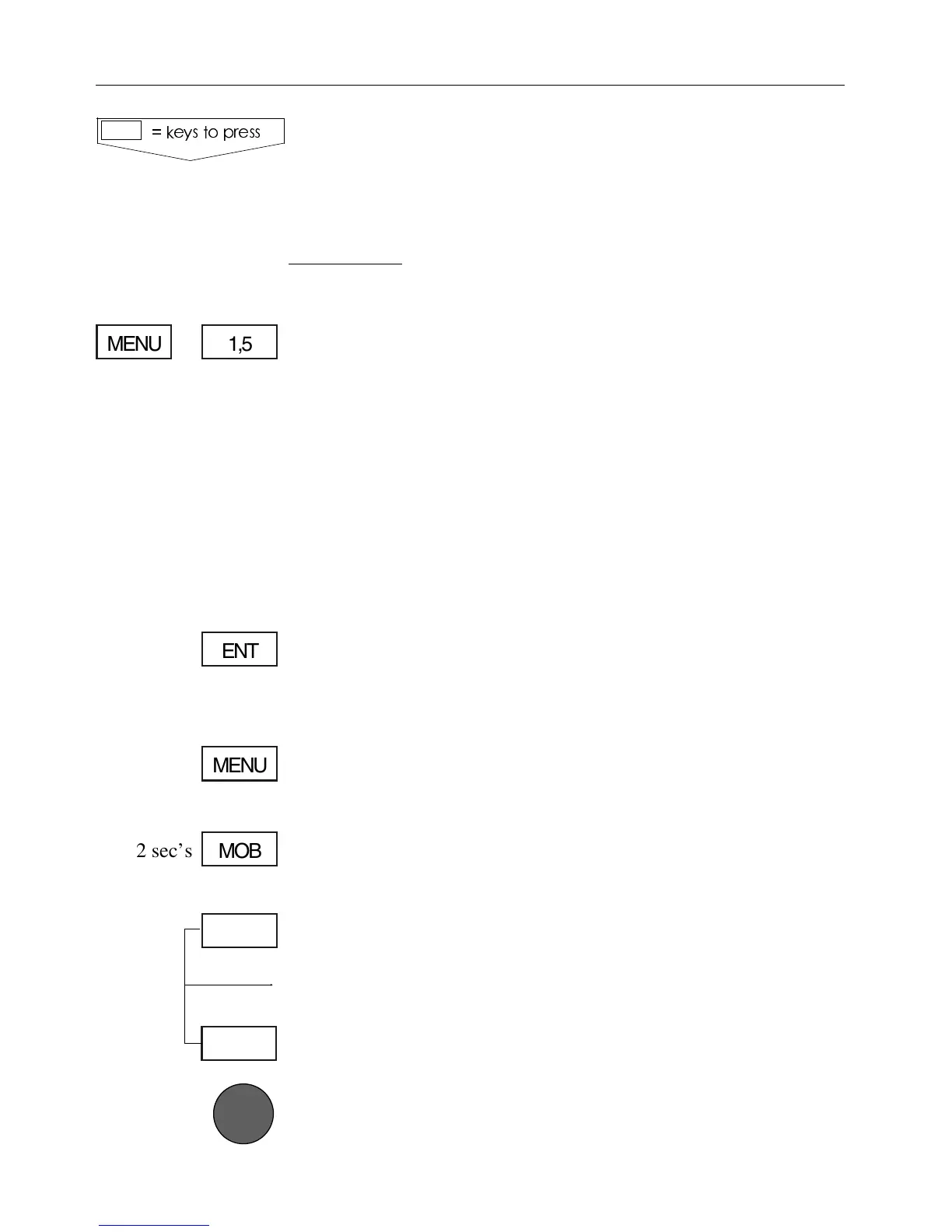When the key symbol and "KEYSTOPRESS" appear next
to the start of a new section, it is to point out that when
you press the various keys next to the text in italic,
you will then obtain what the italic text describes.
• Example:
In the manual’s section 3.1.3 Chart setup 1, you have:
,OAD#HARTSETUP
- meaning that, by pressing the [MENU] key and then
pressing ;=and ;=, you will call up the ’Chart setup 1’
display.
+EYAPPLICATIONS
Some of the key functions are general and can be ap-
plied at any time, other key functions are related to a
certain menu(s) and can only be applied when in the
appropriate menu.
Turns cursor on/off in data displays. Opens for/con-
firms insertion and editing of data. Calls up informa-
tion on marks, waypoints, etc. on chart.
Turns the menu bar on/off. Exits any data display with-
out taking any action.
Press for 2 seconds to activate the MOB - ’Man over-
board’ function.
Zooms in for greater chart details (smaller scale).
+ and - toggles between available values.
Zooms out for better overview (larger scale).
Use the multi-direction cursor key to move around in
menus, displays and charts + activate cursor on chart.
KEYSTOPRESS
1,5MENU
ENT
MENU
MOB
2 sec’s
ZOOM
+
IN
ZOOM
-
OUT
#HAPTER #%-+))&UNDAMENTALSINITIALSTARTUP
8