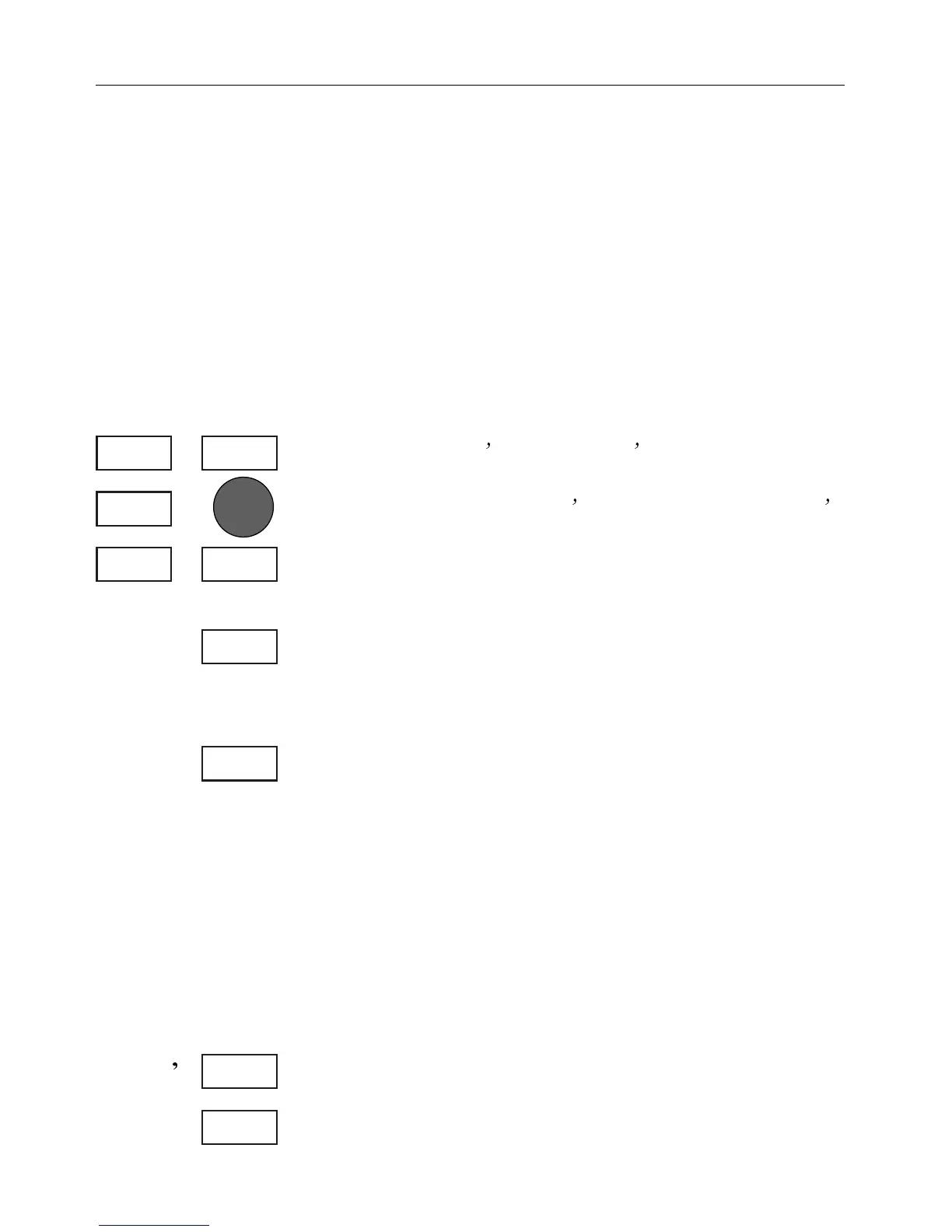and find the correct position without further data entri-
es. However, to minimize the start-up time, you can key
in the start position by pressing [MENU], [2], [7], [ENT]
and use the cursor key to place the cursor next to ,ATi-
tude, key in the start position by means of the numerical
keys and confirm with [ENT]. The start-up phase is com-
pleted when the letter 3 (3tart-up) in the status indica-
tor disappears in the position display - see section 3.2.1.
)NSERTCORRECTANTENNAALTITUDE (above sea level)
#ALLUPDISPLAYFOR 0OSITIONSETUP
/PENFORCHANGEANDGOTO -ANUALANTENNAALTITUDE
)NSERTNEWALTITUDEEGMETRES-altitude can
be set to positive or negative value
#ONFIRMENTRY
2OTATIONOF7).DOWS
0RESS [WIN] REPEATEDLYTOLEAFTHROUGHTHEWINDOWS
CURRENTLYSELECTEDFORROTATION
The sequence of the 4 displays will be as they are se-
lected. If you only need 3 or 2 displays in the rotation,
then you call up the same display in more than one
WINdow to make the total of 4:
Press [WIN] to select the first display, press [WIN] to se-
lecte the second display, press [WIN] to select the third
display, press [WIN] to select the fourth and last display.
3TARTAUTOMATICROTATIONOFPRESELECTEDWINDOWSATA
PRESELECTEDTIMEINTERVALADJUSTABLESEESEC
0RESSTHE
[WIN]KEYAGAINTORETURNTONORMALOPERATION
WIN
MENU 2,7
ENT
+/- 0-9
ENT
WIN
SEC
S
WIN
#HAPTER #%-+))&UNDAMENTALSINITIALSTARTUP
10