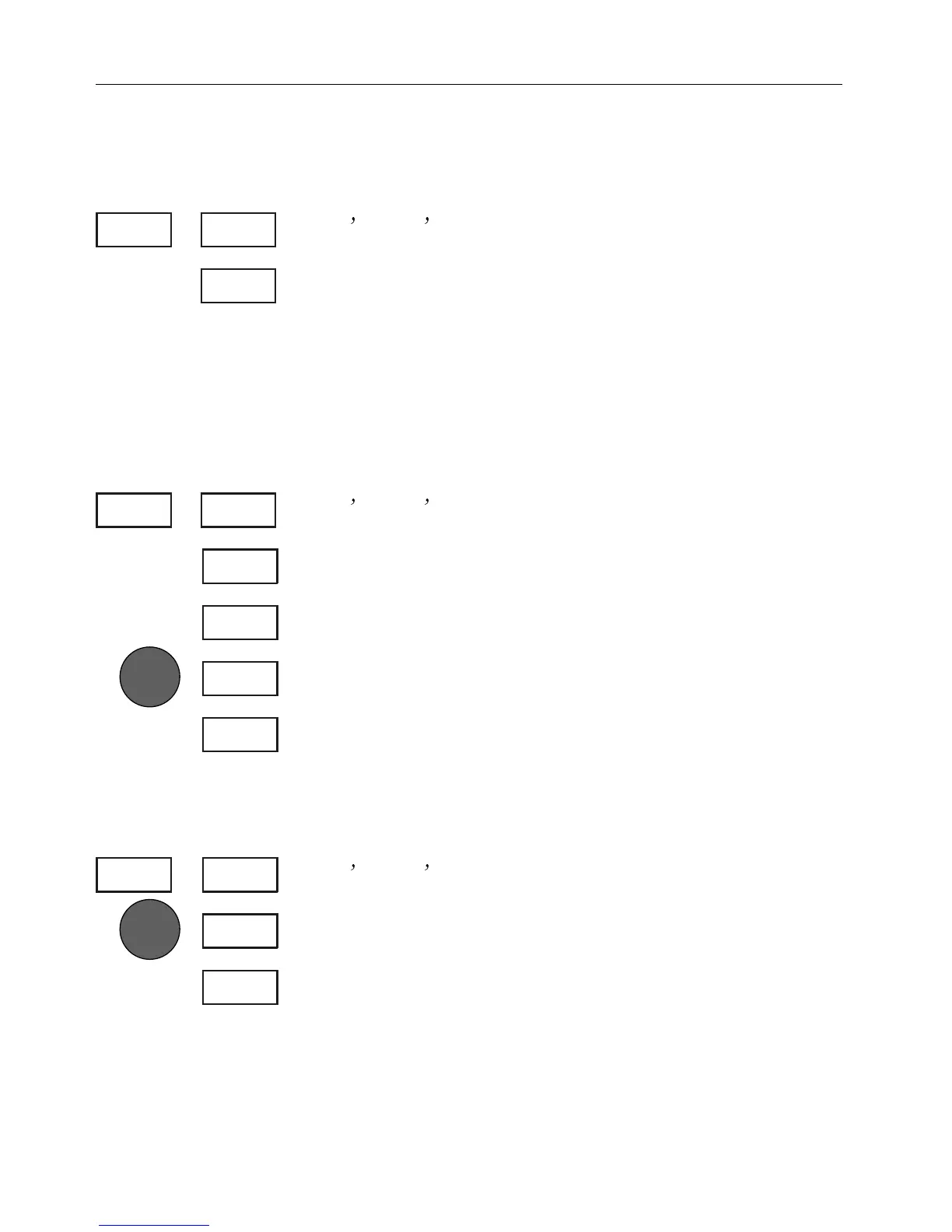4ARGETDISPLAY
The target display can show bearing and distance to
three plotted positions, including position and name.
,OAD 4ARGET DISPLAYFROMMENU
3HORTCUTTOCHARTDISPLAY
The targets are indicated by a colored circle and the tar-
get number e.g. T1. Refer to section 3.1.4 Chart setup 2.
%DITTARGETS
,OAD 4ARGET DISPLAY
/PENFOREDIT
)NSERTORCHANGENAMEIFREQUIRED
'OTOANDCHANGECOLORIFREQUIRED
#ONFIRMENTRY
3WITCHTARGETS/./&&
,OAD 4ARGET DISPLAY
'OTOANDSETTARGET/./&&
#ONFIRMENTRY
F You can exit a menu without making any changes
by pressing [MENU] instead of [ENT].
MENU 3,8
GOTO
MENU 3,8
ENT
A-Z
+/-
ENT
3,8MENU
+/-
ENT
#HAPTER #%-+))7AYPOINTSANDNAVIGATION
62
