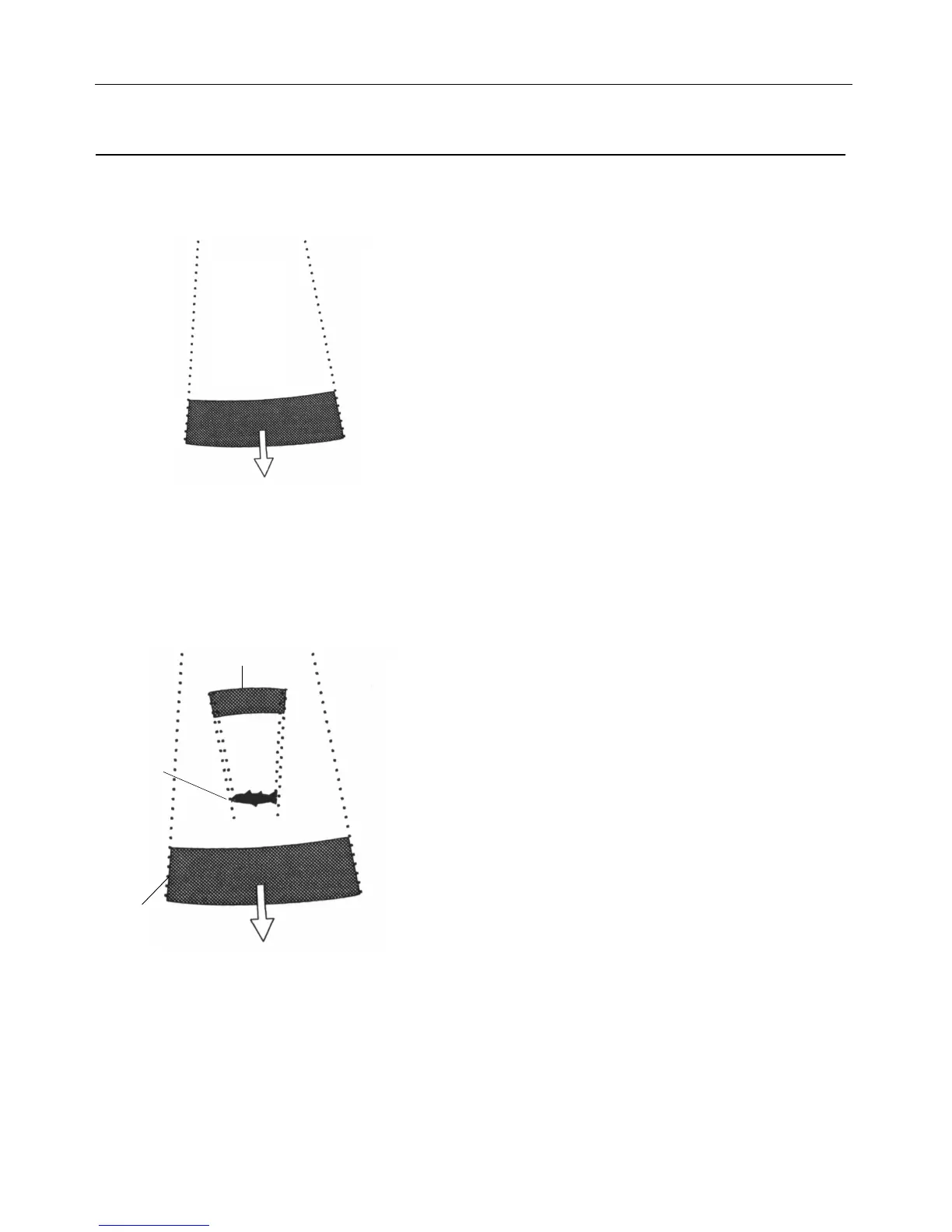When the CE32 MKII is turned on the proces-
sor begins to send electrical pulses to the
transducer. The ceramic resonator in the
transducer has a special property which
enables it to change dimensions slightly
when a varying voltage is applied. The
voltage is thus converted to mechanical
vibrations (sound waves) which are then
transmitted down through the water.
See Figure 1
The sound waves move through the water
until they encounter a change in density,
such as a fish or the bottom. This causes
the sound waves to "echo" back up
through the water. When the reflected
sound waves (echoes) hit the transducer
the ceramic disk vibrates at the same fre-
quency. This generates a varying voltage
between the disk surfaces. This voltage
goes back up through the cable to the re-
ceiver. The CE32 MKII processes the sig-
nals and presents them on the display
screen.
See Figure 2
(OWTHEECHOSOUNDERWORKS
Figure 1 - Transmitted ’ping’ from
the receiver/transmitter.
Figure 2 - Echoes returning to the
receiver.
Transmitted
pulse
Echo from
the fish
Fish
#HAPTER #%-+))%CHOSOUNDEROPERATION
74