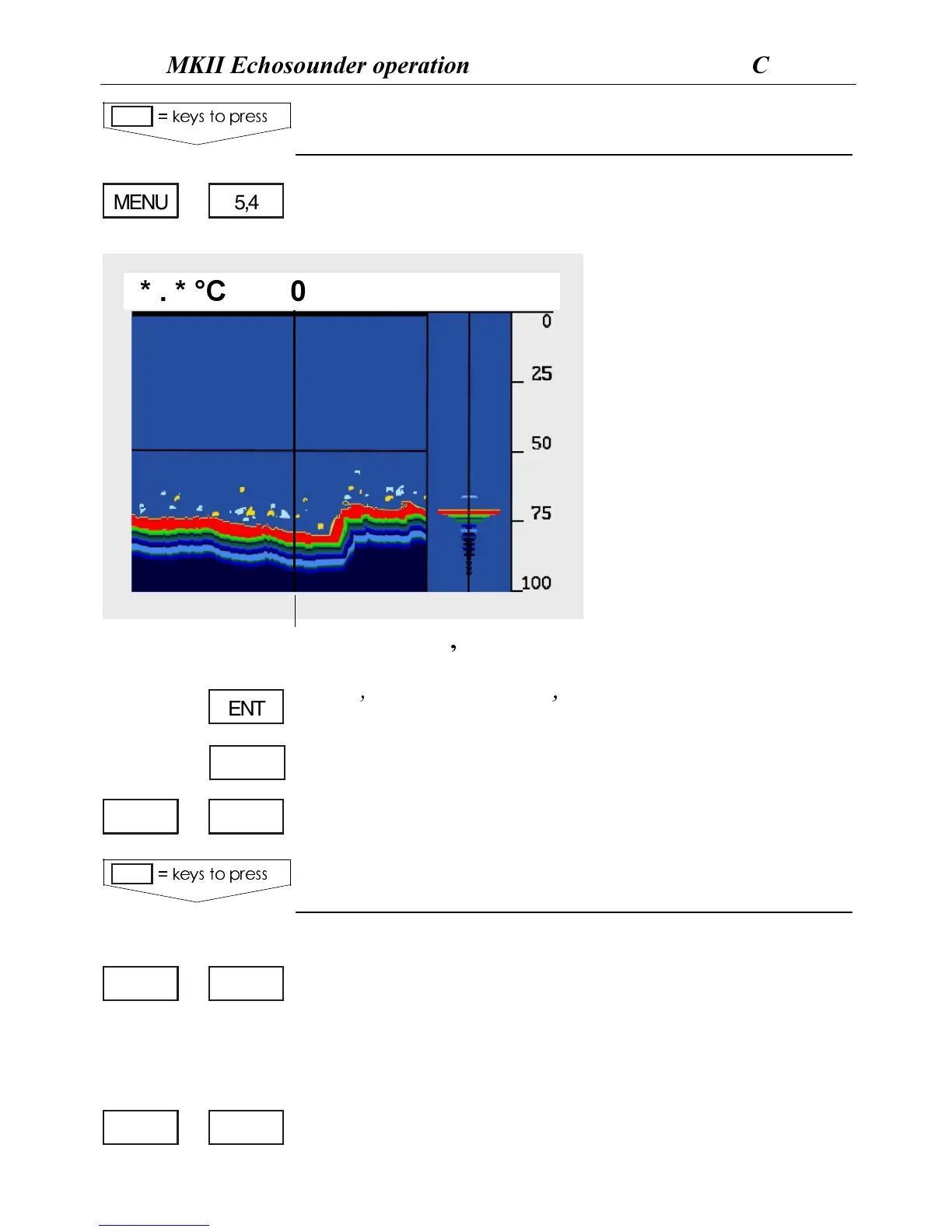4URN!SCOPE/.
The echoes are displayed
in a "bar-graph" format,
with stronger echoes dis-
played not only in the
color representing their
target strength, but also in
the width.
The readout indicates the
precise amplitude or
strength of each received
echo, which often can be
used for determining indi-
vidual species of fish or
hardness of the bottom.
/PEN 0RESENTATIONSETUP SEEDISPLAYONPAGEIF
ANYCHANGESAREREQUIRED
ANDCONFIRMENTRY
4URN!SCOPE/&&AGAIN
This function is not available if VRM expansion is ON.
4URN62-/.
The Variable Range Marker can be moved up/down by
the cursor key, and the range can be adjusted by means
of the [+/-] keys.
4URN62-/&&AGAIN
6ERTICAL%6%.4MARKERPRESS[PLOT] ANDSELECT
3ETVERTICALMARK
!SCOPE
KEYSTOPRESS
MENU 5,4
ENT
p#KNM
6ARIABLERANGEMARKER
KEYSTOPRESS
ENT
MENU 5,5
5,5MENU
MENU 5,4
#%-+))%CHOSOUNDEROPERATION #HAPTER
71