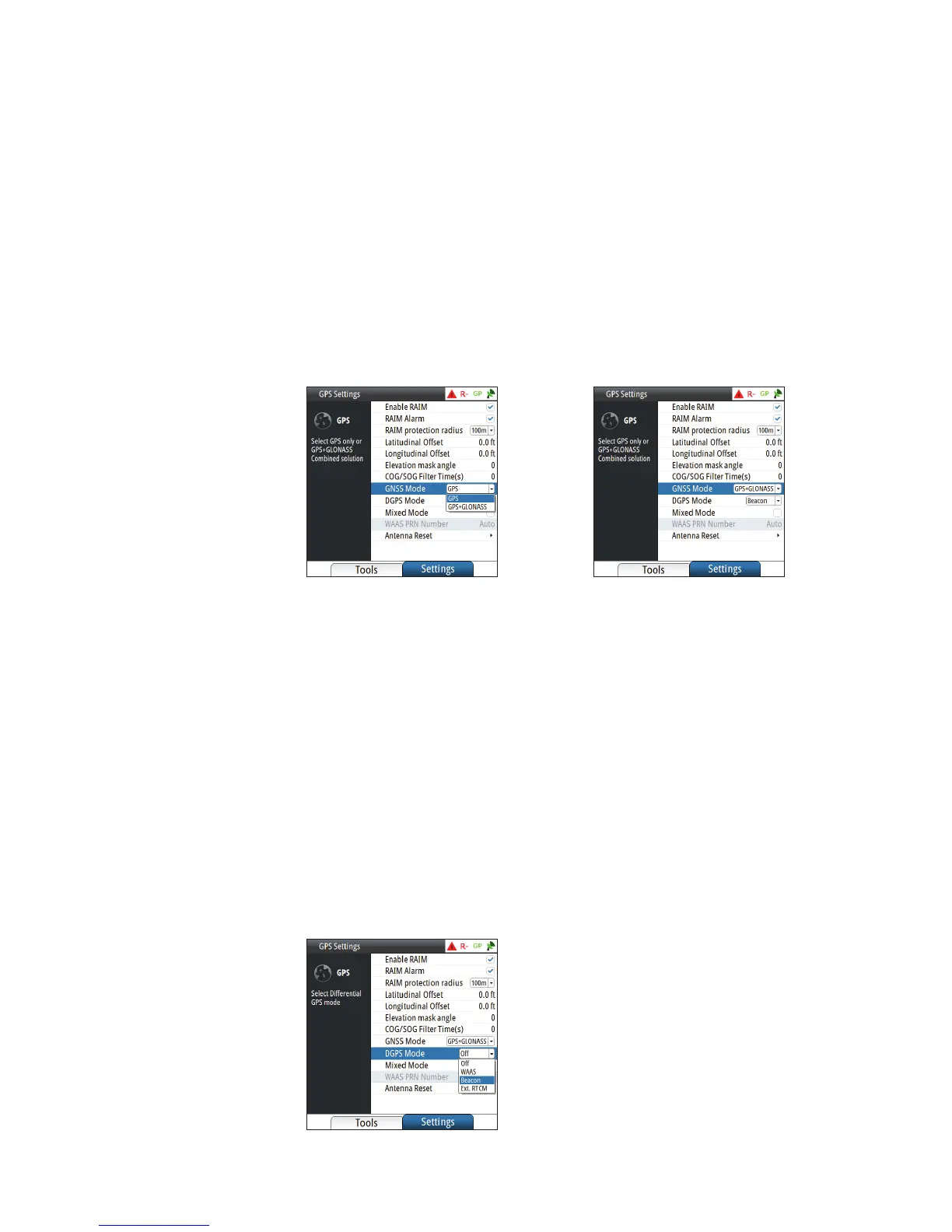| 35
System Conguration | GN70MX610/MX612 Operator and Installation Manual
GPS/GLONASS selection
By default, the SIMRAD CDU is set to navigate using the GPS satellite system. When using
the GN70/MX521B smart antenna or the HS80A/MX575D smart D/GPS compass models,
the SIMRAD CDU can be controlled to navigate using combined solutions from GPS and
GLONASS satellites.
Setup procedure to use GPS and GLONASS (or GNSS) satellites:
1. Press the MENU key.
2. Scroll Tools & Settings menu, press ENT.
3. Scroll to GPS icon, press ENT.
4. Scroll to GNSS Mode, press ENT.
5. Scroll to GPS+GLONASS, press ENT.
6. Press the CLR key repeatedly (or press any hot key) to exit.
7. The GP (GPS) icon in the status bar will change to GN when position solution from combined
GPS & GLONASS becomes available.
DGPS Mode
The DGPS mode controls the implementation of DGPS corrections to the GPS receiver. The
three differential modes are Off, WAAS and Beacon. WAAS is also known in general term as
SBAS (Satellite Based Augmentation System). This also includes EGNOS, MSAS and other
satellite based GPS correction systems implemented by host countries. SBAS correction is
not recognized by IMO and should not be used in lieu of the land-based differential station
signals. It is recommended to turn the DGPS mode to OFF when navigating in areas where
the land-based differential beacon signals are not available.
The source of DGPS corrections can be controlled using the procedure below:
1. Press the MENU key.
2. Scroll to Tools & Settings menu, press ENT.
3. Scroll to GPS icon, press ENT.
4. Scroll to DGPS mode, press ENT.
5. Scroll to OFF, Beacon or WAAS, press ENT.
6. Press any hot key to exit.