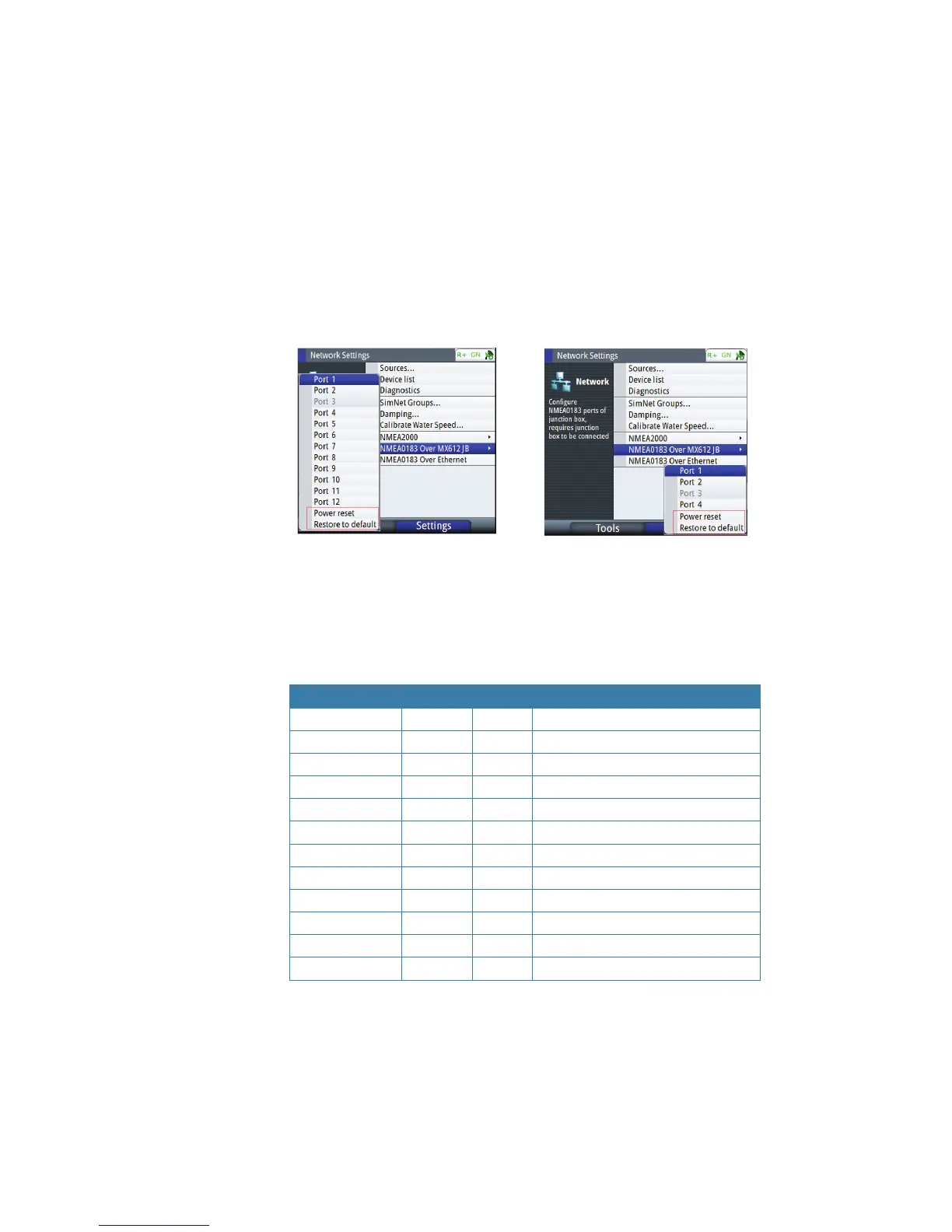36 |
System Conguration | GN70/MX610/MX612 Operator and Installation Manual
Reset Procedures
In order to access the RESET functionality, the following software versions have to be in place:
• GN70/MX61x CDU - s/w version 1.0.42.235 (or newer),
• MX61xJB junction box - s/w version 1100 100121 (or newer)
How to RESET the Junction Box: (MX610JB & MX612JB)
1. Press the MENU key.
2. Scroll to Tools & Settings, press ENT.
3. Scroll to NETWORK, press ENT.
4. Scroll to “NMEA Over MX61xJB”, press ENT.
5. Scroll to either “Restore to Default” or “Power Reset”, press ENT.
6. Press the CLR key repeatedly or press any hot keys to exit.
MX612 with 12 Ports MX610 with 4 Ports
Where:
• Power Reset - cycles the power to the junction box. High speed ports 3, 7 and 11 will reset to
19,200.
• Restore to default - restores baud rate of ports as per the table below.
Port# MX610 MX612 Description
MXJB-NMEA1 4800 4800 NMEA 0183
MXJB-NMEA2 4800 4800 NMEA 0183 Out & RTCM In port
MXJB-NMEA3* 19,200 19,200 NMEA 0183 - Antenna Port
MXJB-NMEA4 4800 4800 NMEA 0183
MXJB-NMEA5 - 4800 NMEA 0183
MXJB-NMEA6 - 4800 NMEA 0183 Out & RTCM In port
MXJB-NMEA7* - 19,200 NMEA 0183
MXJB-NMEA8 - 4800 NMEA 0183
MXJB-NMEA9 - 4800 NMEA 0183
MXJB-NMEA10 - 4800 NMEA 0183 Out & RTCM In port
MXJB-NMEA11* - 19,200 NMEA 0183
MXJB-NMEA12 - 4800 NMEA 0183
¼ *Note: The ports 3, 7 and 11 are dedicated high speed ports and will reset to 19,200
baud after a power reset.