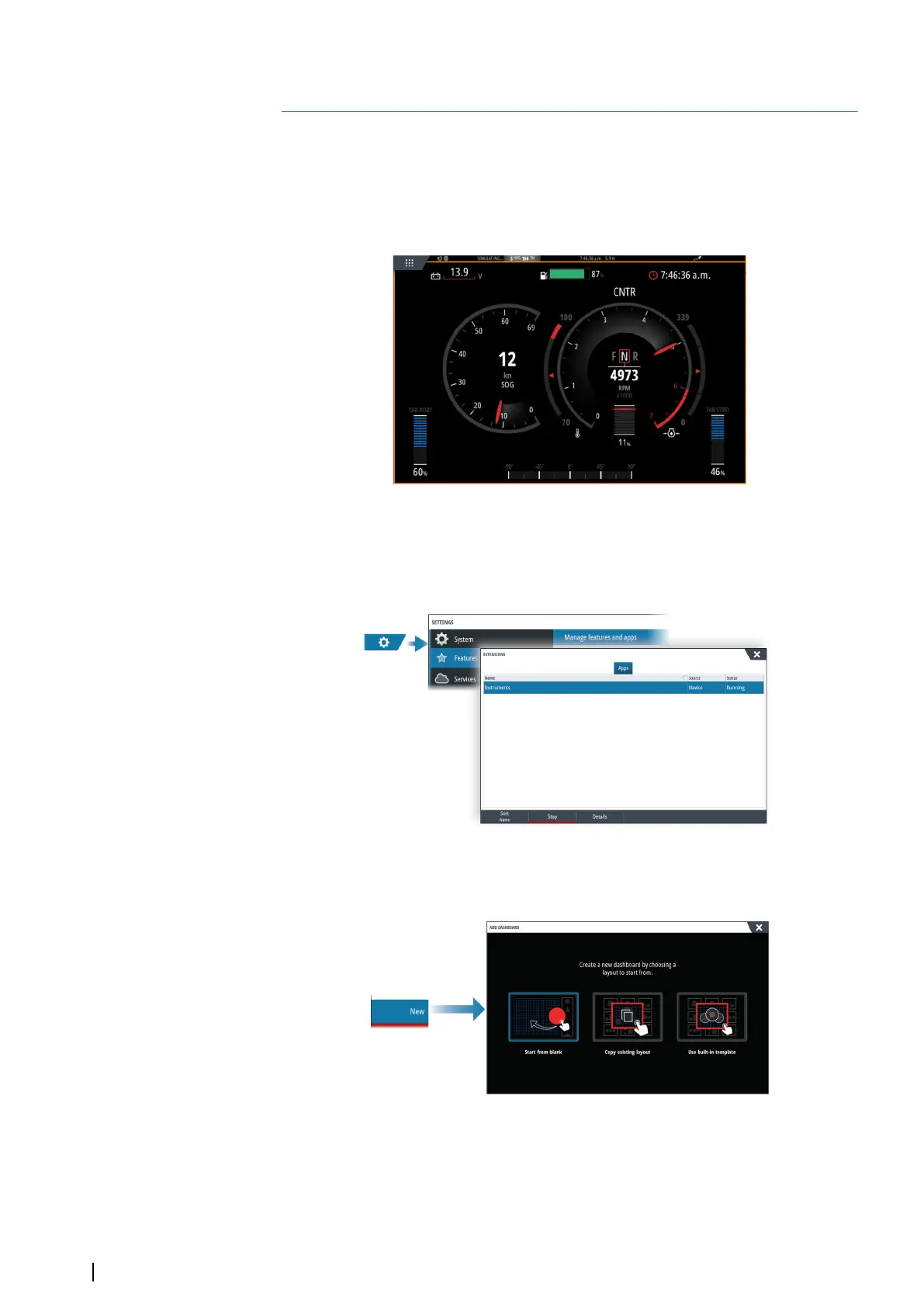Instruments
About Instrument panels
The panels consist of multiple gauges that can be arranged on dashboards. The panels can
be created with analog, digital, and bar gauges. Pre-defined dashboards and templates are
included.
Example:
Activating/deactivating feature applications
Use the system settings features option to activate/deactivate the application.
You can stop and then uninstall the feature from the manage features and apps option. This
will remove the feature button from the home page. It can be installed again at a later date.
Creating a dashboard
Use the new menu option to create your own dashboard.
Starting from blank
Select to create your own dashboard from scratch.
Use menu options to name the dashboard and manage gauges on the dashboard.
19
114
Instruments| NSO evo3S MPU Operator Manual
