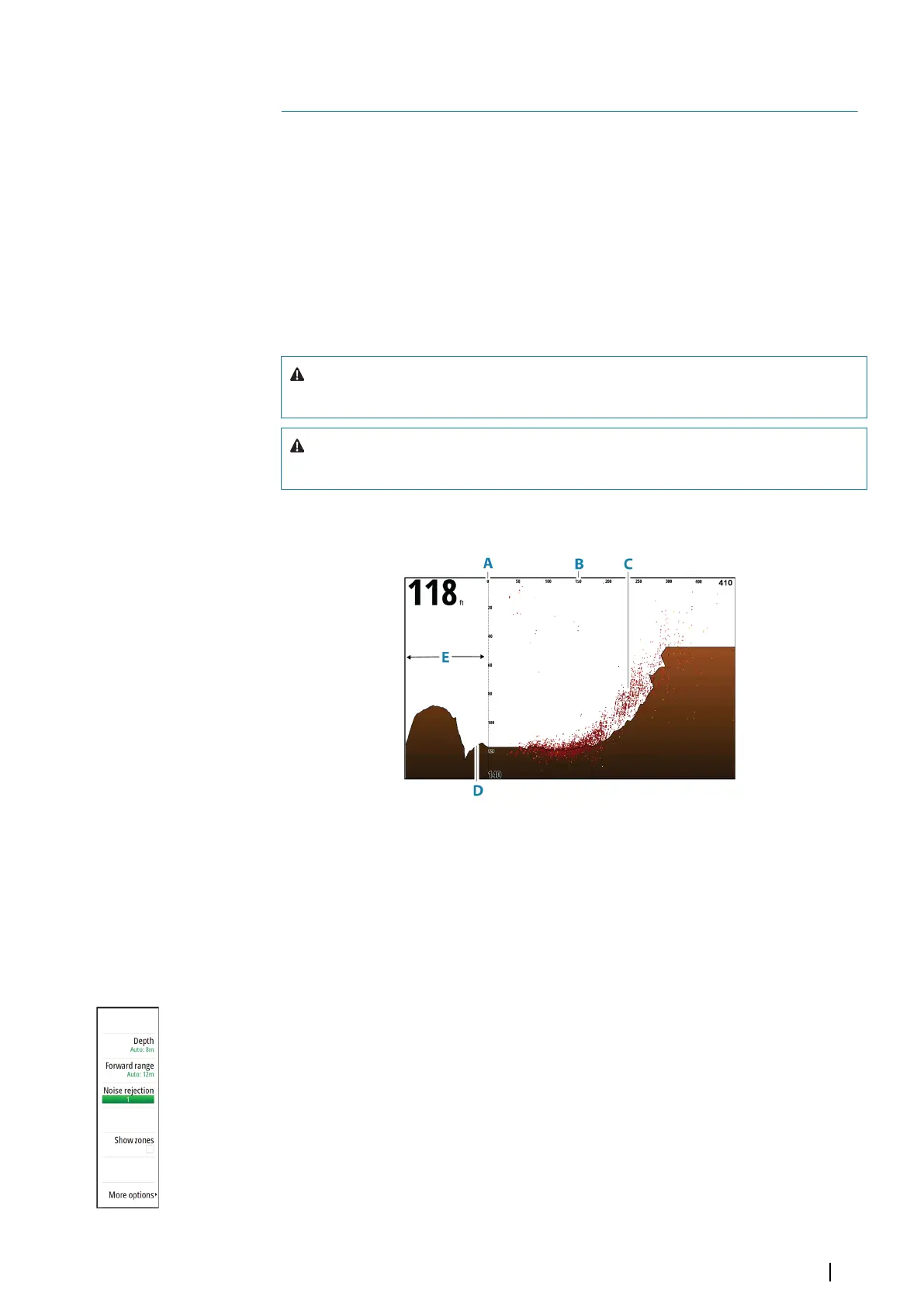ForwardScan
About ForwardScan
ForwardScan sonar is a navigational aid that helps you monitor the underwater environment
in front of your vessel while carrying out slow speed maneuvers.
To use the ForwardScan feature you must have a ForwardScan transducer mounted on your
vessel.
The ForwardScan transducer must be connected to a compatible sonar module (or another
unit which has built-in sonar shared over the network).
If you have both a sonar/CHIRP and a ForwardScan transducer connected to different sonar
modules (or another unit which has built-in sonar shared over the network), you can view
both simultaneously on a single device.
Warning: Do not rely on this equipment as your principle source of
navigation or hazard detection.
Warning: Do not use this equipment to gauge depth or other conditions
for swimming or diving.
The ForwardScan image
A Depth range scale and vessel position
B Forward range scale
C Point data
D Bottom
E Depth history
Setting up the ForwardScan image
Source
Ú
Note: Available only if multiple sources with the same capability are available.
Used to specify the source for the image in the active panel.
You can display different sources simultaneously, using a multi-panel page configuration.
Menu options for each panel are independent.
Ú
Note: Using transducers at the same frequency can cause interference.
For source setup information, refer to the NSO evo3S MPU Installation Manual.
15
ForwardScan| NSO evo3S MPU Operator Manual
87
